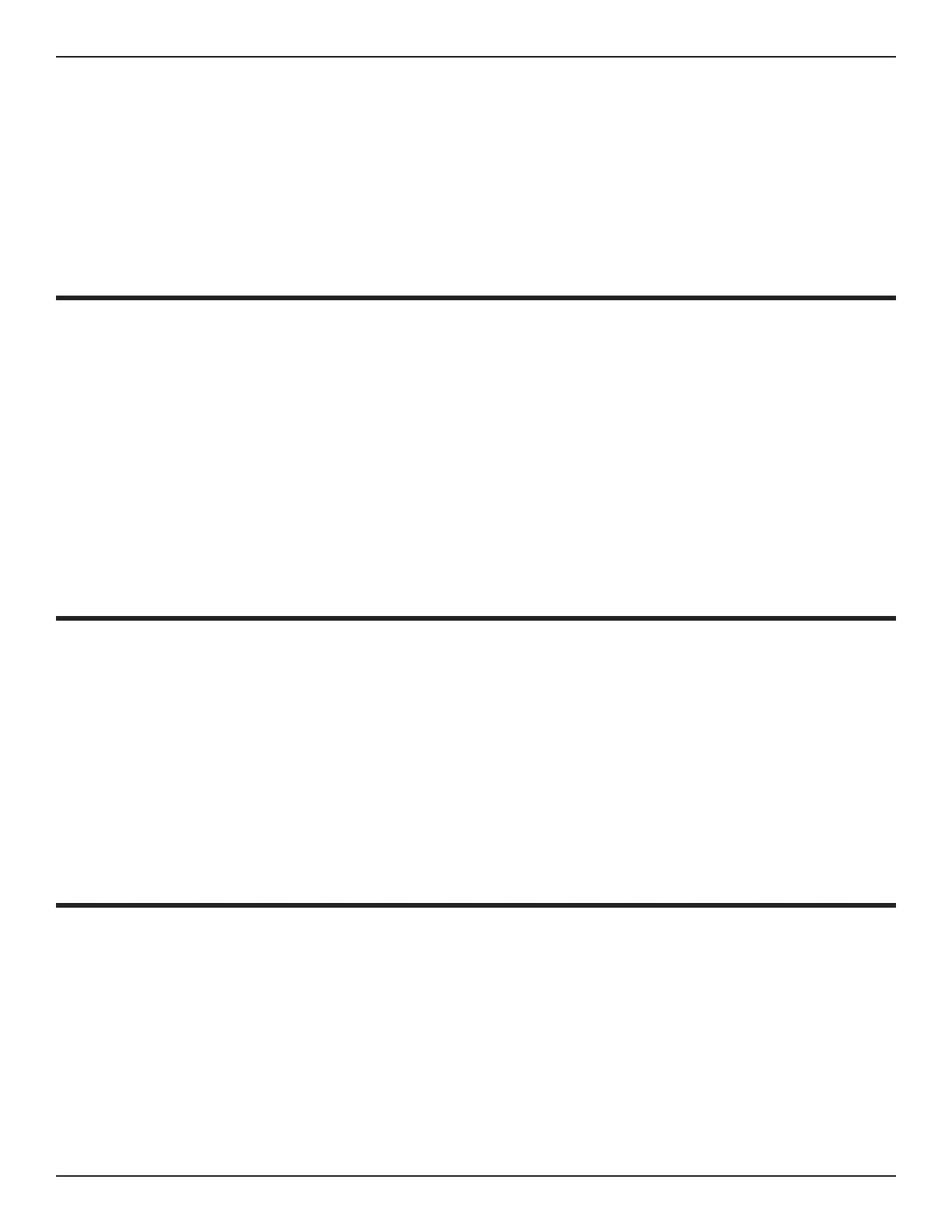50 Bend-Tech Dragon A400
Maintenance & Troubleshooting
Sensors
12
4. If the gap is not within spec, loosen the nuts on the sensor and adjust accordingly.
5. When the sensor gap is correct, tighten the mounting nuts.
6. Re-check to ensure the gap remained in spec during the tightening procedure.
Inspecting Sensor Cables
1. Disconnect the cable from the sensor.
2. Perform a visual inspection, ensure all contacts are in position and intact.
3. If the cable passes inspection and the sensor is still malfunctioning, the Operator can swap
cables with a sensor that is known to be functioning correctly.
4. After swapping the cable, if the problem follows the cable it can be concluded that there is a
problem with the cable.
Checking a Sensor
The Operator can check a sensor by placing a piece of metal, such as the blade of a
screwdriver, in front of the sensor.
In the Machine Library, on the Main interface, click the Wizard icon.
Follow the prompts on the screen, the program will walk the Operator through the process of
checking sensor operation.
A and Z sensors
A and Z (Toolhead) negative sensors can be changed easily. However, the positive sensors
require removal of the Toolhead to change. The positive sensors can be disconnected and the
machine run safely without them until the Operator can schedule down time for replacement.
