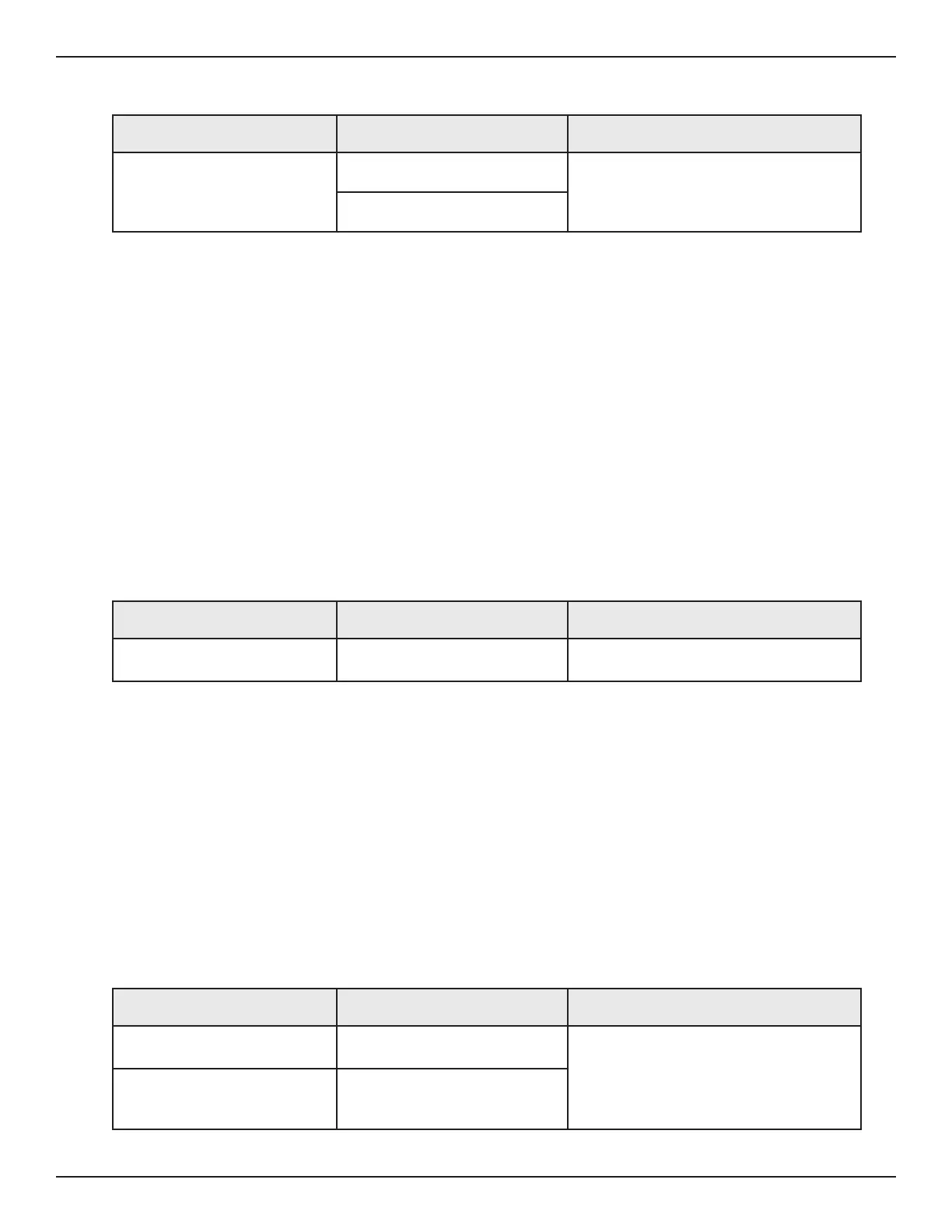43Bend-Tech Dragon A400
Maintenance & Troubleshooting
Control Box
10
Replacing Control Box Fuses
1. The Main Power Fuse is a 10A, 120VAC fuse. Ensure any replacement fuses are 10A,
120VAC.
2. The Main Power Fuse is located in a slot just below the Main Power Cord. To access the
out the Main Power Fuse holder.
3. The power button fuse inside the Control Box is a 2A, 120VAC fuse. Ensure any
replacement fuses are 2A, 120VAC.
4. The power button fuse is located in a fuse holder in the bottom right hand side of the
Control Box. Twist the fuse holder to access the fuse. Remove the old fuse and insert the
new fuse.
Reseating the Breakout Board
The Breakout Board smoothstepper facilitates communication between the computer and
the motor drivers. Over time, it is possible for the Breakout Board to come unseated from the
motor drivers.
1.
counterclockwise.
2. Locate the Breakout board in the upper left-hand corner of the Control Box.
3. Firmly push on the Breakout Board to seat it in the motor drivers
Replacing the Control Box
Symptom Cause Corrective Action
Axis is not responding, or is
responding incorrectly
Breakout Board has come
unseated from motor drivers.
Reseat the Breakout Board.
Symptom Cause Corrective Action
Unknown failure within Control
Box
Wear, power spike,
contamination
Replace the Control Box
Control Box needs to be
updated
Control Box components have
become obsolete, or Machine
has been updated.
Symptom Cause Corrective Action
No power to Control Box
Blown fuse at power switch
Replace fuse
Blown fuse inside Control Box
