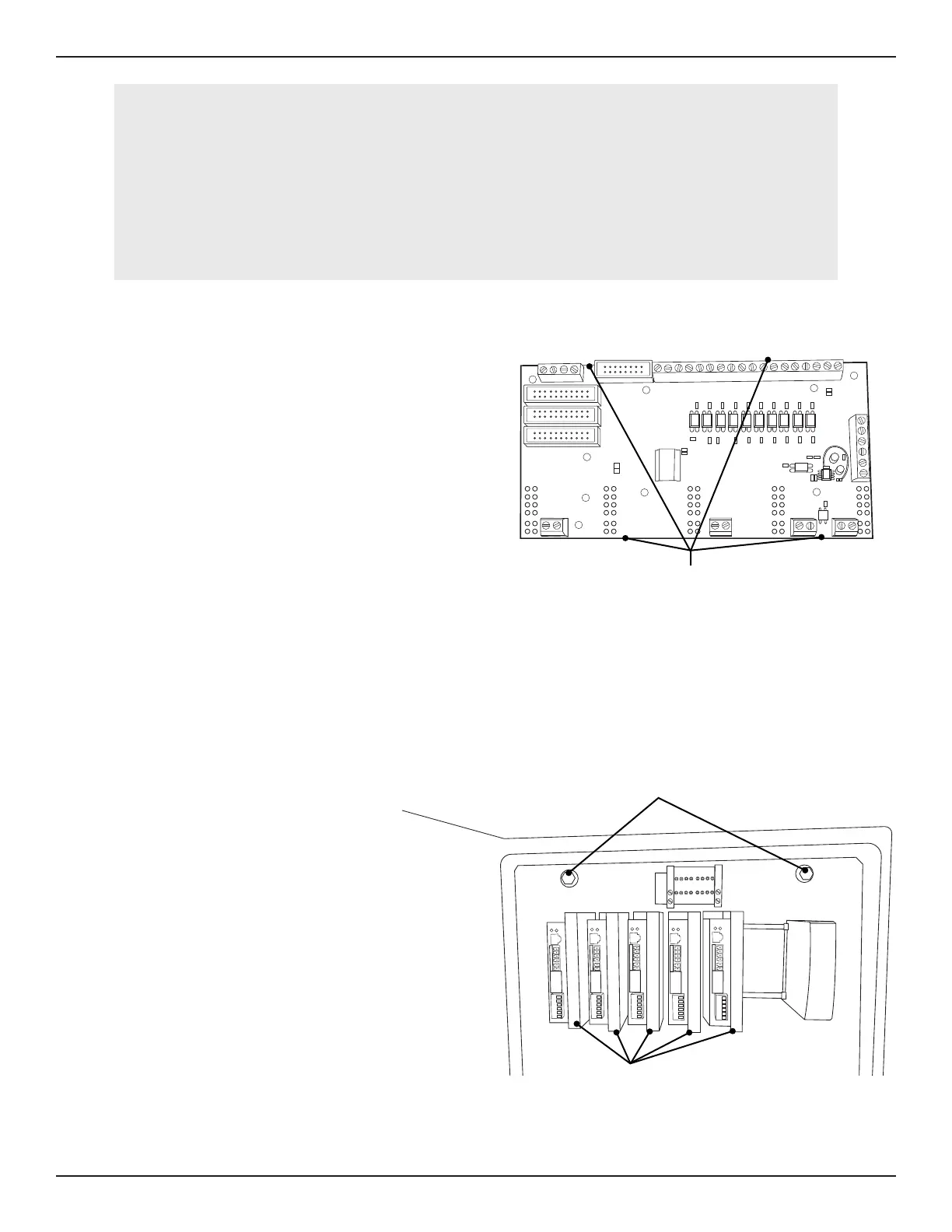44 Bend-Tech Dragon A400
Maintenance & Troubleshooting
Control Box
10
1. Break Out Board
Locate the Control Box mounted on the rear of
blade screwdriver, turn the black Control Box
Door Latch located on the right hand side of
the Control Box counterclockwise to open the
Control Box. Locate the red Breakout Board
in the upper left hand side of the Control Box.
leading to it. Carefully pull the Breakout Board
the left hand Control Box Mounting Bolt. The
Breakout Board should remain connected to
2.Control Box Mounting Bolts
Control Box Mounting Bolt
heads are located inside the
Control Box, in the upper right
and left hand corners of the
Control Box. Use a ratchet with
to reach the bolt heads inside
wrench on the nut located on the
Mounting Bolt on the backside
of the Control Box. Turn the
ratchet counterclockwise to
remove the Mounting Bolt.
Repeat this process for the right
side Mounting Bolt. Once the
mounting bolts are removed,
position the old Control box out
of the way so the new Control Box can be mounted.
Tools Needed
•
•
• Ratchet and extension
•
Hold the Breakout Board on
the motor drivers.
Motor Divers
Control Box Mounting Bolts