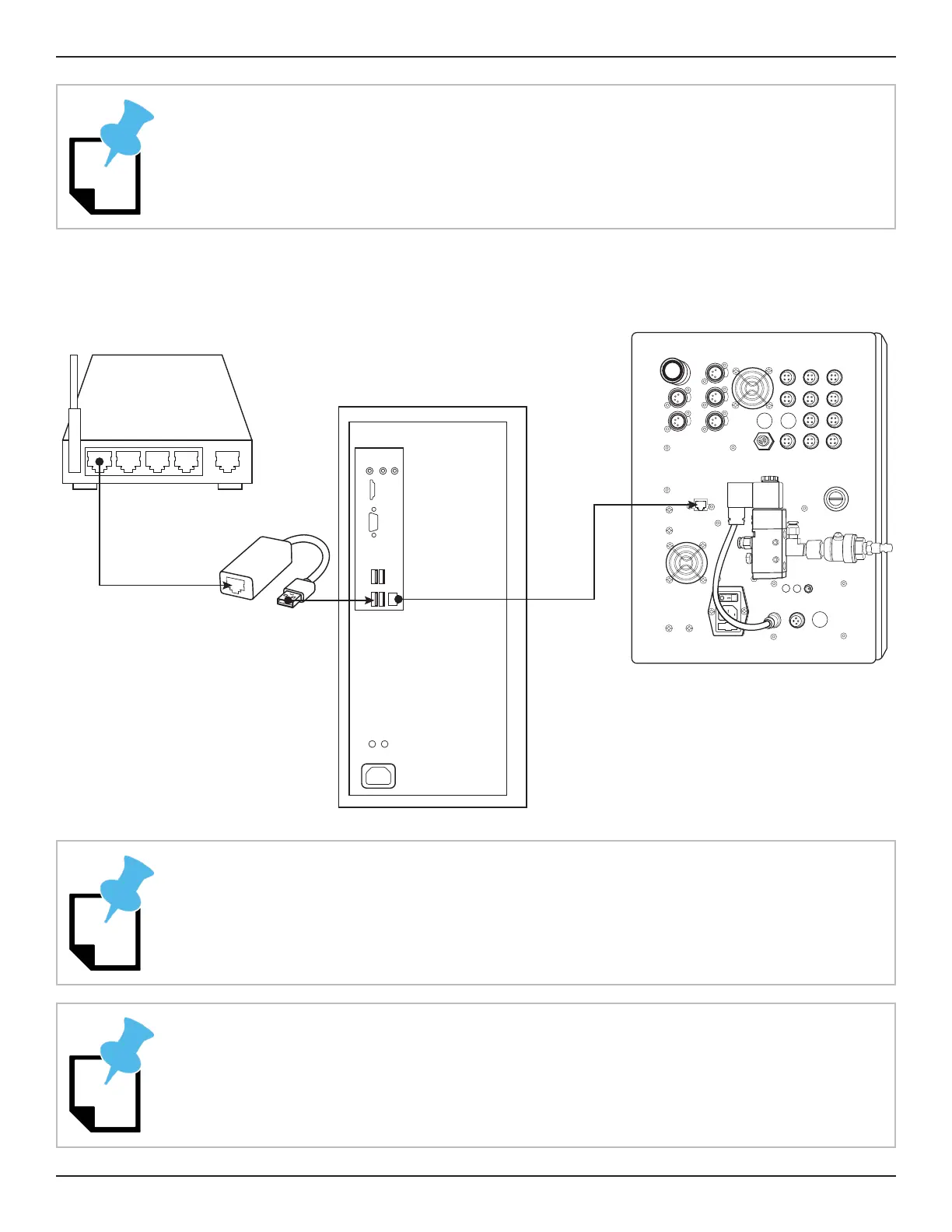52 Bend-Tech Dragon A400
Maintenance & Troubleshooting
Miscellaneous
13
Y
A B
Z
X
Y C X
-
B A+ A-
EStop
Engraver Torch
Laser
Gate EStop EStop
Z
+ Z-
L
E
Router
Ethernet to USB
Adapter
PC Tower
(Back)
Control Box
It is OK to use a USB to ethernet adapter and connect an ethernet cable from the USB
port to the router to gain internet access for computers without Wi capabilities. This
will leave the other ethernet port open for use with the Dragon machine.
Do Not connect the Control Box to a USB port via an adapter.
Do Not Connect the Computer to the Control Box via a Router.