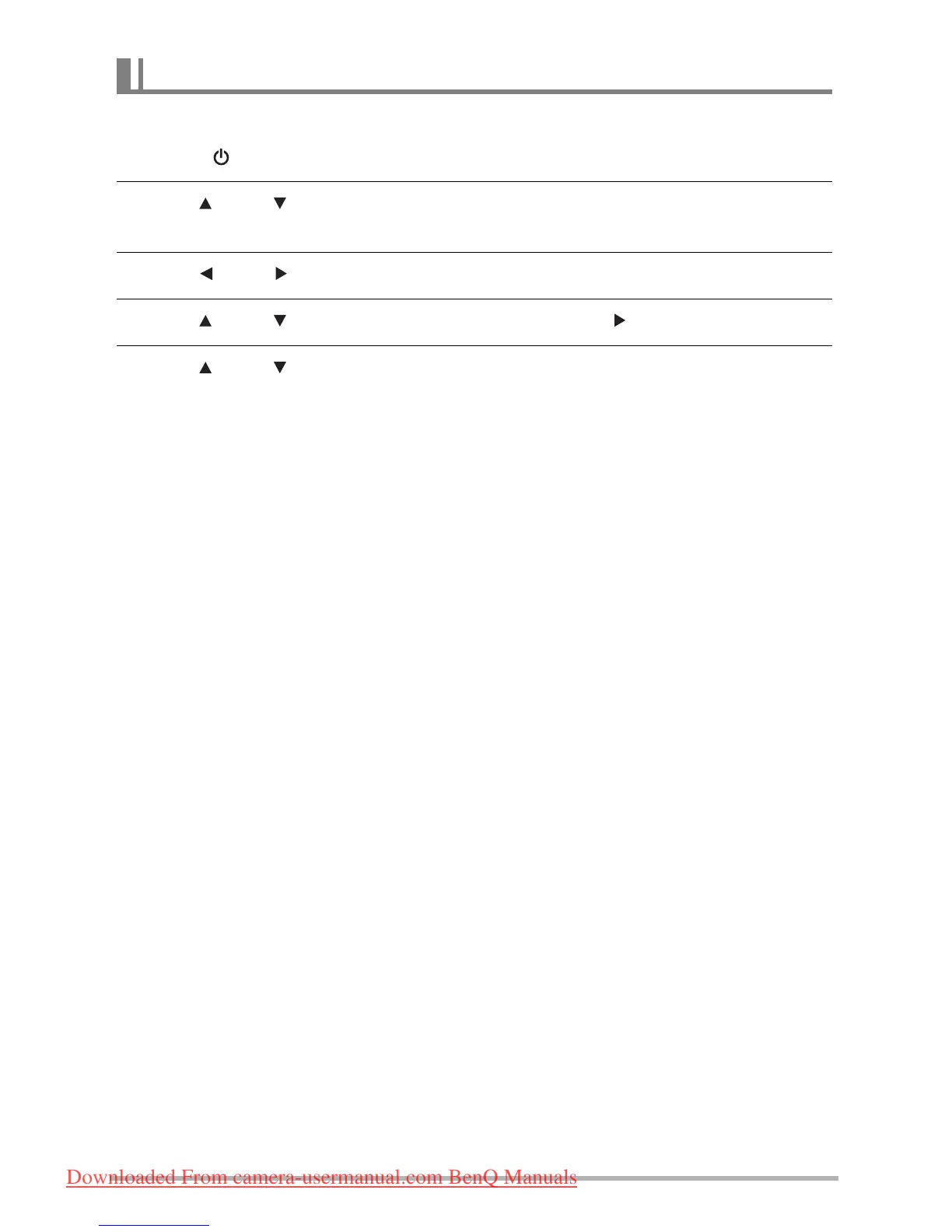20
You need to format a new memory card before using it for the first time.
1. Press [ ] (Power) to turn on the camera and then press [SET].
2. Use [ ] and [ ] to select the second Control Panel option from the bottom
(MENU) and then press [SET].
3. Use [ ] and [ ] to select the “Set Up” tab.
4. Use [ ] and [ ] to select “Format” and then press [ ].
5. Use [ ] and [ ] to select “Format” and then press [SET].
To format (initialize) a new memory card
Downloaded From camera-usermanual.com BenQ Manuals
