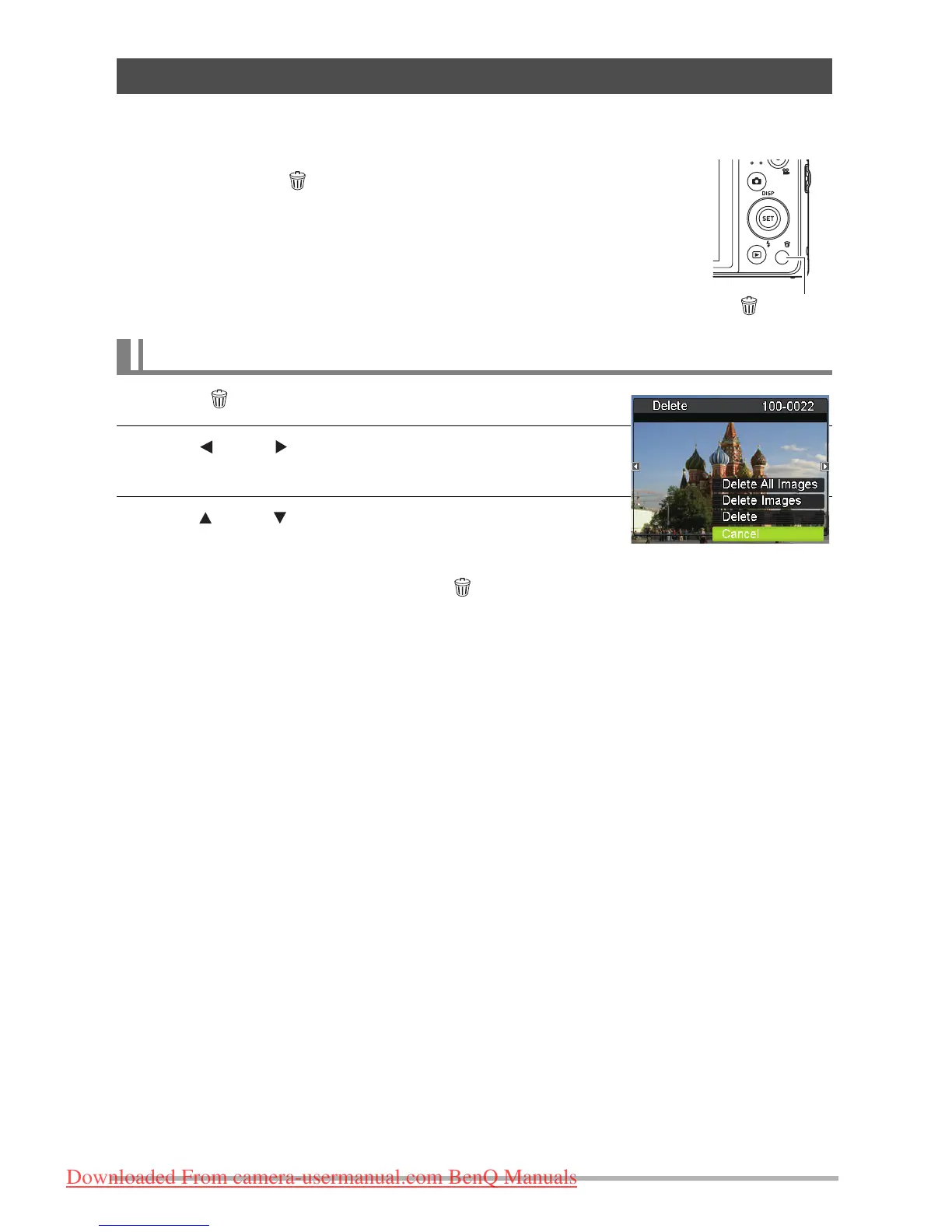25
If memory becomes full, you can delete snapshots and movies you no longer need in order to
free up storage and record more images.
• In either the REC mode or PLAY mode, you can delete files
simply by pressing [ ] (Delete).
1. Press [ ] (Delete).
2. Use [ ] and [ ] to scroll through the files until the
one you want to delete is displayed.
3. Use [ ] and [ ] to select “Delete” and then press
[SET].
• To delete other files, repeat steps 2 and 3.
• To exit the delete operation, press [ ] (Delete).
Deleting Snapshots and Movies
To delete a single file
