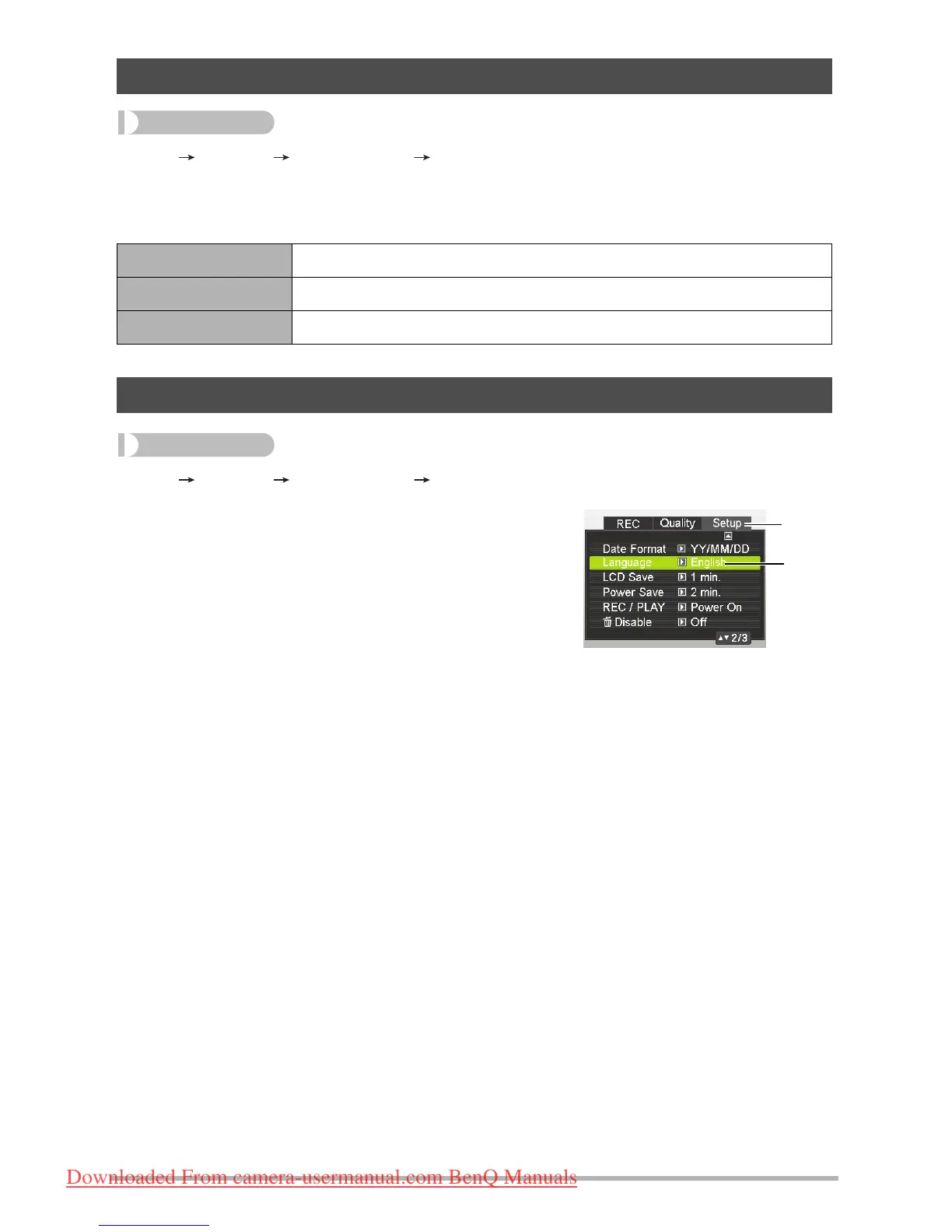[SET] MENU Set Up Tab Language
• Specify the display language you want.
1
Select the tab on the right.
2
Select “Language”.
3
Select the language you want.
• Camera models sold in certain geographic areas may
not support display language selection.
Specifying the Date Format
YY/MM/DD 12/7/10
DD/MM/YY 10/7/12
MM/DD/YY 7/10/12
Specifying the Display Language (Language)
