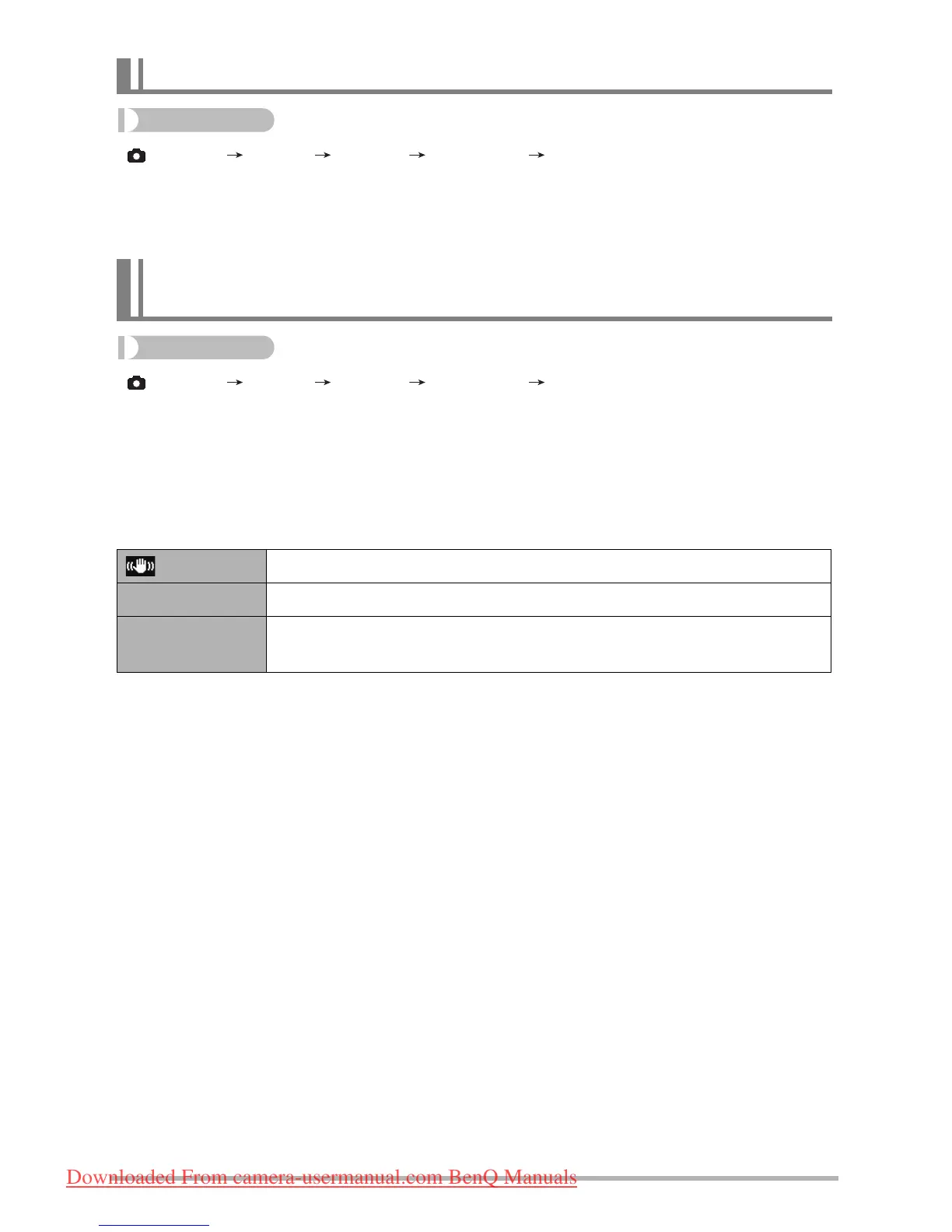[ ] (REC) [SET] MENU REC Tab Burst
While Burst is turned on, images are continually recorded until memory becomes full, as long
as you keep the shutter button depressed.
Releasing the shutter button stops shooting.
[ ] (REC) [SET] MENU REC Tab Stabilizer
You can turn on the camera’s Stabilizer feature to reduce image blur due to subject
movement or camera movement when shooting a moving subject using telephoto, when
shooting a fast-moving subject, or when shooting under dim lighting conditions.
Your digital camera is equipped with a CCD shift type camera shake correction feature and a
high-sensitivity anti image blur feature. These two features work in concert to minimize the
effects of hand and subject movement.
Using Burst
Reducing the Effects of Camera and Subject Movement
(Stabilizer)
On Minimizes the effects of hand and subject movement.
Off Turns off Stabilizer settings
DEMO
Half-pressing the shutter button demonstrates the effect of Stabilizer.
However, the image is not recorded.
Downloaded From camera-usermanual.com BenQ Manuals
