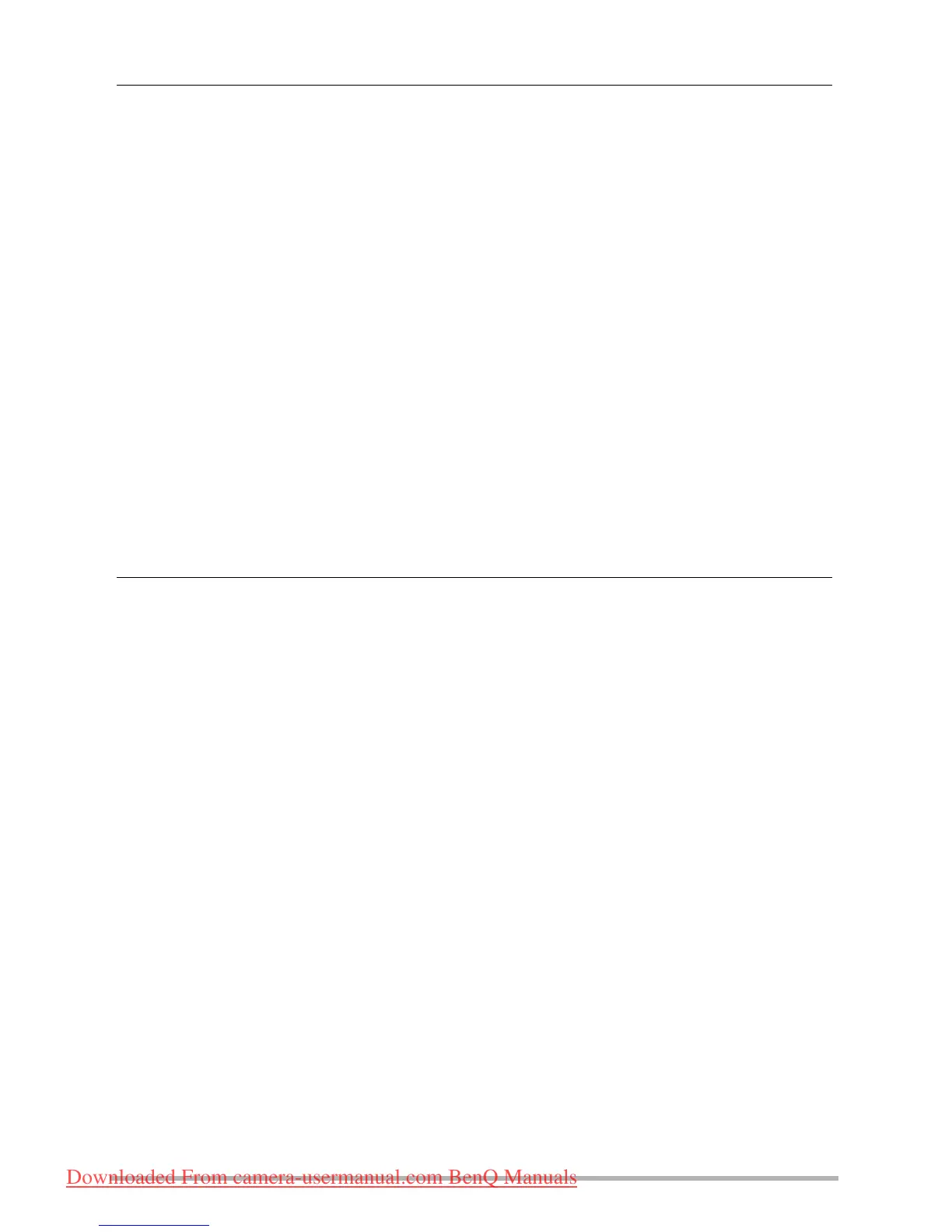7
• Other Settings (Set Up) 68
Configuring Camera Sound Settings . . . . . . . . . . . . . . . . . . . . . (Sounds). . . 68
Configuring a Startup Image . . . . . . . . . . . . . . . . . . . . . . . . . . . . . . . . . . . . . . 69
Specifying the File Name Serial Number Generation Rule
. . . . . . . . . . . . . . . . . . . . . . . . . . . . . . . . . . . . . . . . . . . . (File Numbering). . . 69
Configuring World Time Settings (World Time) . . . . . . . . . . . . . . . . . . . . . . 70
Time Stamping Snapshots . . . . . . . . . . . . . . . . . . . . . . . . . (Date Stamp). . . 71
Setting the Camera’s Clock . . . . . . . . . . . . . . . . . . . . . . . . . . . . (Adjust). . . 71
Specifying the Date Format. . . . . . . . . . . . . . . . . . . . . . . . . . . . . . . . . . . . . . . 72
Specifying the Display Language . . . . . . . . . . . . . . . . . . . . . . . (Language). . . 72
Configuring Sleep State Settings . . . . . . . . . . . . . . . . . . . . . .(LCD Save). . . 73
Configuring Auto Power Settings . . . . . . . . . . . . . . . . . . (Power Saving). . . 73
Configuring [] and [] Settings . . . . . . . . . . . . . . . . . . . . . . . . (REC/PLAY). . . 74
Disabling File Deletion . . . . . . . . . . . . . . . . . . . . . . . . . . . . . . . ( Disable). . . 74
Configuring USB Protocol Settings . . . . . . . . . . . . . . . . . . . . . . . . (USB). . . 75
Selecting the Screen Aspect Ratio and Video Output System (TV Out). . . 75
Formatting Built-in Memory or a Memory Card . . . . . . . . . . . (Format). . . 76
Resetting the Camera to Factory Defaults . . . . . . . . . . . . . . . . . (Reset). . . 76
• Appendix 77
• Battery Precautions. . . . . . . . . . . . . . . . . . . . . . . . . . . . . . . . . . . . . . . . . . . . . . . . . 77
• Troubleshooting and service information. . . . . . . . . . . . . . . . . . . . . . . . . . . . . . . . 77
• Technical support . . . . . . . . . . . . . . . . . . . . . . . . . . . . . . . . . . . . . . . . . . . . . . . . . . 79
Specifications . . . . . . . . . . . . . . . . . . . . . . . . . . . . . . . . . . . . . . . . . . . . . . . . . . 80
Downloaded From camera-usermanual.com BenQ Manuals
