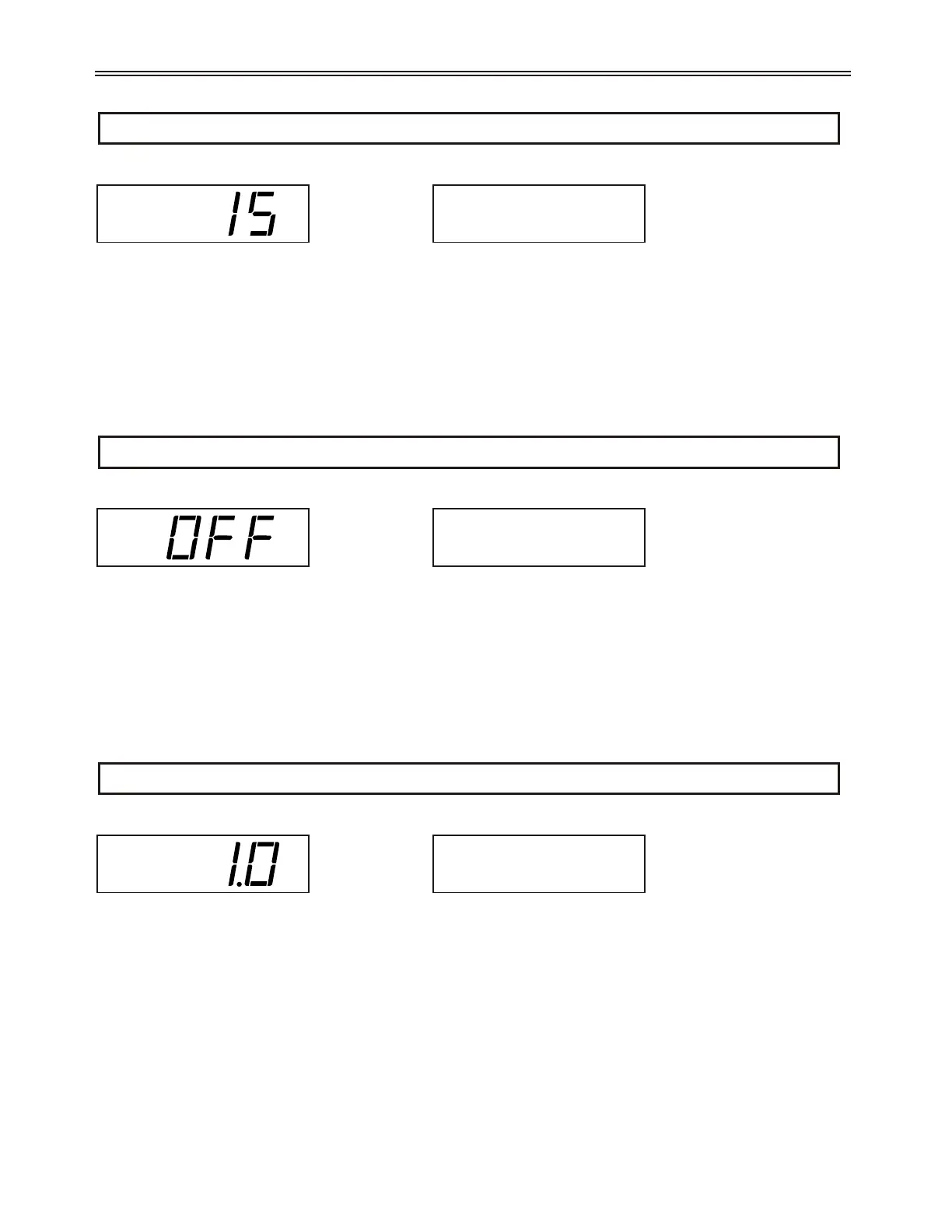94
6 - PARAMETER DESCRIPTION
P24 Ramp Time 2 CFN 05
LED Display LCD Display
Range 0 – 300 seconds (Default 15)
Description The Ramp Time 2 parameter sets the time it takes for the starter to allow the current to go from the initial
current to the maximum current when the second ramp is active. Refer to the Ramp Time 1 (P8 / CFN 02)
parameter on page 83 for description of operation.
See Also Ramp Time 1 (P8 / QST 08) parameter on page 83.
Digital Input Configuration (P48-P50 / I/O 01-03) parameters on page 110.
Theory of Operation section 7.3.1, Current Ramp Settings, Ramp and Times on page 140.
Theory of Operation section 7.3.6, Dual Acceleration Ramp Control, on page 147.
P25 Kick Level 2 CFN 12
LED Display LCD Display
Range Off, 100 – 800% of FLA (Default Off)
Description The Kick Level 2 parameter sets the current level that precedes any ramp when a start is first commanded
when the second ramp is active. Refer to the Kick Level 1 (P13 / CFN 10) parameter on page 88 for
description of operation.
See Also Kick Level 1 (P13 / CFN 10) parameter on page 88.
Digital Input Configuration (P48-50 / I/O 01-03) parameters on page 110.
Theory of Operation section 7.3.2, Programming A Kick Current on page 141.
Theory of Operation section 7.3.6, Dual Acceleration Ramp Control on page 147.
P26 Kick Time 2 CFN 13
LED Display LCD Display
Range 0.1 – 10.0 seconds (Default 1.0)
Description The Kick Time 2 parameter sets the length of time that the kick current level is applied to the motor when the
second ramp is active. Refer to the Kick Time 1 (P14 / CFN 11) parameter on page 88 for description of
operation.
CFN: Ramp Time 2
05 15 sec
CFN: Kick Lvl 2
12 Off
CFN: Kick Time 2
13 1.0 sec