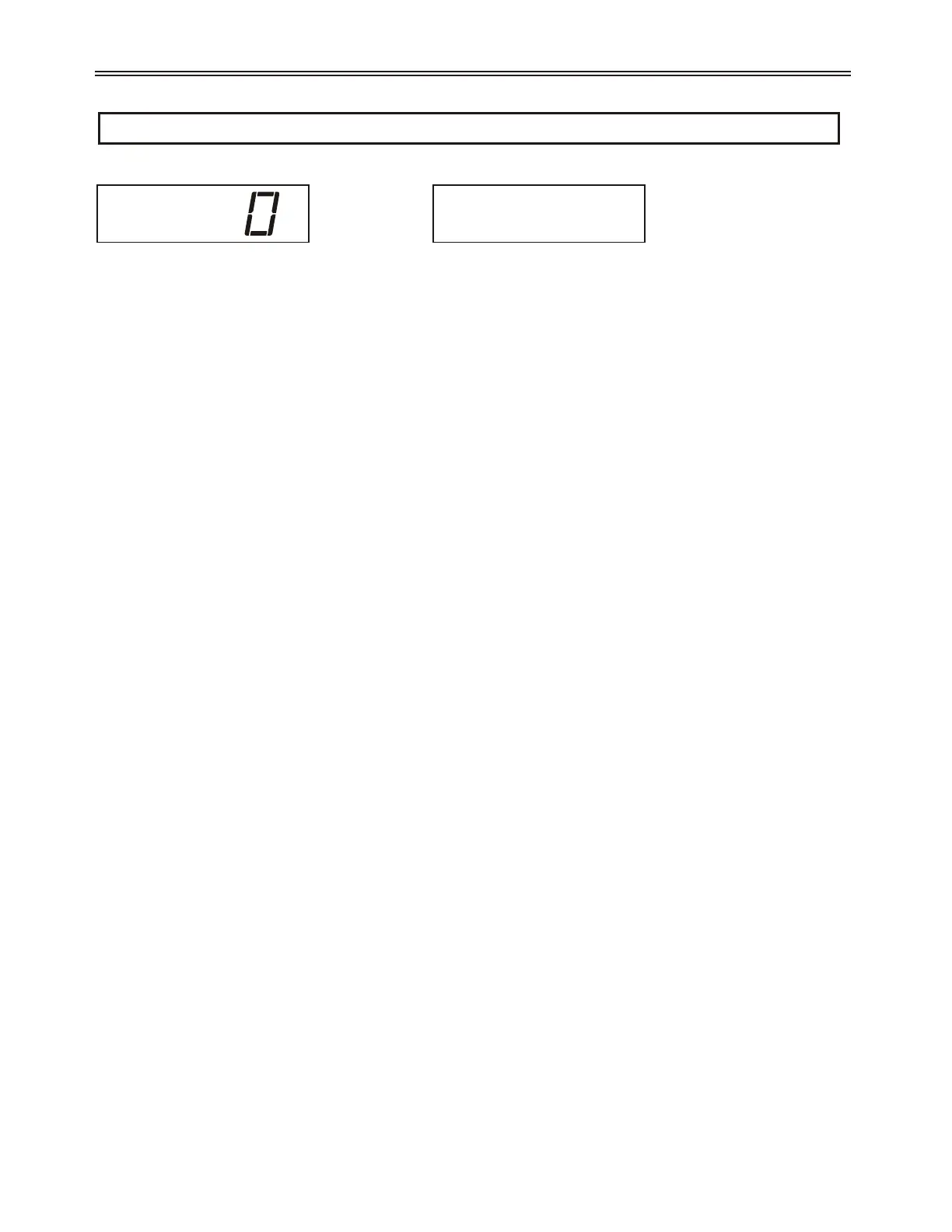P80 Software 1 FUN 14
LED Display LCD Display
Description The Software Part Number parameter displays the MX
2
software version, for hardware BIPC-300055-01-04.
When calling Benshaw for service, this number should be recorded so it can be provided to the service
technician.
In addition to viewing the software version with this parameter, the software version is also displayed on
power up. On the LED display, the software version is flashed one character at a time on power up. On the
LCD display, the software PN is fully displayed on power up.
z NOTE: The seven segment LED in position one will flash the current software version currently in
use when first powered on. The full software part number will flash consecutively (one digit per
second),
For Example: 8...1...0...0...2...3...-...0...1...-...0...8
128
6 - PARAMETER DESCRIPTION
FUN: Software PN
14 810023-01-08