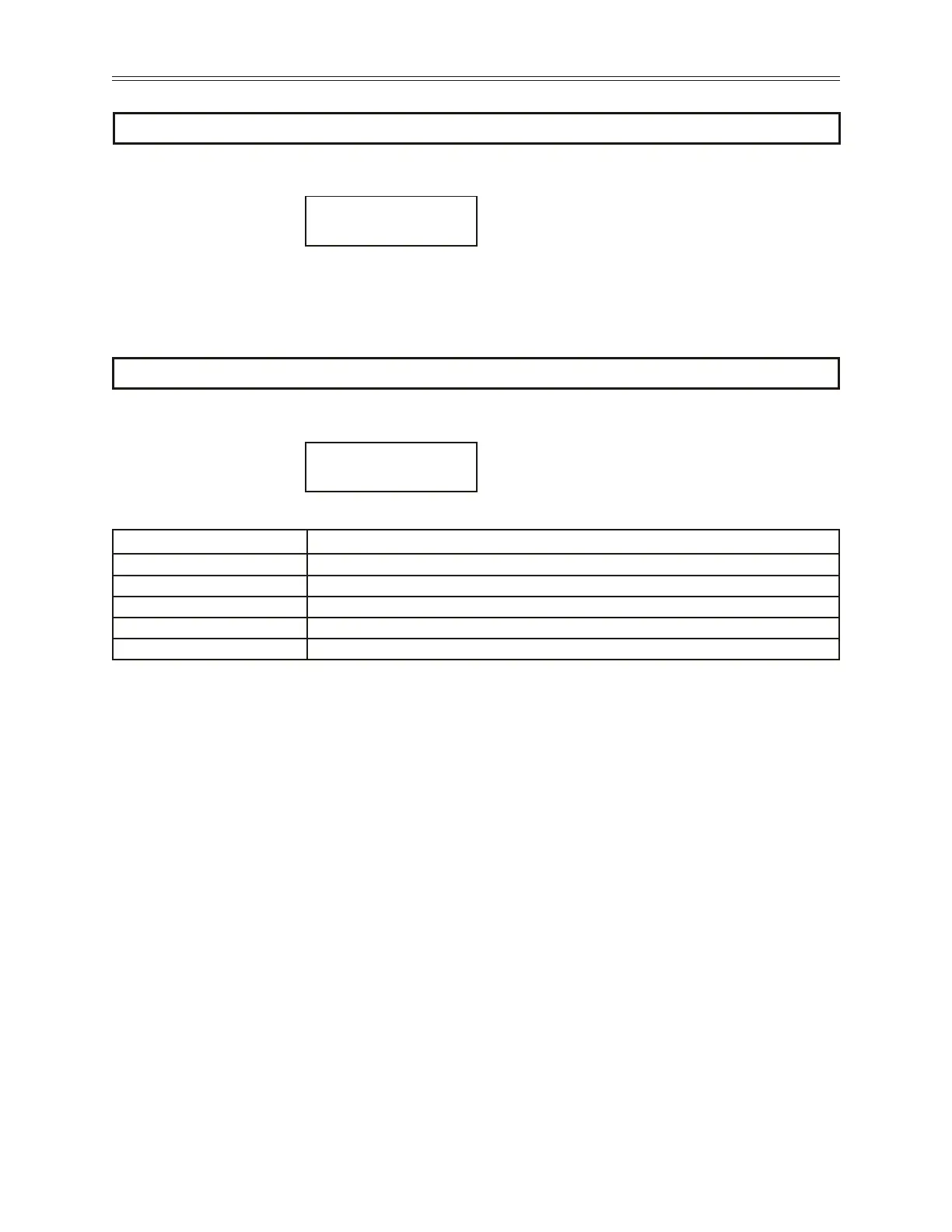131
Prog Number AFN 55
Par Sto/Rcl AFN 56
AFN: Prog Number
55 0
AFN: Par STO/RCL
56 Select...
7 - PARAMETER DESCRIPTION
LCD Display
Range 0 to 9999 (Default 0)
Description Program number. Entering 10 in this parameter will reset the total run time meter in DRV 13 - Run Time
on page 80.
LCD Display
Range
Parameter Value Function
Select...(Default) None
Factory Rst Resets all parameters to factory defaults
Store Parm Stores current drive parameter settings in memory
Load Parm Recalls stored parameters from memory
Swap Parm Exchanges the active parameter settings and the stored parameter settings.
Description Parameter store/recall. This parameter allows the user to reset all parameters to factory defaults or store
and recall custom parameter settings.