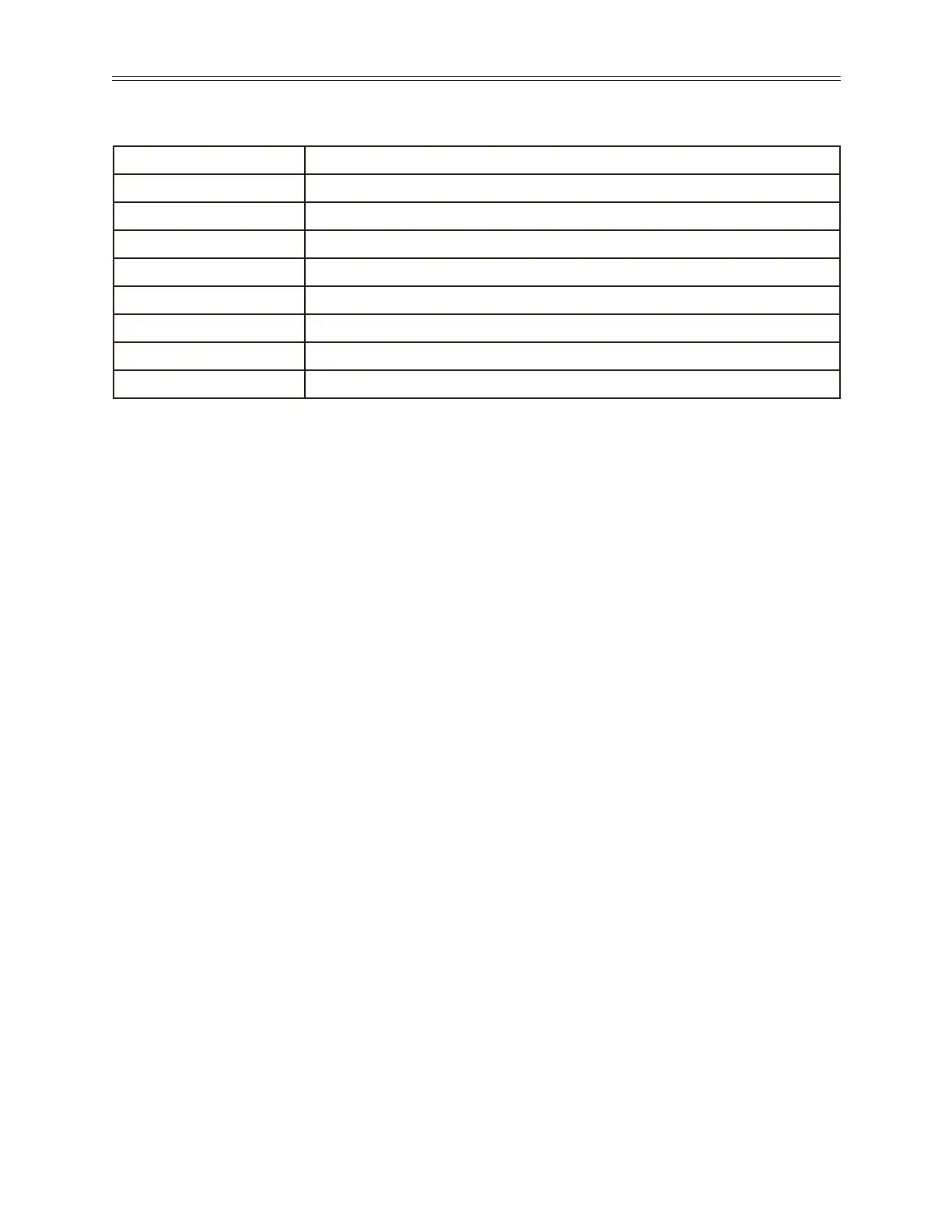137
7 - PARAMETER DESCRIPTION
Speed Selection Options
S4 Sequencer Ramping Selection (Bit 3)
When the sequencer is active, the active ramp is no longer determined by parameter “Ramp Cong”. The
user however, does have the choice of using the main ramps (Accel Time 1/Decel Time 1), or the alternate
ramps (Accel Time 2/Decel Time 2) for each independent state. This is determined by bit 3 of the control
parameter. If bit 3 is set to 1, then the alternate ramps are used (Accel Time 2/Decel Time 2).
Sequencer State Duration (Bits 4, 5 and 6)
Bits 4, 5, and 6 of each sequencer control parameter specify how that step will allow advancement to the
next step. The options for advancement are time, pulse input, voltage threshold, current threshold or
digital input comparison. After the advancement method is selected with these bits, the threshold of
advancement is determined by the state’s count parameter (see the next paragraph).
Sequencer State Advance Threshold (via Count Parameter)
Sequencer Direction Selection (Bits 7 and 8)
The sequencer allows each state to be congured as running Forward, Reverse, Stopped or DC Injected
by setting bits 7 and 8 of the control parameters.
Sequencer Output Conguration (Bits 9 and 10)
The S4 Program Sequencer allows digital outputs to be activated during states of the sequencer. This
function could be used to activate other devices in a system or to signal to an operator when a part of the
sequence is active. The user sets the digital output parameter with the option for that same binary value.
For example, if a control state was output congured for a binary value of 11, then any digital output
congured “SeqOut-11” would be activated during that time.
The sequencer count parameters work in conjunction with the state duration conguration in the control
parameter to determine when to advance to the next state. The function of this parameter is dependent on
the state duration conguration as dened in the following table. The range of data programmed into this
parameter can be from 0 to 65,535, and can represent time, pulse counts, analog voltage thresholds, analog
current thresholds, or digital comparison values.
Binary Value Denition (Resulting Speed)
000 Speed selection as in normal S4 operation, as dened by Operate Screen
001 Value of parameter Preset Speed 1 (I/O 13)
010 Value of parameter Preset Speed 2 (I/O 14)
011 Value of parameter Preset Speed 3 (I/O 15)
100 Value of parameter Preset Speed 4 (I/O 16)
101 Value of parameter Preset Speed 5 (I/O 17)
110 Value of parameter Preset Speed 6 (I/O 18)
111 Value of parameter Max Frequency (AFN 04)