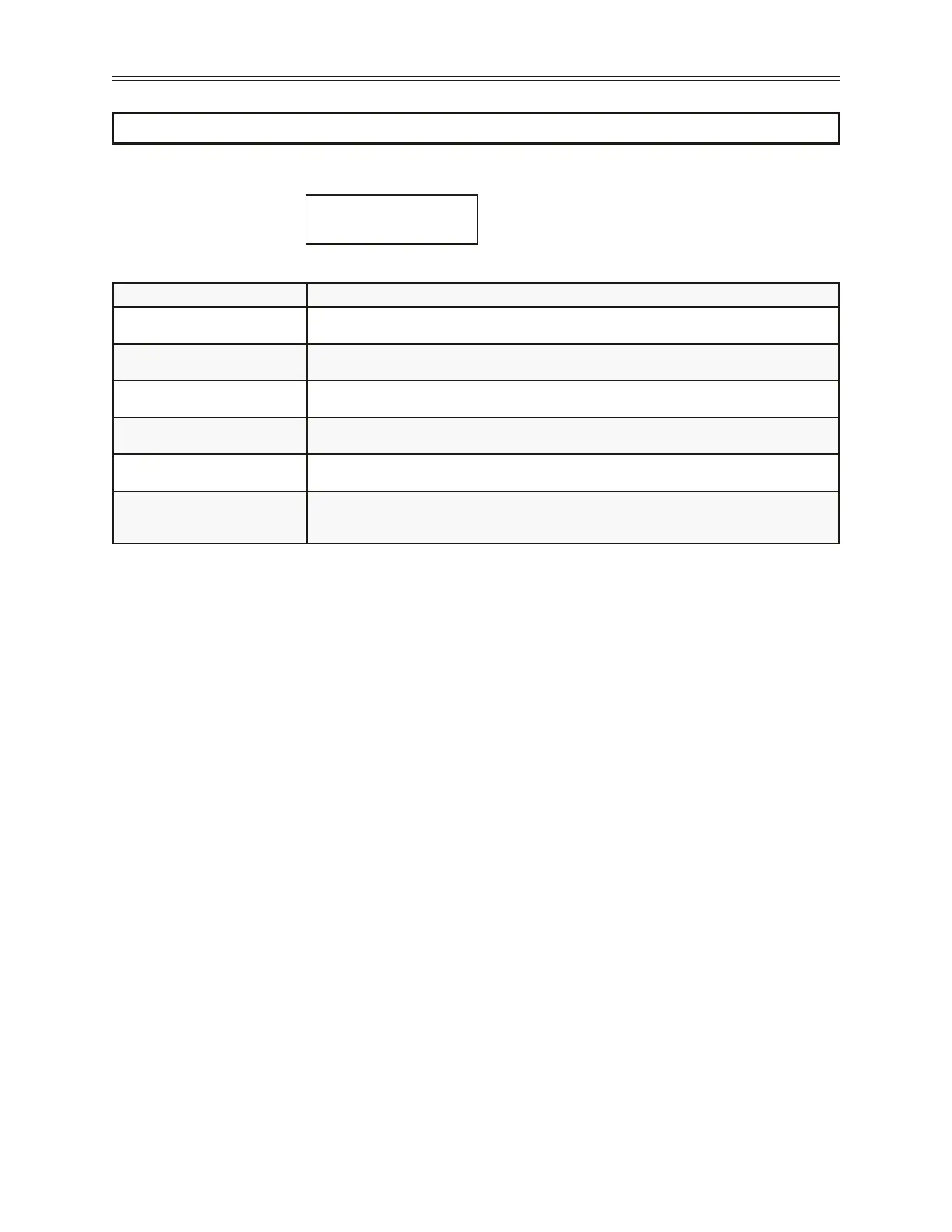85
EMOPCong FUN04
FUN: EMOP Cong
04 TS no Mem
7 - PARAMETER DESCRIPTION
LCD Display
Description Electronic Motorized Operator Potentiometer. The RSi S4 drive supports a frequency reference control
called EMOP. DRV 05 - Freq Mode 1 on page 78 or DRV 07 - Freq Mode 2 must be set to EMOP. EMOP
allows the reference frequency to be adjusted incrementally using a pair of digital inputs (I/O 02-07) to
activate this function. This is useful if you need ne control of the reference frequency but a
traditional potentiometer is unacceptable (e.g., dirty or corrosive environments). To use a digital input,
congure two digital inputs to functions EMOP + Spd and EMOP - Spd.
The EMOP reference frequency may also be congured to stay at the most recent value or reset to zero
speed when a stop command is received and/or if line power is lost. If congured to reset the reference
speed, the drive reference frequency becomes the minimum frequency upon the next start.
Parameter Value Description
TS no Mem (Default)
Digital Inputs are used to change EMOP reference speed and the EMOP reference speed is lost when the
drive is stopped or power cycles.
TS Mem
Digital inputs are used to change EMOP reference speed and the EMOP reference speed is not lost
when the drive is stopped.
T/K Mem
Either Digital Inputs or the Keypad Arrows can be used to change EMOP reference speed and the
EMOP reference speed is not lost when the drive is stopped or power cycles.
TS stp
Digital Inputs are used to change EMOP reference speed, the EMOP reference speed can be changed
when the drive is stopped and the EMOP reference speed is lost when power cycles.
TS Mem stp
Digital Inputs are used to change EMOP reference speed, the EMOP reference speed can be changed
when the drive is stopped and the EMOP reference speed is not lost when power cycles.
T/K Mem stp
Either Digital Inputs or the Keypad Arrows can be used to change EMOP reference speeds, the
EMOP reference speed can be changed when the drive is stopped and the EMOP reference speed is
not lost when the drive is stopped or power cycles.
Range