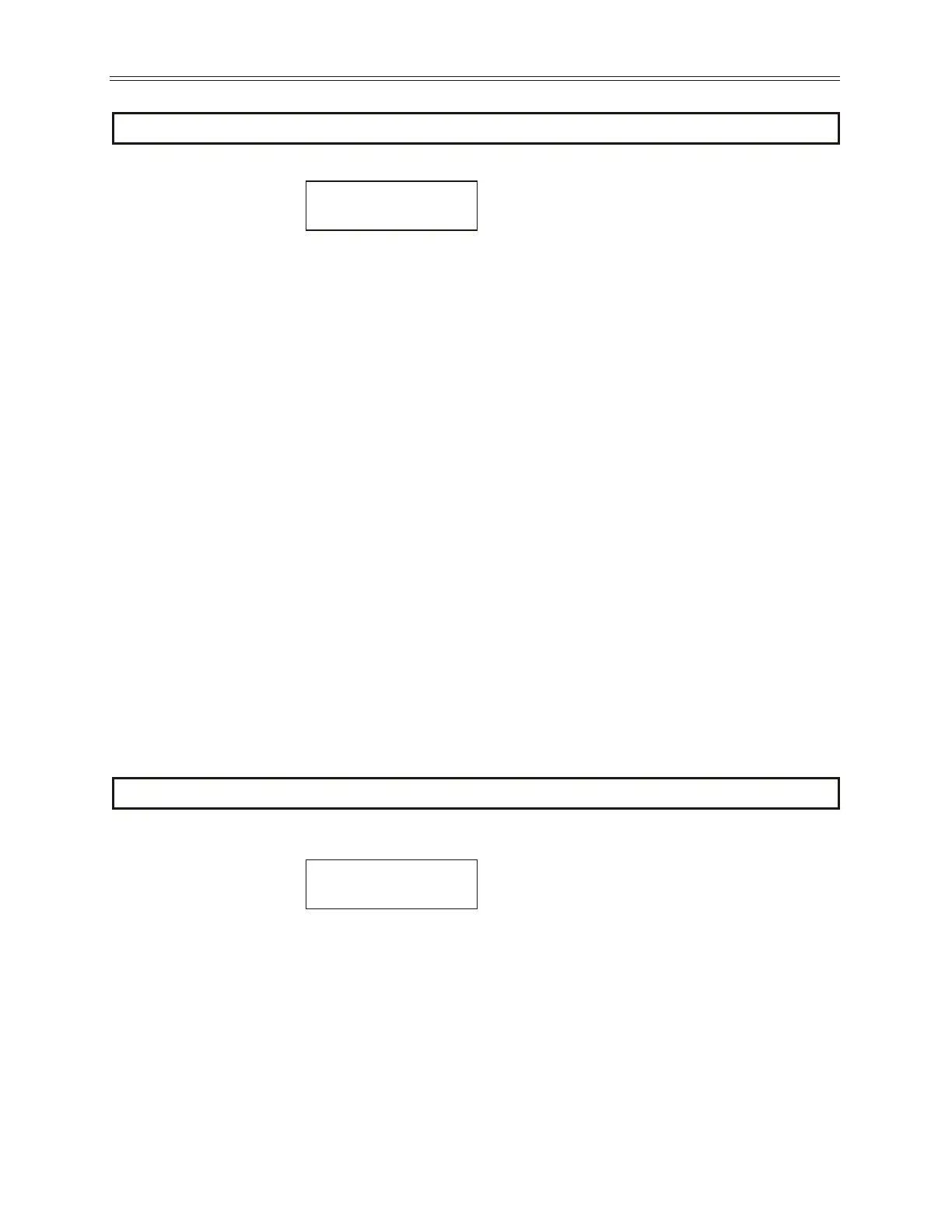79
Freq Mode 1 DRV 05
DRV: Freq Mode 1
05 Keypad
7 - PARAMETER DESCRIPTION
LCD Display
Range Keypad: Frequency Ref is input from the keypad.(Default)
Vin1: Frequency Ref is input from analog input Vin1.
Cin1: Frequency Ref is input from analog input Cin.
Vin2: Frequency Ref is input from analog Vin2.
Vin1 6FS: Frequency Ref is 1/6th of the frequency of a pulse train input at Vin1V.
Vin1 48FS: Frequency Ref is 1/48th of the frequency of a pulse train input at Vin1.
Vin1+Cin: Frequency Ref is the sum of analog inputs Vin1 and Cin.
Vin1+Vin2: Frequency Ref is the sum of analog inputs Vin1 and Vin2.
Vin1-Cin: Frequency Ref is the difference between analog Inputs Vin1 and Cin.
Vin1-Vin2: Frequency Ref is the difference between analog Inputs Vin1 and Vin2.
Vin1+k*Cin: Frequency Ref is Vin1 plus Cin times a programmable constant.
Vin1+k*Vin2: Frequency Ref is Vin1 plus Vin2 times a programmable constant.
Max Input: Frequency Ref is the highest value of the three analog inputs Vin1, Vin2 and Cin.
EMOP: Frequency Ref is set by the Motorized Pot function (see FUN 04, EMOP cong on 84 86).
Serial: Frequency Ref is set by Serial Communications
Description This parameter selects the method of speed control for the drive.
See also I/O 31 - Set K-Factor on page 104 for programmable constant.
Drive Mode 2 DRV 06
DRV: Drive Mode 2
06 Terminal 2
LCD Display
Range Keypad / Terminal-1 / Terminal-2 / Serial (Default Terminal-2)
Description This parameter provides the user a second start source to be selected by a digital input. This is often used
with a local/remote selector switch. To use this function, one of the digital inputs (I/O 02) must be set to
Drv/Frq Set. DRV 06 will be used to select the start source when the input is closed, otherwise the drive
uses the start source in DRV 04.
See also DRV 04 - Drive Mode 1 on page 77.