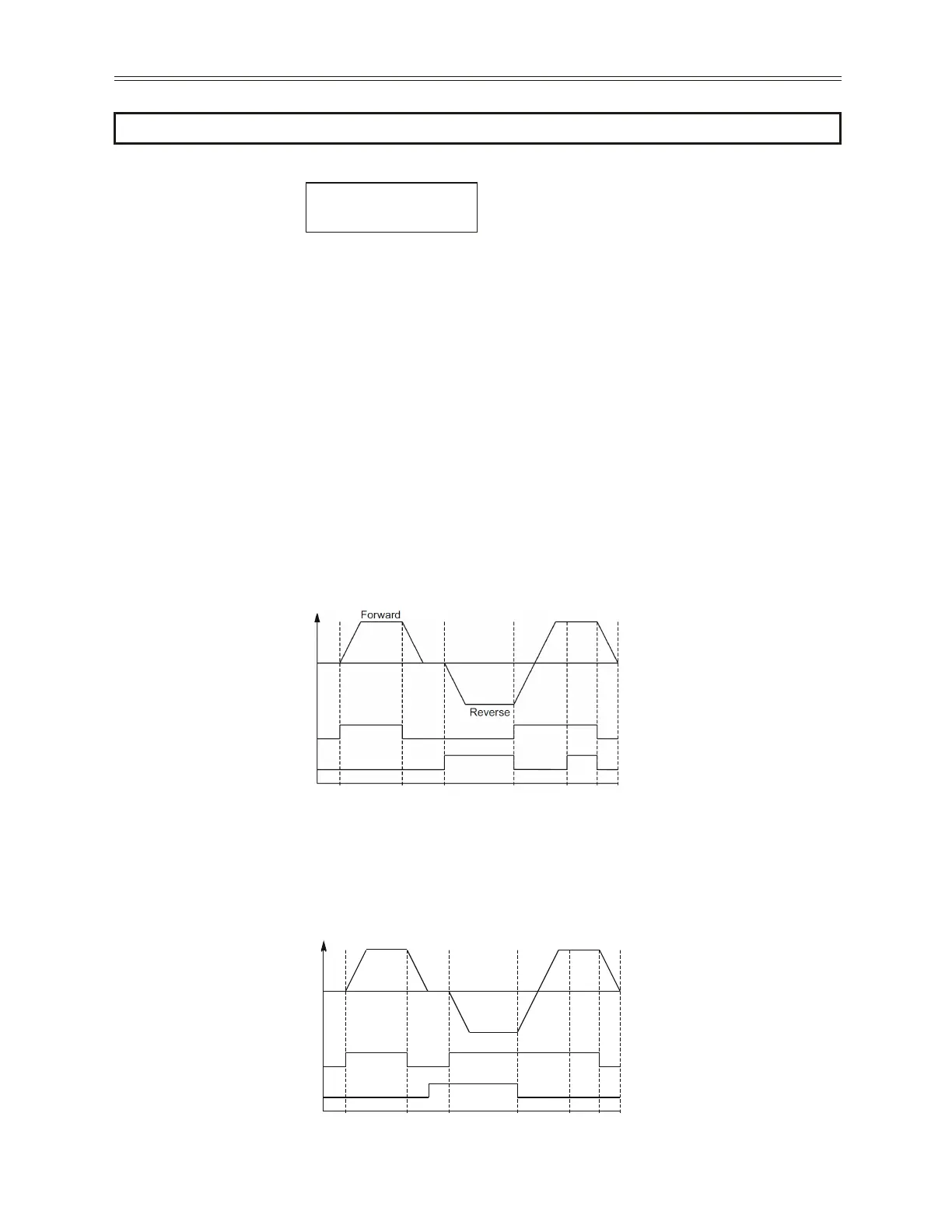78
Drive Mode 1 DRV 04
DRV: Drive Mode 1
04 Keypad
7 - PARAMETER DESCRIPTION
LCD Display
Range Keypad / Terminal-1 / Terminal-2 / Serial (Default Keypad)
Description This parameter sets where the drive will receive its Start/Stop command.
Keypad: The FWD/REV keys on the display provides the run command as well as controls the direction of
the motor.
Terminal 1: Digital Inputs FWD and/or REV control the run command as well as the direction. Closing
FWD will engage a forward run command. Closing REV will engage a reverse run command. Closing
both will engage a forward run command.
Terminal 2: Digital input FWD controls the run command with the REV input controlling direction. If
reverse is not active or congured, the drive defaults to forward direction when a run command is
commanded.
Serial: Start/Stop and direction is set via the communication link.
z NOTE: The keypad stop button will always stop the drive regardless of this parameter’s setting unless
disabled through AFN 20 - Stop Key on page 117.
Figure 32: Terminal 1 Operation
Figure 33: Terminal 2 Operation
Forward
Reverse
t
On
Off
Reverse
On
Off
Forward
Output
frequency
On
Off
Reverse
On
Off
Forward
t
Output
frequency
z NOTE: That in the above diagram, when both forward and reverse are on (closed), the drive runs
forward. This is the case whenever both FWD and REV are closed at the same time.