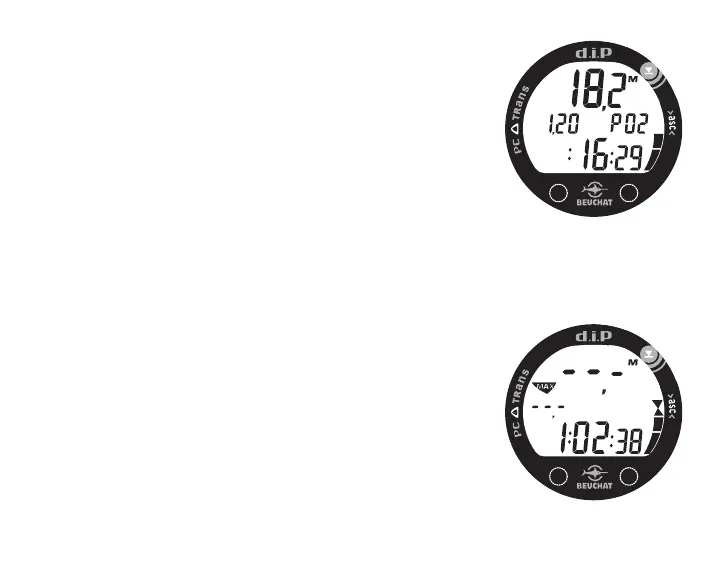39
NORM DIVE ALT 2 Display, (Fig. 40)
This screen is only displayed if FO2 has been set for Nitrox (a nu-
meric value of 21 to 50% O2).
• Current Depth with M (or FT) icon
• PO2 value (ATA) and graphic PO2
• EDT (Elapsed Dive Time) (hr:min:sec)
• Ascent Rate Bar Graph, if ascending
> The display will revert to the NORM DIVE MAIN screen after
3 seconds.
MAXIMUM OPERATING DEPTH EXCEEDED
If you descend deeper than 120 M (400 FT) which is the d.i.P's
Maximum Operating Depth (MOD), the Current Depth and Max
Depth will only be displayed as 3 dashes (- - -) (Fig. 41).
Upon Ascending to and above 120 M (400 FT), the Current Depth
display will be restored, however, Max Depth will only display the
3 dashes for the remainder of that dive. The Memo for that dive
will also only indicate 3 dashes (- - -) as the Max Depth achieved.
Fig. 41 -MAX OPERATING
DEPTH EXCEEDED
Fig. 40- NORM DIVE ALT 2