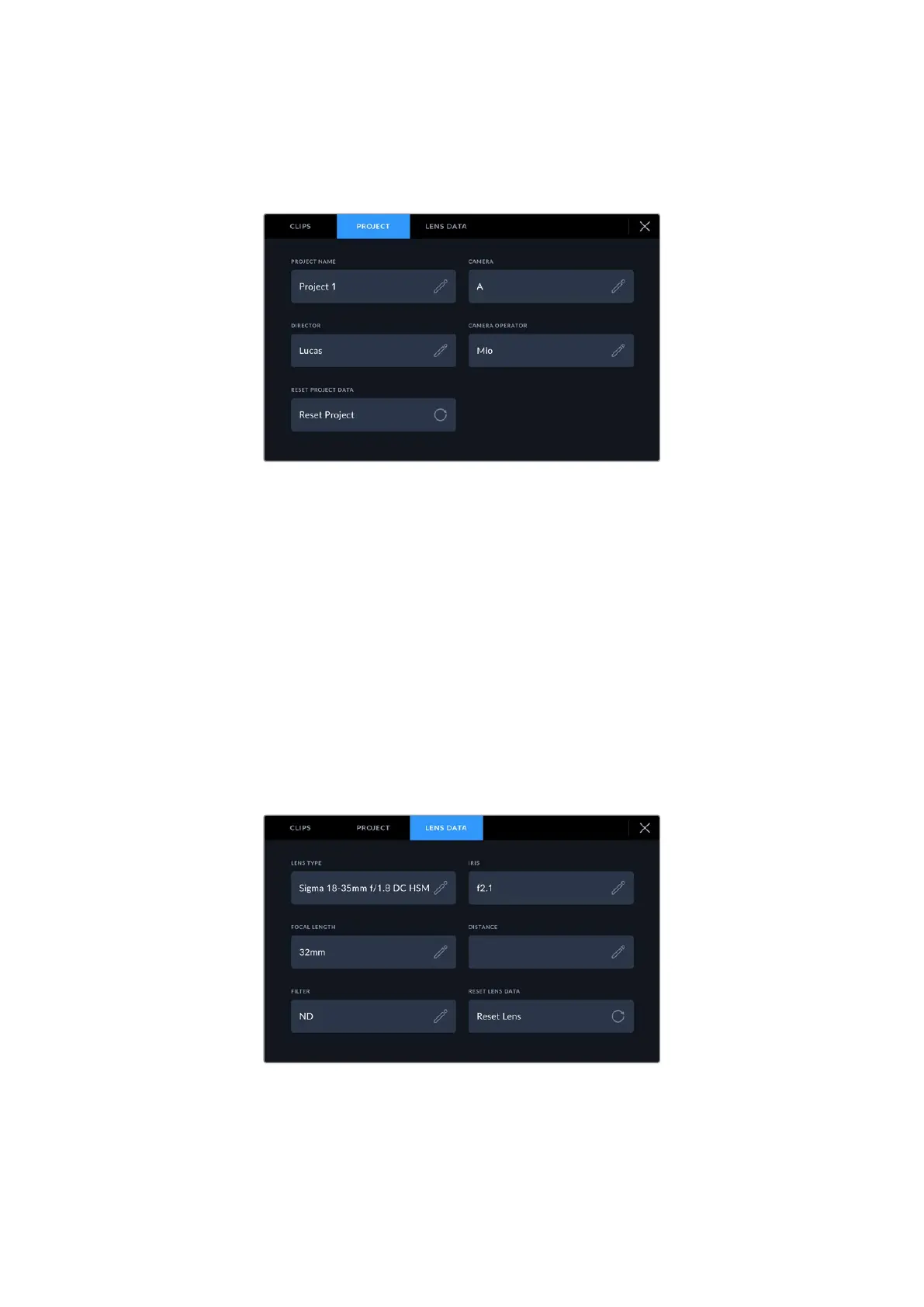Project
Project metadata behaves the same way whether you are in ‘standby’ or ‘playback’ mode.
Thismetadata always refers to your project as a whole and is independent of clip numbers.
Enter project details using your camera’s ‘project’ slate tab
Project name
Displays your current project name. Tap the pencil icon to change the project name.
Director
Displays the director’s name for the current project. Tap the pencil icon to change the
director name.
Camera
Displays a single letter camera index. Tap the pencil icon to change the camera index.
Camera Operator
Displays the camera operator. Tap the pencil icon to change the camera operator name.
Lens Data
The ‘lens data’ menu contains the following information:
The ‘lens data’ menu showing information that has been manually entered
49Entering Metadata