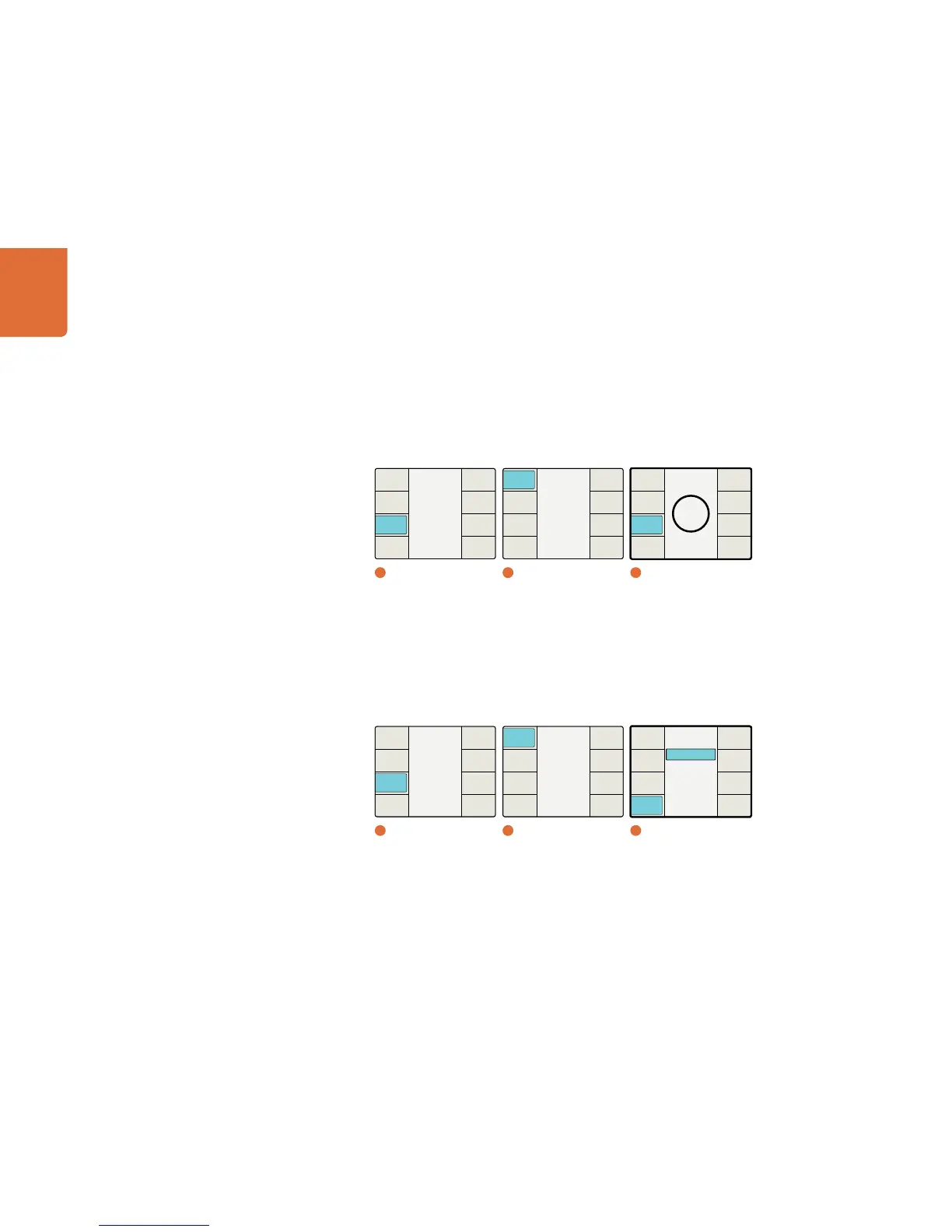Understanding the LCD Menus
52
Analog Out Line
The Analog Out Line selection is used to identify the line on which closed caption information will be
located in the output video. This menu applies only to the analog SD output.
The range of adjustment is lines 20 to 22.
The default setting is line 21.
Service 2 Source
The Service 2 Source menu allows you to select CEA-608 CC2 or CC3 for up converting to CEA-708,
Service 2.
The choices are CC2 and CC3.
The default setting is CC2.
Main Menu
Back
Setup
Ancillary
Data
Noise
Reduction
Video
1
Main Menu
Ancillary Data
Back
Video
Index
Timecode
Closed
Caption
2
Ancillary Data