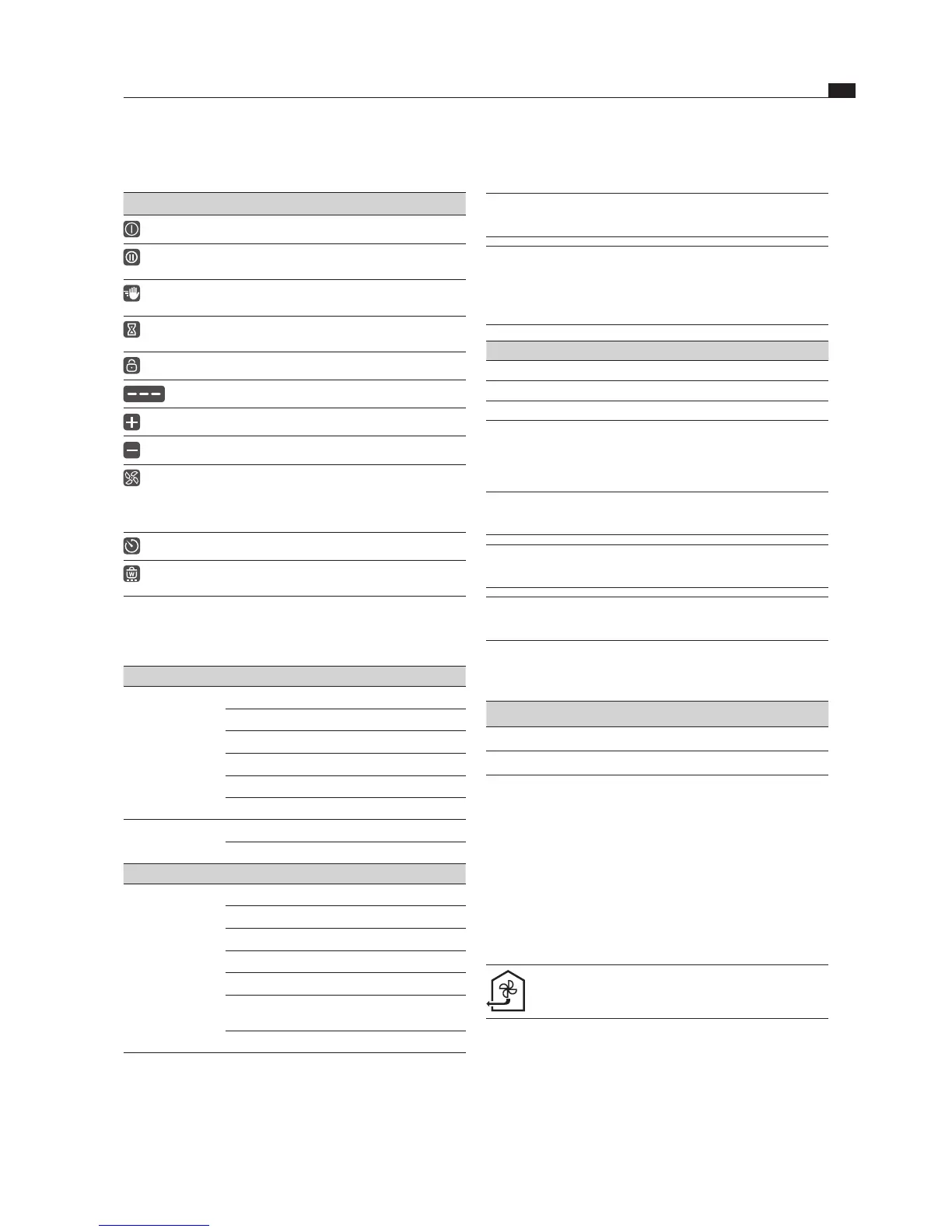5.2.4 Lighting
INFO The operating panel has 2 different levels of
lighting (100% and 50%).
INFO On principle the system adapts the lighting to
the current operating scenario. Relevant display
elements are more brightly lit and irrelevant ones
are dimmed. Unavailable functions are faded out.
Lighting Use
100% Function is active and selected
50% Function is inactive but can be selected
0% (no indicator) Function is unavailable
Tab. 5.3 Lighting
5.2.5 Sounds
INFO The volume of the acoustic signals can be set in
the menu (0% to 100%).
INFO The acoustic signal for the power button cannot
be set to 0.
INFO Safety-relevant acoustic signals are always
emitted with the volume at 100%.
The system basically differentiates between two different
types of acoustic signals:
Acoustic signal Purpose
Short individual beep (0.1 s) Confirmation of a selection
Sequence of beeps Interaction required
Tab. 5.4 Sounds
5.3 How the cooktop extractor
works
Depending on the model you purchased, the cooktop
extractor can be operated as an exhaust air or a
recirculating air version.
Exhaust air mode
The air suctioned away is purified by the grease filter and
expelled into the open air via a duct system.
The exhaust air must not be expelled into:
a smoke or exhaust gas flue that is in operation
a shaft used for the aeration of rooms where fireplaces
are installed.
5.2.2 Symbols
Symbols Description Function/meaning
Power button Switching on/off
Pause button Activating/deactivating the
pause function
Cleaning button Activating/deactivating the
cleaning lock
Egg timer button Setting the short-time timer
(egg timer)
Lock button Display lock
Slider Setting values
Plus button Increasing values
Minus button Decreasing values
Fan button Activating/deactivating the
automatic extractor function,
cancelling the after-run
function
Timer button Setting cooking zone timers
Warming button Activating/deactivating the
warming function
Tab. 5.1 Meaning of the symbols displayed (icons)
5.2.3 7-segment display
Multi-function display Meaning
Fan display