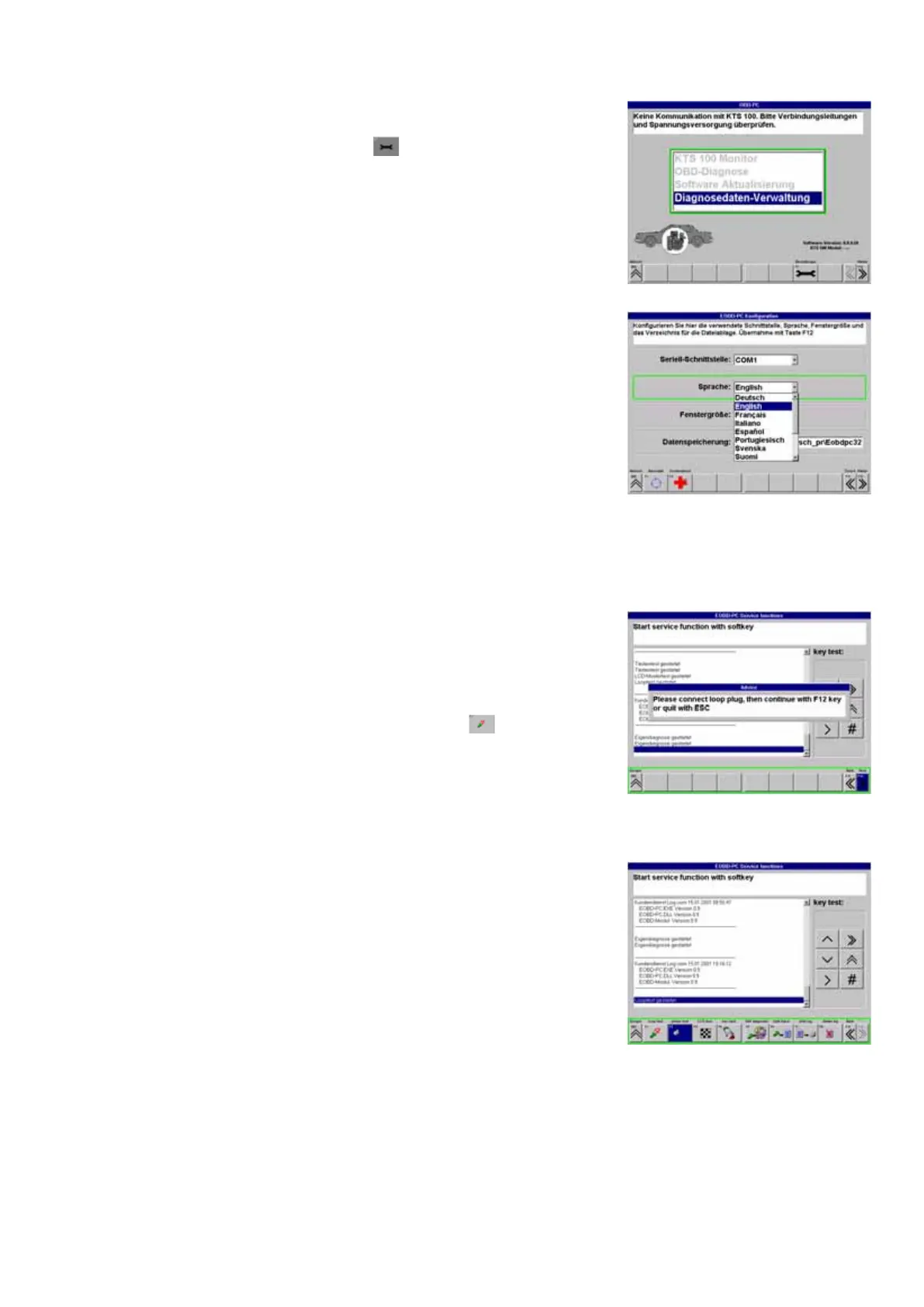35
5.5 Checking the interface for
OBD external
Open the Configuration menu by press-
ing F7 on your keyboard or by clicking on
F7
with the mouse.
Language menu for Service program:
Select Language menu using the tab
key or by clicking on the Language
field, then confirm with Enter E. Choose
the required language using the o or u
keys and confirm with Enter E.
The settings will be activated when the
next menu is selected.
i The menus Serial port, Window size
and Data storage are not relevant to
the function test of the OBD PCB.
5.5.1 Loop test
The loop test examines the functional abi-
lity of the interface in communication with
external equipment.
Perform the loop test by pressing F1 on
your keyboard or by double-clicking on
the loop test button
. Plug the banana
plug + (rd) and GND (bk) into the + and -
jacks of your DC stabilizer (or of your P
100).
If the loop test has been concluded with
no errors detected, the message:
BsTest "Loop" "TFau" $0000 "TSchr".
appears. Of importance here is the digit
after "TFau" (TFau = Type of Fault). If the
self-diagnosis revealed no faults, this
must appear as $0000.
For error messages see Section 4.4.5.3,
Error messages.