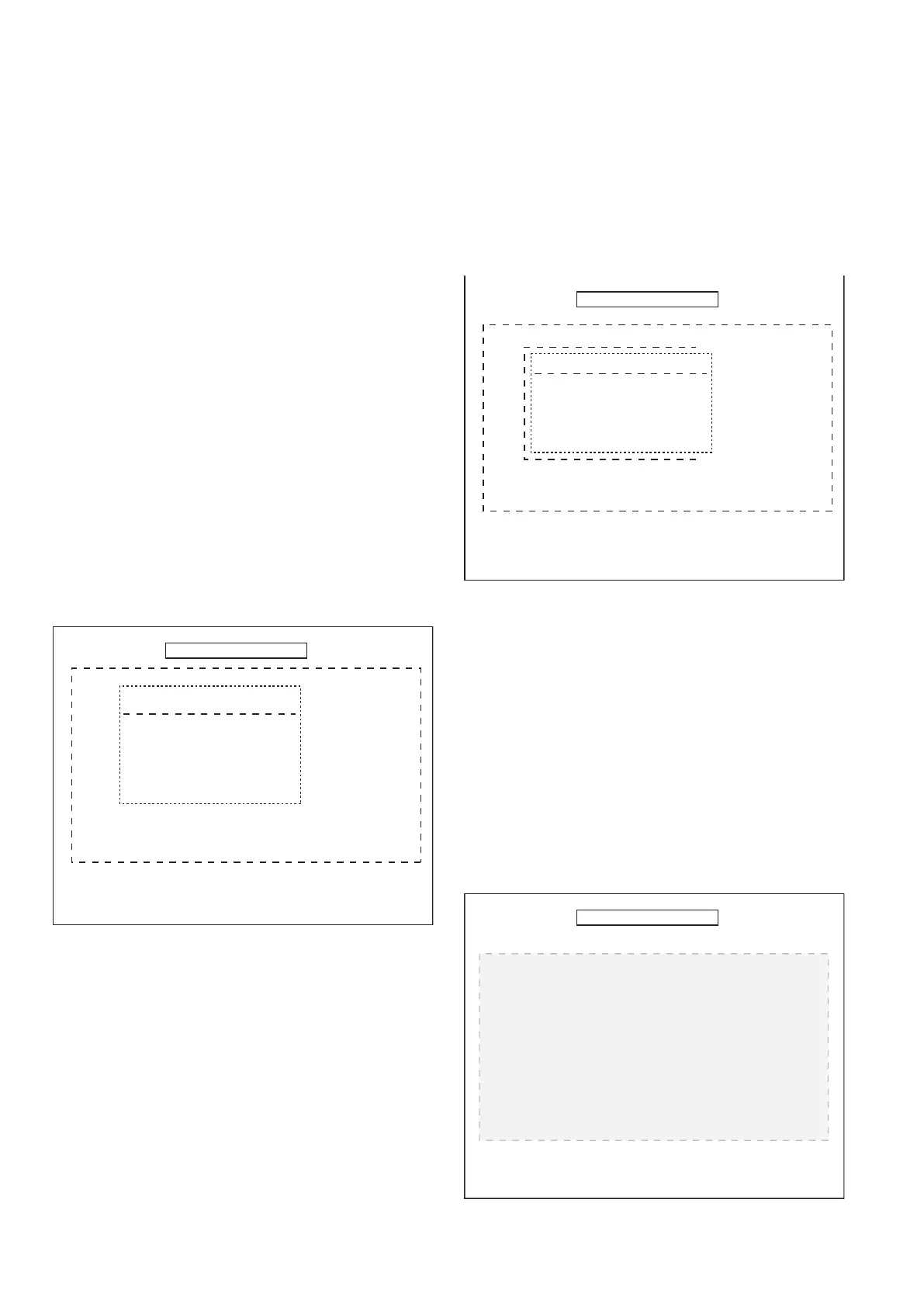88
11. BEA test software OS9
i You must create a disk in order to test the BEA test software.
Procedure:
1. Place an empty diskette into your PC´s disk drive.
2. Open the page bea_sw.pdf at
\EDIS\Software\kdsoft\bea\bea_sw.pdf.
3. Select the desired red download link.
4. Confirm your selection with the Enter key.
The BEA test software is used to test the internal BEA components
over the OS9 operating software.
Testing with the BEA test software
i Operation of the test software ensues over an external keyboard
or using the hard keys on the front side of the BEA.
The description in the following chapters refers to operation
using the hard keys.
Procedure:
1. Switch off the BEA.
2. Place the disk with the BEA test software into the BEA’s disk
drive.
3. Switch on the BEA.
The BEA boots with the inserted disk.
The following test options are available in the BEA test software:
- Hard disk (check hard disk)
- Flash (test)
- Download boot loader
- Display program memory
- Delete program memory
- Delete configuration memory
- Floppy (check floppy disk drive)
- Language (selection)
- Exit programs
BEA Test Vers. 1.0
Main menu
Harddisk
Flash
Floppy
Language
Exit Program
Select with F1 / UP or F2 / DOWN
Accept with F5 / ENTER / >>
Abort with ESC
11.1 Hard disk
Procedure:
1. Use key F1 or F2 to select the Hard disk menu.
2. Start the menu using the F5 key.
The following menu options are available:
- Identification (of hard disk)
- Testing (hard disk)
- Formatting (hard disk)
11.1.1 Identification
i Currently not relevant for Service!
11.1.2 Testing
This test is used to clearly determine whether the hard disk is fault
or not.
1. Use F1 or F2 key to select the Test menu.
2. Start the test using the F5 key.
A read test is performed. 150 MB of hard disk capacity are
tested.
3. Once the test has been passed a reference text is displayed.
BEA Test Vers. 1.0
Harddisk
Harddisk ( /hd0 )
Identity
Test
Format
Select with F1 / UP or F2 / DOWN
Accept with F5 / ENTER / >>
Abort with ESC
+
+
BEA Test Vers. 1.0
Harddisk / Test
Warning
I
you continue, the structural
integritiy may Possibly be de-
troe
d
ontinue
ort
ith E
