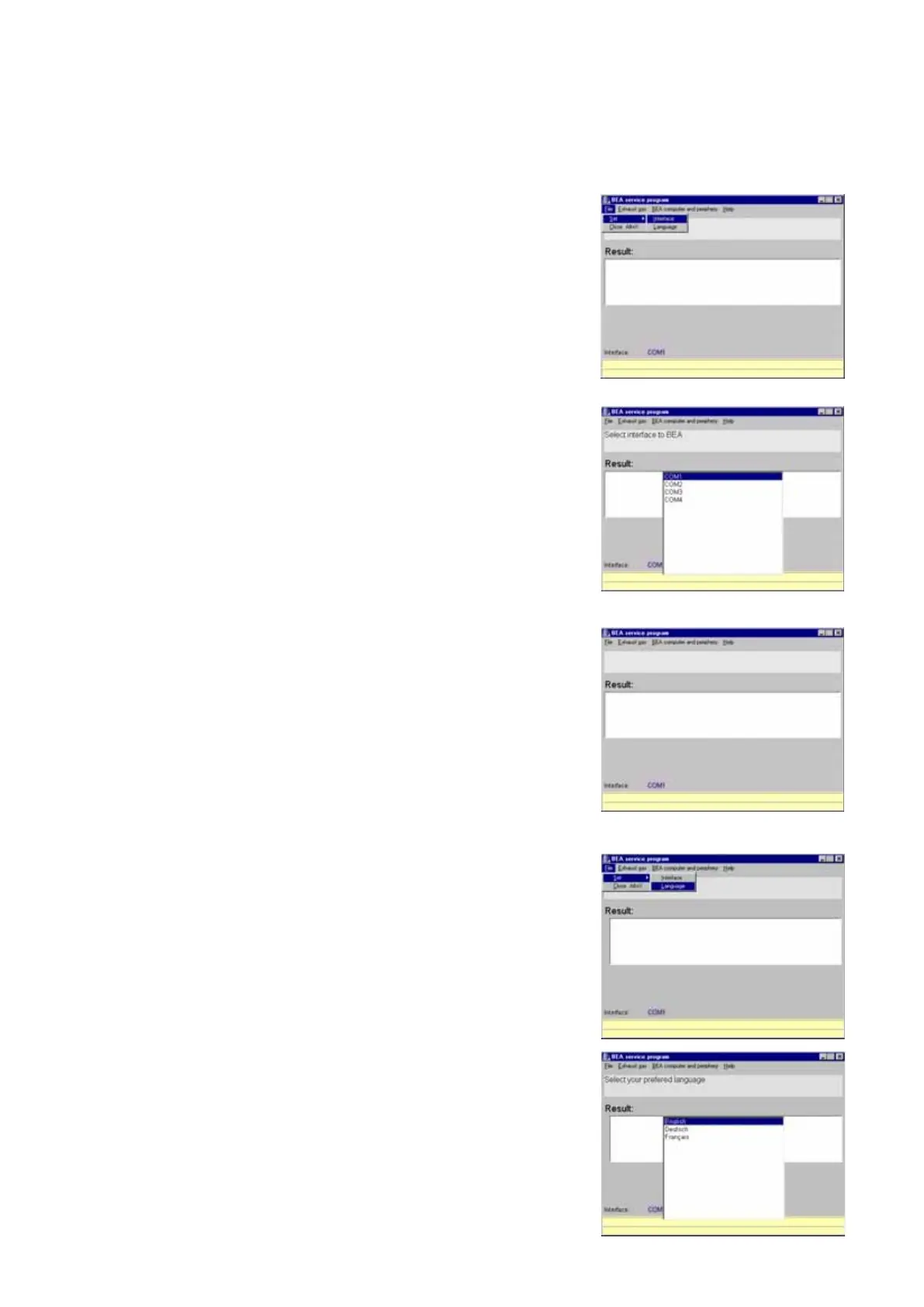6
2.3 Settings for the Service
software
2.3.1 Setting the interface for the
Service program
2.3.2 Service Software Language
Selection
i The Service software contains the functions for AMM
(exhaust-gas analyzer module),
RTM
(opacimeter) and the BEA (Bosch Emissions Analysis) control module.
Your laptop or PC must also have the system software for the emission system
analysis and KTS module installed.
Start the Service program BEAKD.
Open the File menu.
Select Set
and then Interface.
Select the appropriate interface and con-
firm by double-clicking the left-hand
mouse button or by pressing E Enter .
The interface you have selected is display-
ed below the results window.
Start the service program BEAKD.
Open the File menu.
Go to Settings and select the Language
menu.
Use the mouse or the o and u keys to
select the laguage for the service program.
Confirm by double clicking the mouse
button or pressing the Enter E key.
The following languages are available:
English
German
French
