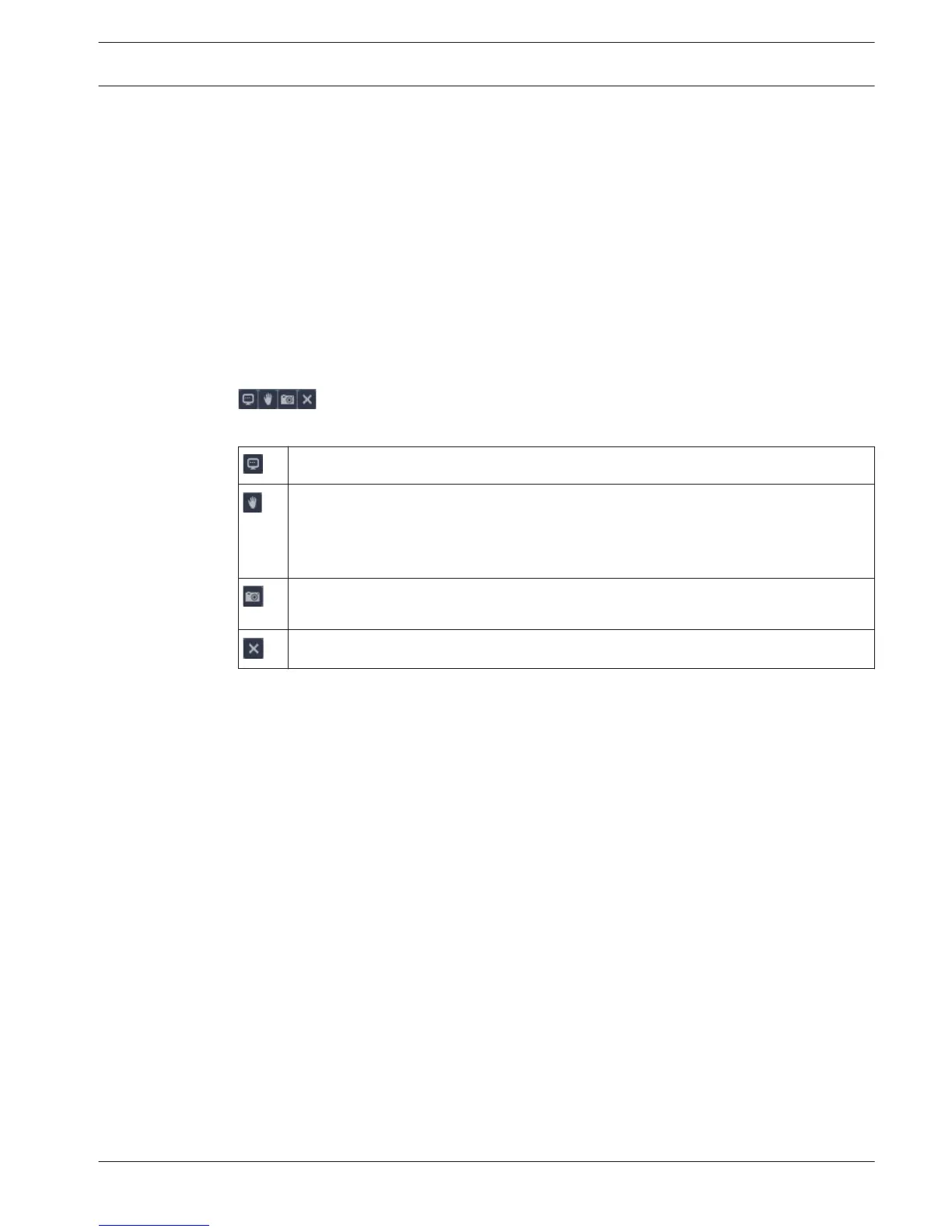Open an archive file
After starting the player, check the relevant directory to locate your archive files (identified by
file extensions .mpg, .mp4, .dav, .264, .dev, .asf).
These files can be opened and played in 2 ways:
– Using the Open button on the player - you will be asked to browse and select the file(s)
to be played on the Player
– Use the mouse to drag an archived file onto the player (you can also drag a batch of files
to store them in the player memory; the last file that is dragged onto the player is
automatically started in play mode)
Player control
As the record file is playing use the player interface buttons to further control the play status
of the archived files. Another control possibility is to scroll your mouse over an active channel
screen to activate four separate buttons in the top of the screen – see following figure.
These buttons have the following functions:
Show file resolution and frame rate
Zoom in on a segment of the screen (press the button and then select the desired
region by drawing a rectangle with your mouse on the screen; if required, press the
button again and then scroll the zoomed image with your mouse; when finished,
right-click the mouse to exit the zoomed area
When playing the video file, click to save current video frame as an image file to a
specified directory (assigned in Config > Snap Path)
Close the file that is currently playing
See also
– Authentication (checking watermark), page 124
– Configuration, page 126
DIVAR AN 3000 / DIVAR AN 5000
Archive Player operation | en 123
Bosch Security Systems Operations Manual 2014.10 | 2.0 | AM18-Q0669
