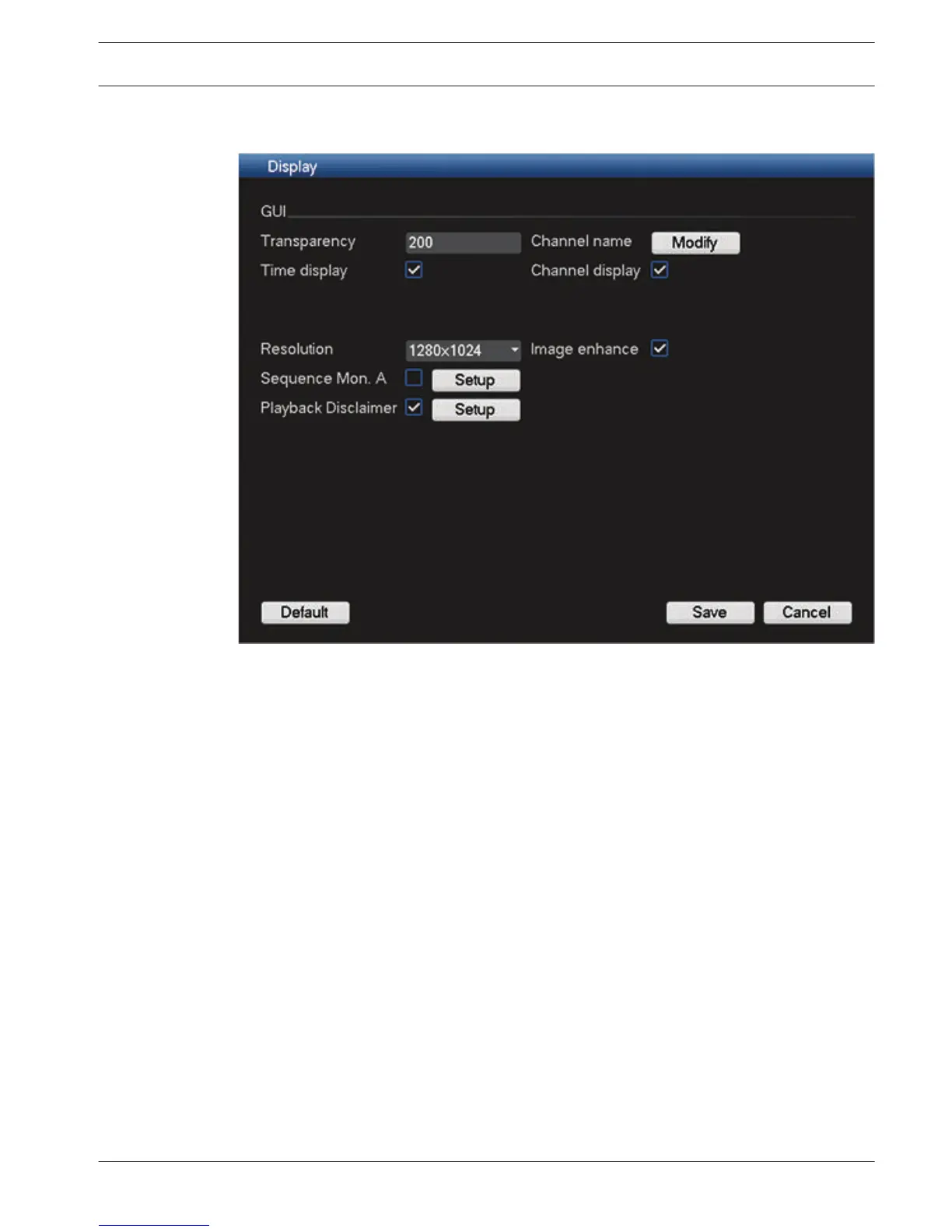Display
Figure 6.25: Display
Use the Display menu to setup the appearance of your screen:
– Transparency: Adjust this value from 128 to 255 (default is 200).
– Channel name: If required, modify the channel name (max 25 characters). All
modifications here also modify the web or client interface channel names.
– Time display: Select to display time during playback and live/web viewing.
– Channel display: Select to display channel name during playback and live/web viewing.
– Resolution: Choose from four options: 1280×1024 (default), 1280×720, 1024×768,
800×600. The system needs to reboot to activate a new setup.
– Image enhance: Select to optimize the margin of the preview video.
– Sequence Mon. A: Activate or access the Sequence Mon. A menu to activate and setup
the tour function (sequence of camera views) – see Sequence Mon. A, page 66.
– Playback disclaimer: Activate or setup a disclaimer dialog box to appear automatically on
the screen before you can search or play video recordings – if the disclaimer is activated,
you must always press <Accept> before you can continue with search or play. See
Playback Disclaimer, page 67.
When ready, click <Save> to save settings and return to previous menu.
See also
– Sequence Mon. A, page 66
– Playback Disclaimer, page 67
6.10
DIVAR AN 3000 / DIVAR AN 5000 Configuration | en 65
Bosch Security Systems Operations Manual 2014.10 | 2.0 | AM18-Q0669
