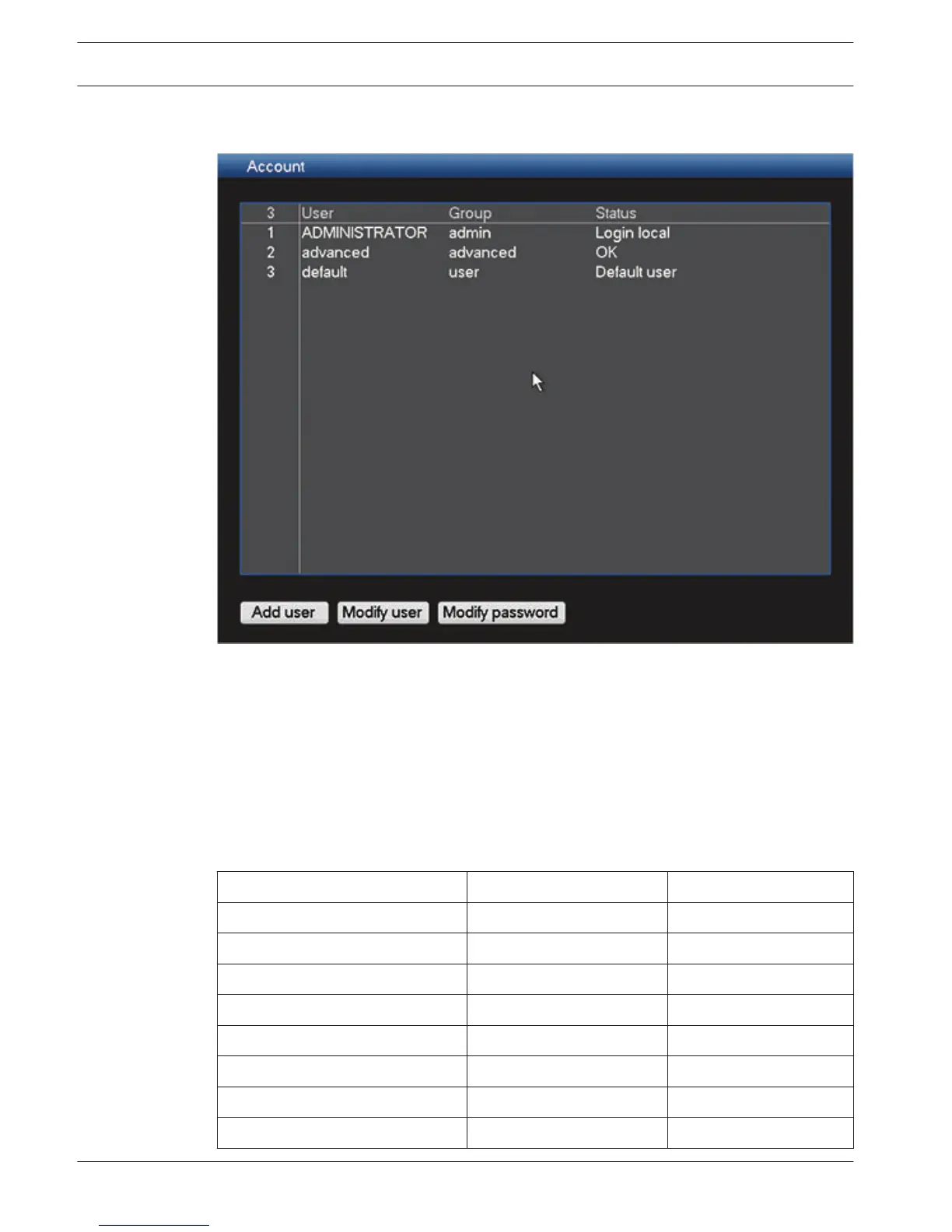Account/Users
Figure 6.33: Account
General
The system contains a permanent ‘Admin’ account with Administrator permissions, plus
‘Advanced’ and ‘User’ login account levels:
– User name: ADMINISTRATOR. Default password: 000000 (six zeros)
– User name: Advanced. Default password: 000000
– User name: User. Default password: 000000
The operating functions available to each user can be limited by setting passwords (max. 12
characters) for user levels at the log in screen; see following table for the default user levels
and available functions.
Administrator authority
Advanced User authority User authority
View (all channels) View (all channels) View (all channels)
Pan/Tilt/Zoom Control Pan/Tilt/Zoom Control Pan/Tilt/Zoom Control
Color Setting Color Setting
Search/Play (all channels) Search/Play (all channels) Search/Play (all channels)
Playback on all channels Playback on all channels Playback on all channels
Sequence on/off Sequence on/off Sequence on/off
Alarm output
Switch user Switch user Switch user
6.17
74 en | Configuration DIVAR AN 3000 / DIVAR AN 5000
2014.10 | 2.0 | AM18-Q0669 Operations Manual Bosch Security Systems
