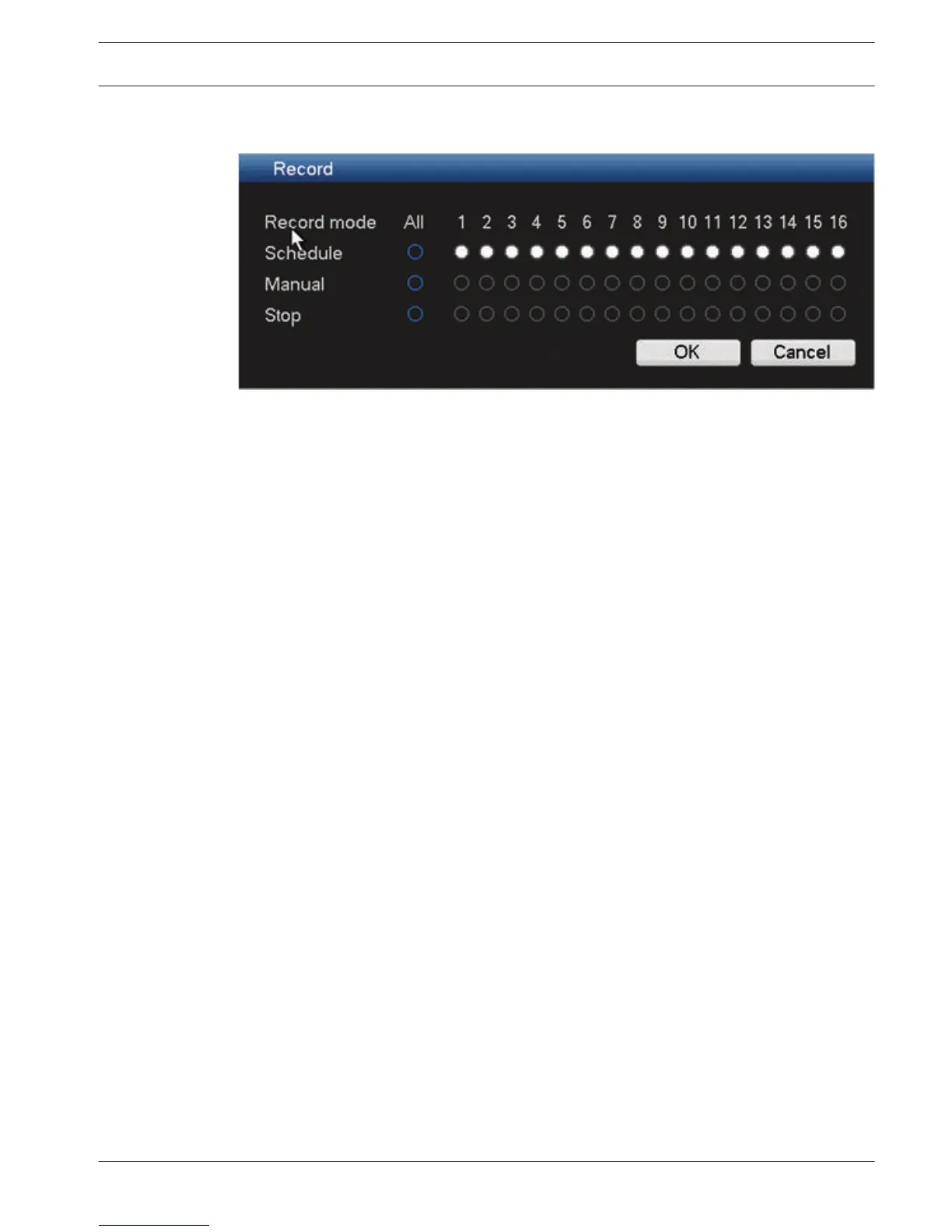Record
Figure 6.32: Record
Here you need the correct user authority (see Account/Users, page 74), plus the HDD must
be properly installed.
There are three possible choices for each of the channels (select each channel individually, or
choose ‘All’ to select all channels):
– Manual: After normal startup, all selected channels will automatically begin recording
unless recording is turned off with scheduled recording (see Schedule, page 43). In live
view, a recording channel has a small red circle displayed.
– Schedule: The selected channels will record according to the schedule setup (see
Schedule, page 43).
– Stop: Stop recording on the selected channels.
6.16
DIVAR AN 3000 / DIVAR AN 5000 Configuration | en 73
Bosch Security Systems Operations Manual 2014.10 | 2.0 | AM18-Q0669
