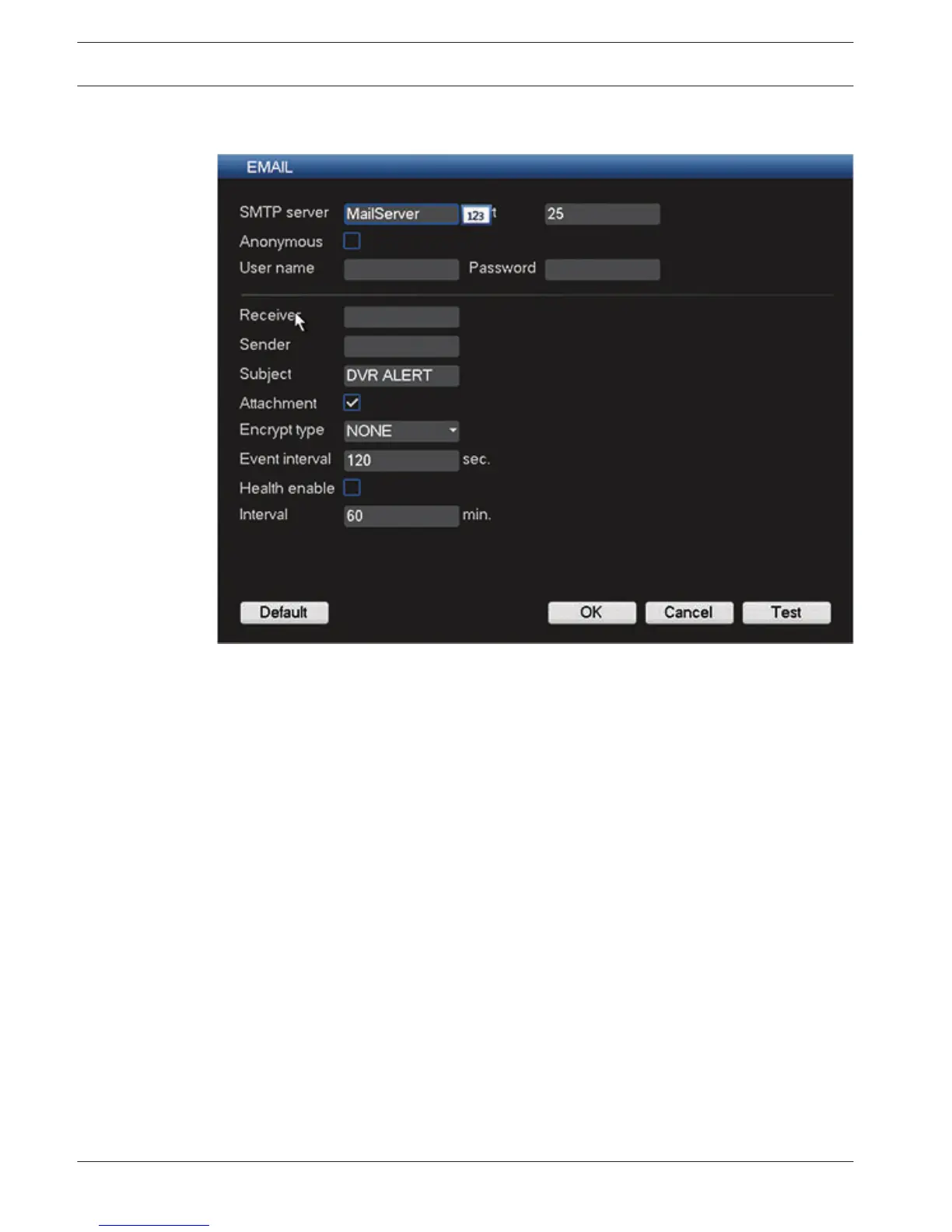EMail
Figure 6.16: Network - EMAIL
Use this screen for the email settings (address, sender, etc.) if you have enabled the field
‘Send email’ in the menus Alarm, Detect and System events.
See the following descriptions for the field settings in this screen:
SMTP Server
Set to the mail server that processes outgoing e-mail for your network. This can be either an IP
address or a Fully Qualified Domain Name (ex. 10.0.0.1 or smtp.example.com)
SMTP Port Number
This is the port the mail server receives e-mail on. The internet standard for e-mail is port 25,
but some servers use different ports to protect against being used to transmit bulk,
unsolicited e-mail.
Anonymous
Select this option to hide the sender details.
User name and Password
If authentication is required, regardless of encryption, enter the User name and Password
provided by your administrator in each field respectively.
Receiver
Enter up to three e-mail addresses that outgoing e-mail should be sent to.
Sender
This is the e-mail address that will appear as the sender of all e-mail originating from the unit.
Subject
This is the subject that will appear in all e-mail sent by the unit.
6.6.7
54 en | Configuration DIVAR AN 3000 / DIVAR AN 5000
2014.10 | 2.0 | AM18-Q0669 Operations Manual Bosch Security Systems
