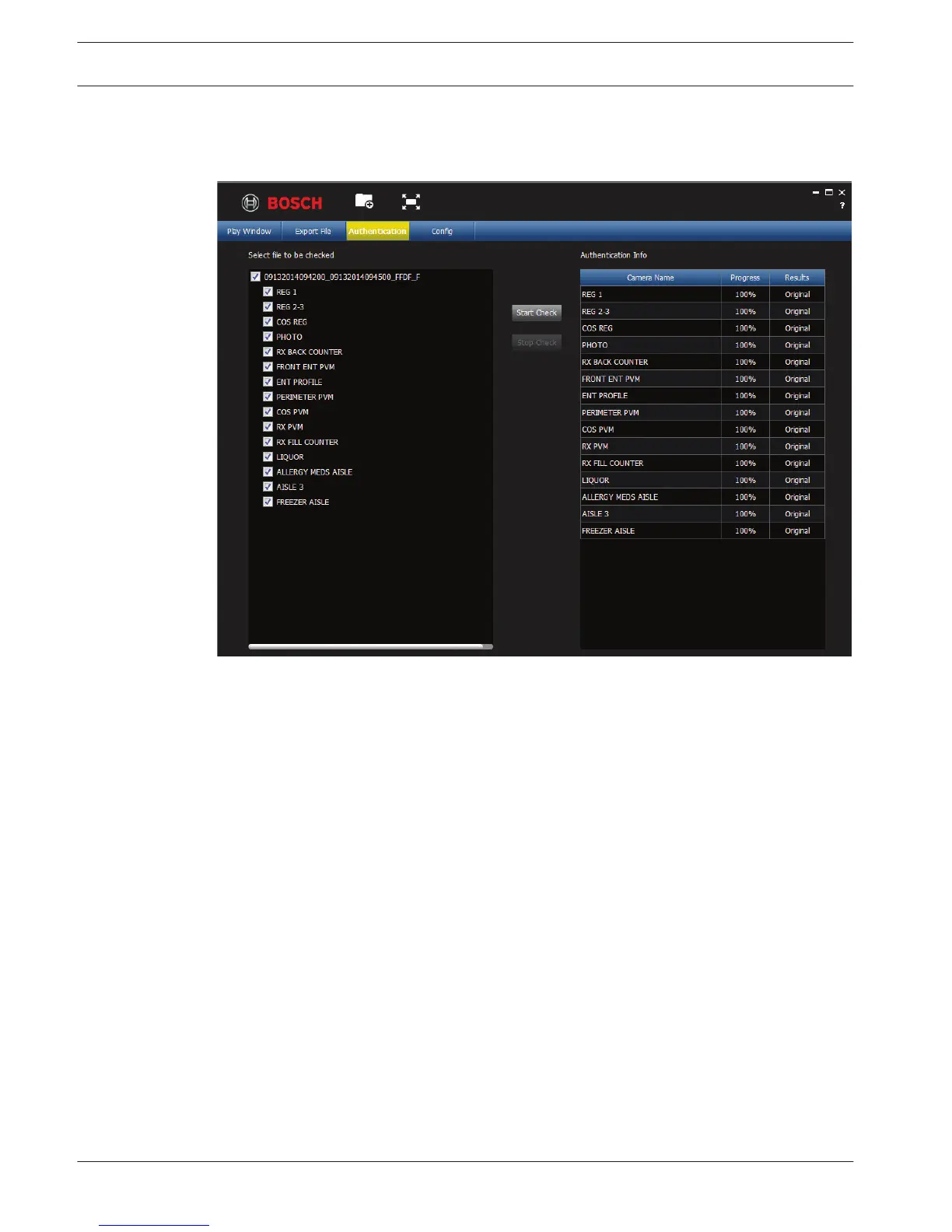Authentication (checking watermark)
Use <Authentication> to check the authenticity of individual frames:
1. Click the Open file icon and browse through the relevant directories to choose a record
(file) to check.
2. Select the check box beside the file (if not already selected).
3. Click <Start Check> to check if the record has been modified or not.
– The file is displayed in the right column
– A progress percentage is displayed during the check
– If required, press <Stop Check> to halt the check
4. Upon completion:
– If the record is original, the word Original is displayed in the Results column
– If the record is false, a warning message is displayed
9.2
124 en | Archive Player operation DIVAR AN 3000 / DIVAR AN 5000
2014.10 | 2.0 | AM18-Q0669 Operations Manual Bosch Security Systems
