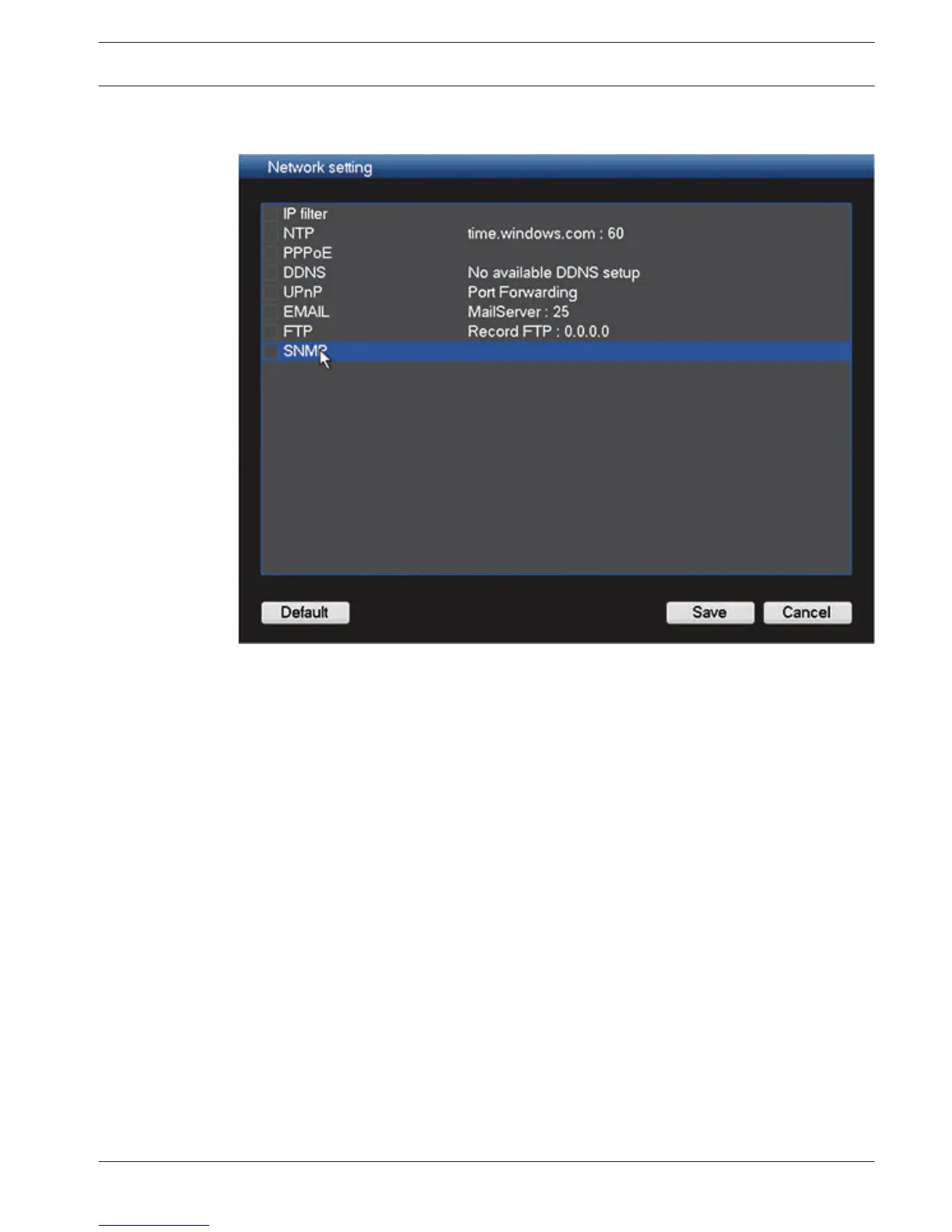Network settings
Figure 6.10: Network setting
This example screen shows an example Network setting interface. Please check a box to
enable the corresponding function, and then double-click current item to go to setup
interface. See the following sections for examples of possible network functions.
6.6.1
DIVAR AN 3000 / DIVAR AN 5000 Configuration | en 49
Bosch Security Systems Operations Manual 2014.10 | 2.0 | AM18-Q0669
