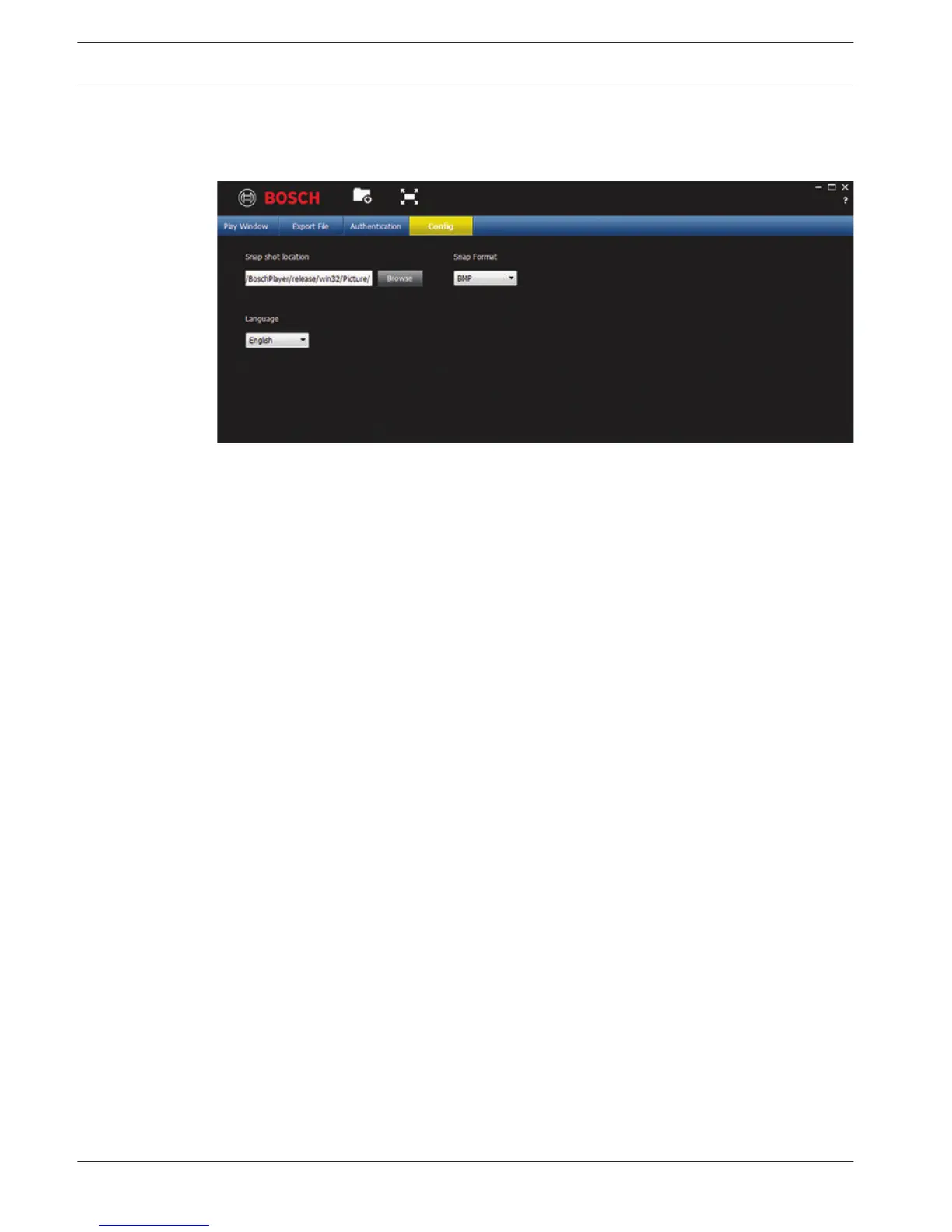Configuration
Choose <Config> from the menu for the following screen.
Here you can set:
– Snap shot location – assign the path and directory to save a snapshot image (if
necessary, click on <Browse> and select a new path)
– Snap format - select here the format (JPG or BMP) for the saved snapshot files
– Language – choose here the language for the player user interface
9.4
126 en | Archive Player operation DIVAR AN 3000 / DIVAR AN 5000
2014.10 | 2.0 | AM18-Q0669 Operations Manual Bosch Security Systems
