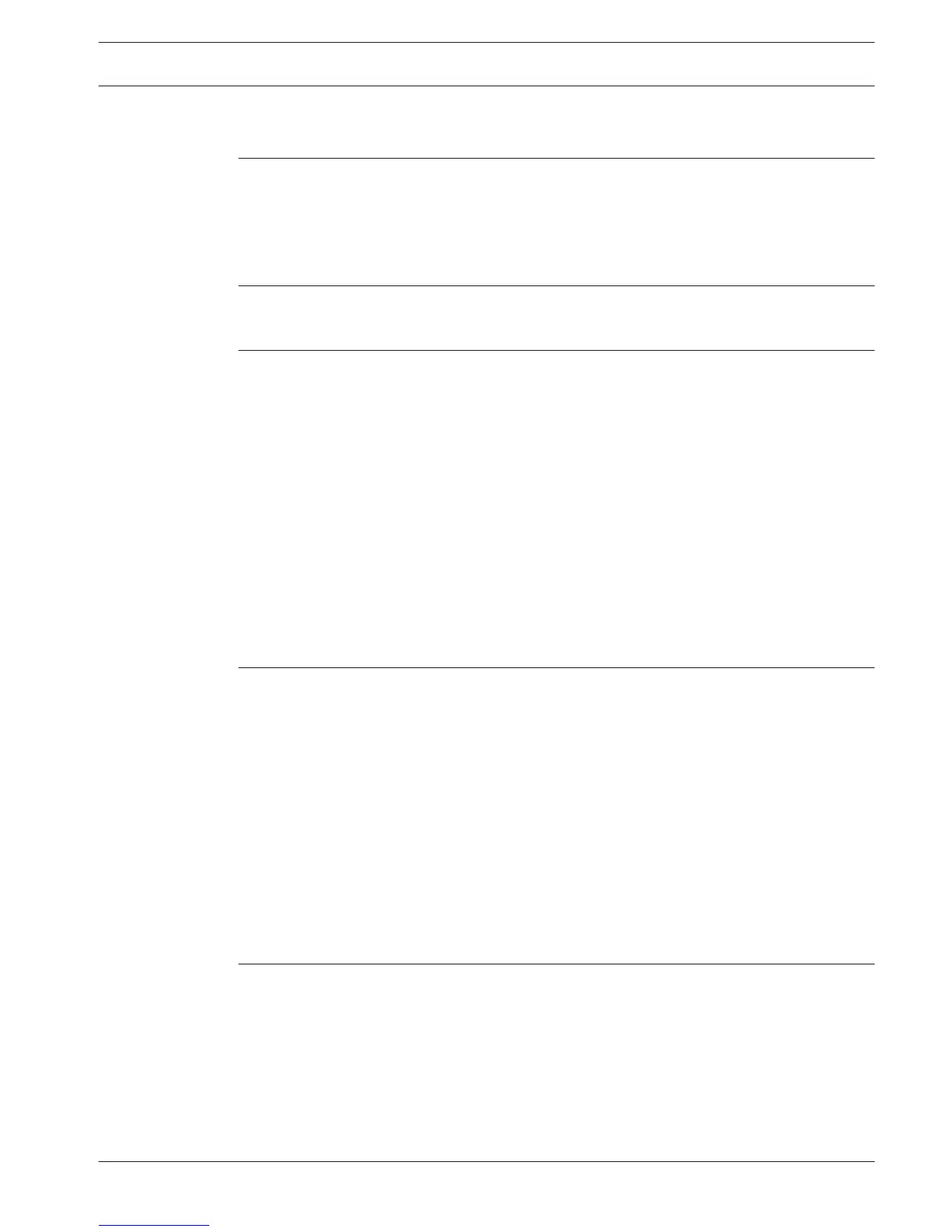Table of contents
1
Safety 7
1.1 Safety precautions 7
1.2 Important safety instructions 7
1.3 Important Notices 9
1.4 FCC and UL 11
1.5 Bosch notices 11
2
Short information 13
2.1 960H high resolution 13
2.2 Compression technology 13
3
Introduction 14
3.1 Digital video recorder applications 14
3.1.1 Versions 14
3.1.2 This manual 14
3.1.3 Features 15
3.2 Unpacking 15
3.2.1 Package contents 15
3.3 Installation environment 16
3.3.1 Mounting 16
3.3.2 Ventilation 16
3.3.3 Temperature 16
3.3.4 Power Supply 16
3.3.5 Environment 16
3.4 Associated equipment 16
3.5 Warranty 16
4
Quick install 17
4.1 Connections 17
4.1.1 Primary connections 19
4.1.2 Optional connections 19
4.2 Powering up 20
4.3 Login 21
4.4 Startup Wizard 22
4.4.1 Reset startup wizard 23
4.4.2 General 23
4.4.3 Encode 24
4.4.4 Schedule 25
4.4.5 Record 25
4.4.6 Network 26
4.5 Shutdown/Logout 27
5
Hardware setup 28
5.1 Camera connections 28
5.2 Audio connections 28
5.3 Monitor connections 28
5.3.1 VGA output 28
5.3.2 CVBS 28
5.3.3 HDMI 29
5.4 Keyboard connection (only DIVAR 5000) 29
5.5 Ethernet connection 30
DIVAR AN 3000 / DIVAR AN 5000 Table of Contents | en 3
Bosch Security Systems Operations Manual 2014.10 | 2.0 | AM18-Q0669