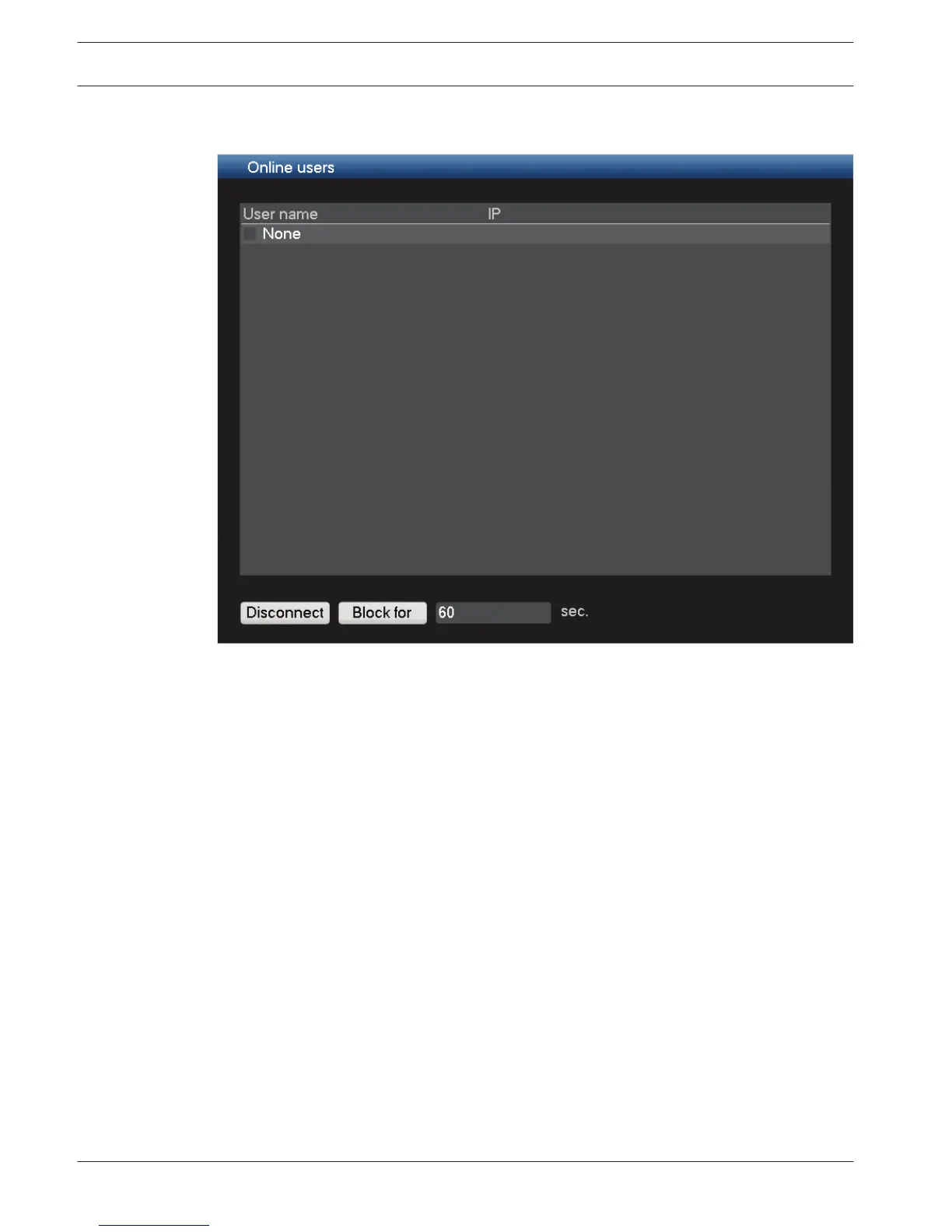Online users
Figure 7.18: Online users
Manage here the online users:
– Disconnect a user by selecting the user and press <Disconnect>.
– Block a user for a max disconnection time:
– Select the user
– Click <Block for>
– Enter a disconnection time up to a maximum 65535 seconds (default is 60 seconds)
The system refreshes every five seconds to detect any newly added or deleted users.
Network info
Choose from information screens Network test or Net load. See below for more details.
7.4.5
7.4.6
110 en | Operating instructions DIVAR AN 3000 / DIVAR AN 5000
2014.10 | 2.0 | AM18-Q0669 Operations Manual Bosch Security Systems
