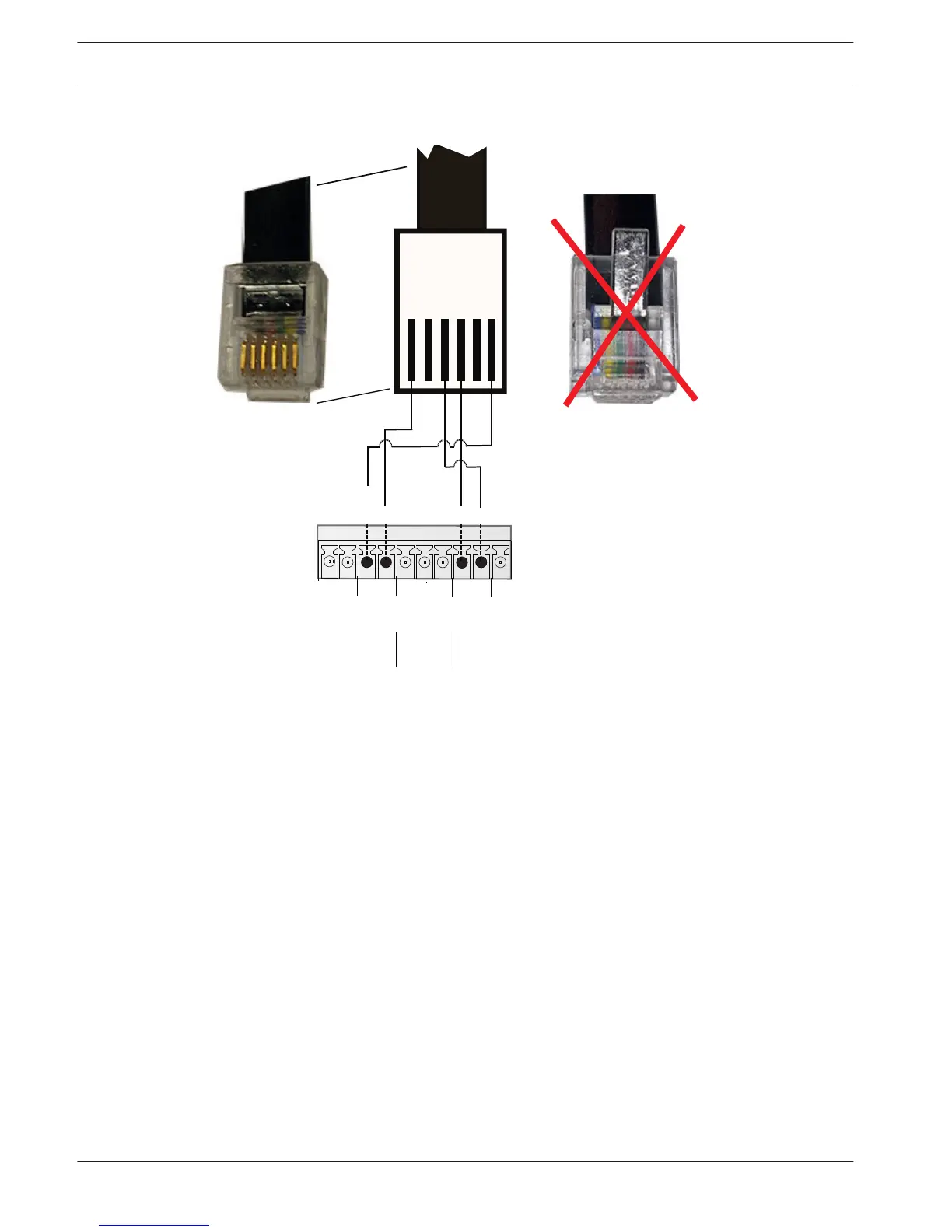Figure 5.2: RJ11 adaptor connections
Specifications
– Communication protocol: RS485
– Maximum signal voltage: ± 12 V
– Power supply: 11 - 12.6 VDC, maximum 400 mA
– Maximum cable length: 30 m (using standard 6-core telecom flat cable), or 1.5 km (using
Belden 8760 or equivalent in combination with the LTC 8557).
– Cable type: black (cross-over) cable (supplied with keyboard)
– Connector: RS485
Ethernet connection
The standard RJ-45 Ethernet socket is used to connect the unit directly to a PC or to a
network. To connect directly to a network hub or switch, use a straight-through network
cable. To connect directly to a PC, use a cross-over network cable. Consult with your local IT
personnel for the specific type of cable needed. The maximum cable length from node to node
is limited to 100 meters (300 feet).
Specifications
– 1000 Base-T IEEE 802.3ab compliant, 100Base-TX IEEE 802.3u Compliant, 10Base-T IEEE
802.3 Compliant
– IEEE 802.3 Compliant RGMII/MII
– DSP processing
5.5
30 en | Hardware setup DIVAR AN 3000 / DIVAR AN 5000
2014.10 | 2.0 | AM18-Q0669 Operations Manual Bosch Security Systems
