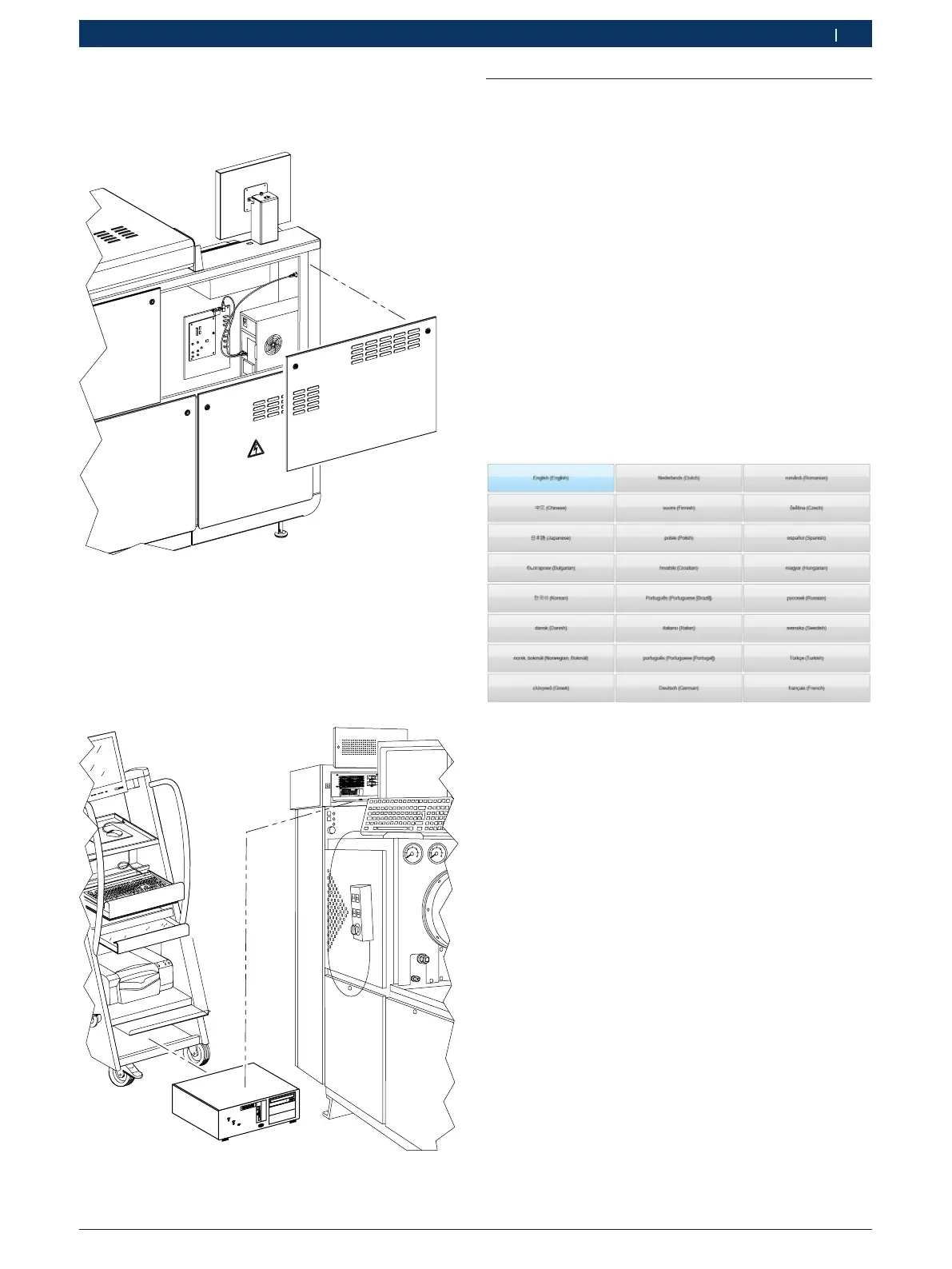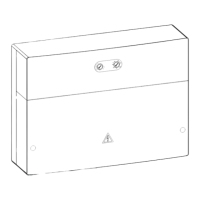1 689 989 158 2012-10-12| Robert Bosch GmbH
1 687 023 652 – 658 | 19 | 19
en
i For further information on installation in the tes-
ter refer to the fitting instructions "EPS 708"
(1 689 978 559).
459935-12_Ht
Fig. 12: Installation position of tower in test bench
4.2.2 Desktop
i For further information on installation refer
to the operating instructions "KMA 802/822"
(1 689 979 674).
459935-11_Ht
Fig. 13: Desktop installation position
(left: in trolley, right: in test bench)
4.3 Software installation
4.3.1 Operating system
! The "END-USER LICENSE AGREEMENT (EULA) FOR
MICROSOFT SOFTWARE" (EULA.XPS) can be found
on the desktop. Please heed the information con-
tained in this.
i Windows 7 Ultimate (64-bit) is pre-installed as oper-
ating system.
1. Supply the product with power.
2. Switch on the multi-point connector.
3. Switch on the On/Off switch on the back of the PC.
4. Switch on the PC by way of the Standby button.
The operating system starts up.
The language settings are displayed.
5. Select the local language.
6. Heed and follow the instructions on the screen.
The PC is ready for operation.
4.3.2 Software
The software (e.g. BEA-PC, FSA, ESI[tronic], EPS) is
supplied with the product. If the software is not pre-
installed, it must be installed using the data carrier pro-
vided with the product.
4.3.3 doPDF
If printing problems are encountered (e.g. on
HP printers in conjunction with ESA), the program
"doPDF" can be installed from the directory
'C:\BOSCH_PR\DOPDF\DOPDF-7.EXE' and set up as
standard printer.