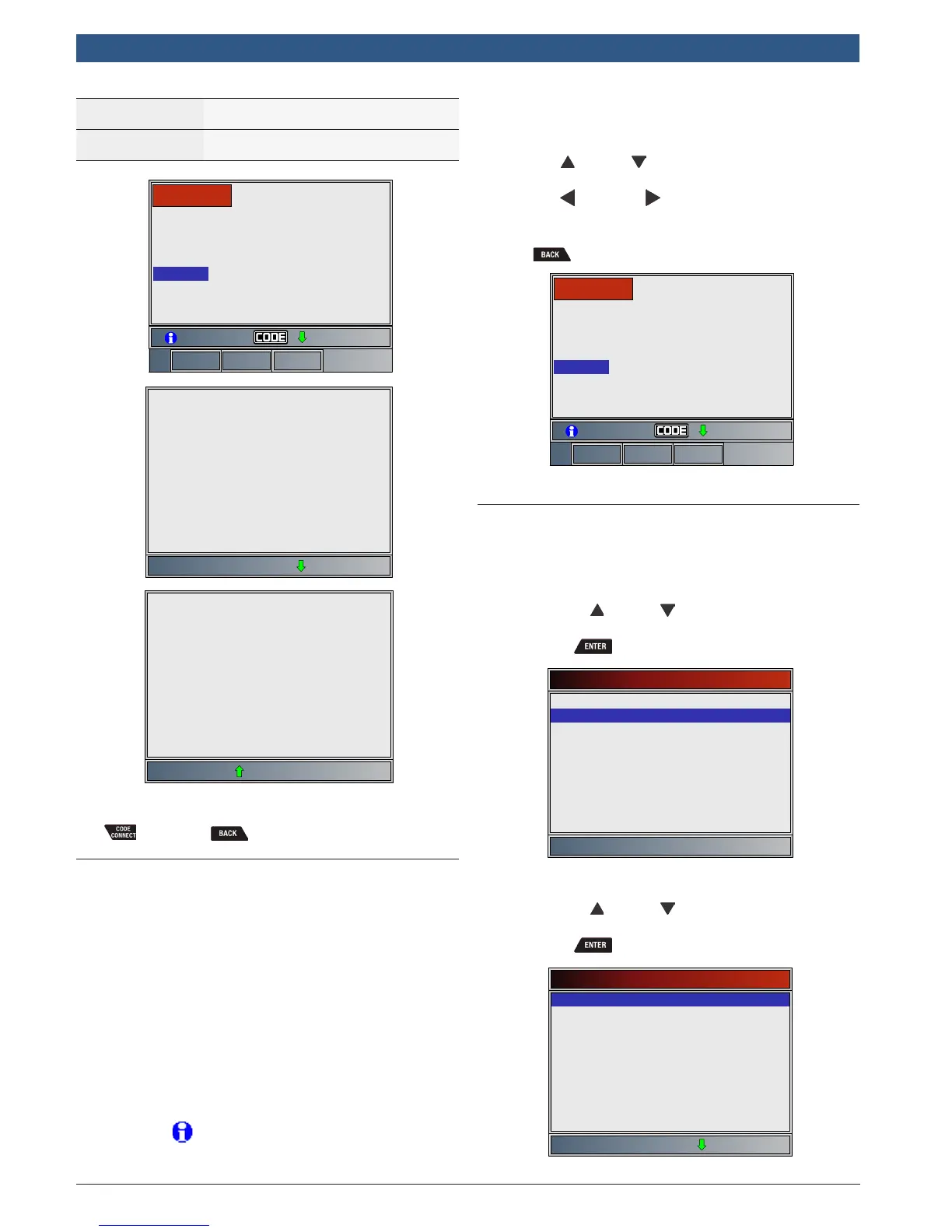en
|
22
|
User guide
| OBD 1350
ProGrade OBDII Scan Tool
580001 | REV. A | 11.2016
Frequently Report-
ed Fix
As likely as other solutions
Also Reported Fix
Less likely than other solutions provided,
but worth considering.
Mass Or Volume Air Flow A
Circuit Low Input
MIL
Since last key cycle
Since DTCs erased
NOT REQUESTED
PASS/FAIL
PASS/FAIL
CURRENT
1/2
ECM $10
P0102
Erase FFrameRead
TOP REPORTED FIX
1-Replaced Mass Air Flow (MAF)
Sensor
FREQ REPORTED FIXES
1-Replaced Oxygen (O2) Sensor(
s)
2-Replaced Heated Oxygen Sensor
(HO2S) Bank 1 Sensor 1 (B1S1)
ALSO REPORTED FIXES
1-Replaced ENG 1 Fuse
2-Replaced Evaporative
Emissions (EVAP) Canister
Vent Solenoid/Valve
3-Replaced Ignition Switch
4-Replaced Intake Manifold
5-Repaired Mass Air Flow (MAF)
Sensor Connector
6-Replaced Powertrain Control
Module (PCM)
7-Programmed Powertrain Control
Module (PCM)
8-Cleaned Throttle Body
3. To return to the screen from which you pressed the
key, press .
4.12 Code Criteria
The Code Criteria feature will detail the conditions
required for a DTC to be set by the vehicle. The vehicle is
constantly running self-tests on its systems. Code Crite-
ria will describe the conditions under which the vehicle
can initiate the test. These are called “Enable” criterion.
Code Criteria will also describe the the conditions that
will cause a DTC to set. These are called “Failure” crite-
rion. Code Criteria is not available for every DTC. Code
Criteria is currently only available in English, so if your
tool is set to Spanish or French, don’t be alarmed if your
DTC text is in one language and your Code Criteria
information is shown in English.
How to use Code Criteria.
1. When the icon is shown on the display, press the
key.
2. Scroll through the Code Criteria information noting.
If a vehicle has multiple sets of criteria for the DTC,
a menu is displayed, so that the tool can provide the
most accurate criteria for your specific vehicle.
3. Use the UP and DOWN keys to scroll one line
at a time.
4. Use the LEFT and RIGHT arrow keys to scroll a
whole screen at a time.
• To return to the DTC definition screen, press
.
Mass Or Volume Air Flow A
Circuit Low Input
MIL
Since last key cycle
Since DTCs erased
NOT REQUESTED
PASS/FAIL
PASS/FAIL
CURRENT
1/2
ECM $10
P0102
Erase FFrameRead
4.13 Acronyms
The Acronyms function allows the user to view acro-
nyms and abbreviations used by the scan tool.
From the Main Menu or Diagnostic Menu.
1. Select Acronyms.
• Use the UP and DOWN keys until Acro-
nyms is highlighted.
• Press .
Main Menu
Vehicle Diagnostics
Acronyms
Review Data
Print Data
Code Lookup
System Setup
2. Select the alphabetical group range for the desired
acronym.
• Use the UP and DOWN keys until the
desired group range is highlighted.
• Press .
Acronyms
# - 24X C
24X S - 5
A - AF 1/1
AF 1/2 - AI
Al - B-
BA - CA
Ca - CL
Cl - c
C - DIA
3. Select the acronym.