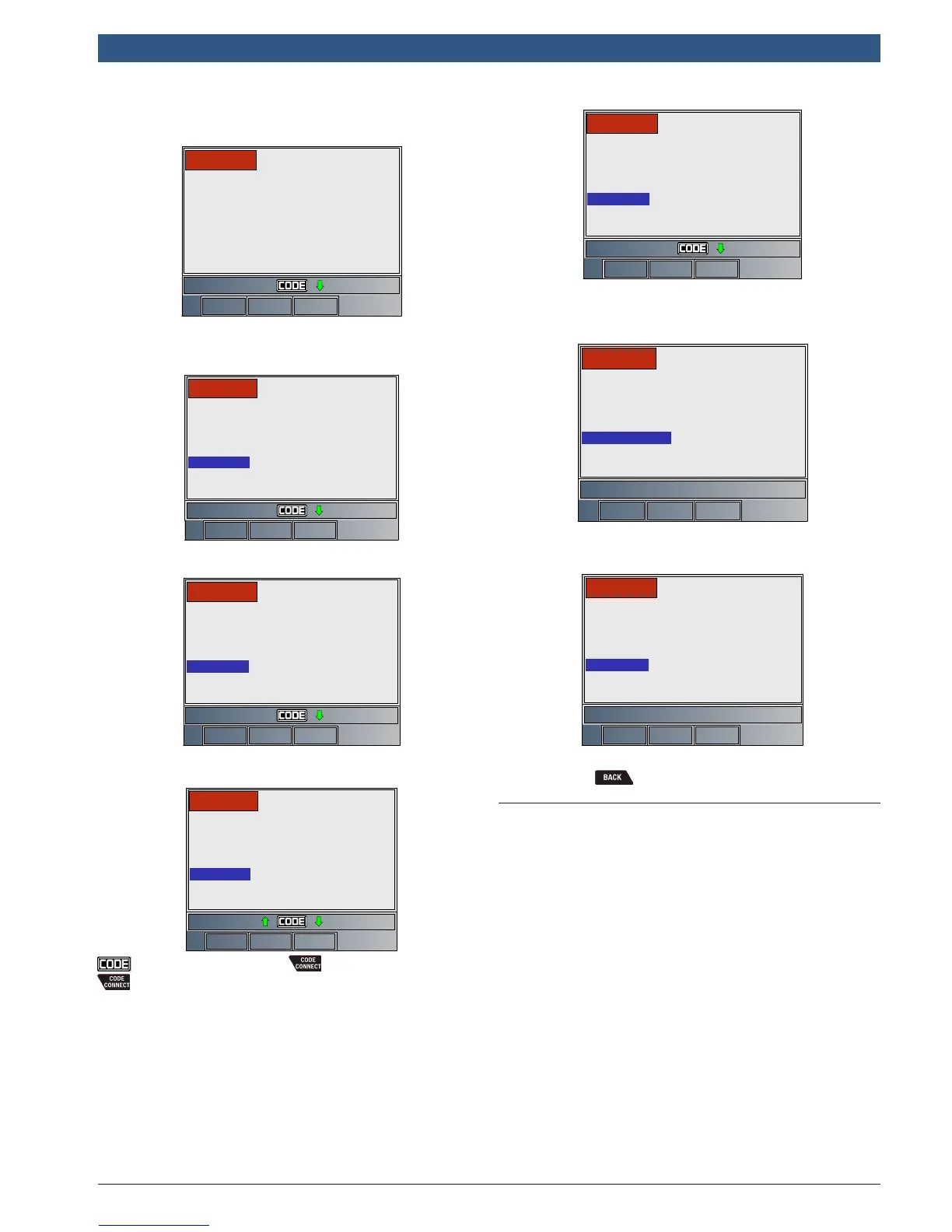580001 | REV. A | 11.2016
OBD 1350 ProGrade OBDII Scan Tool
|
User guide | 27
|
en
In this example, module (MOD) $18 is reporting the
DTCs.
Intake Air Temperature Sensor
1 Circuit High Input
1/3
Mod $18
P0113
Erase FFrameRead
In this example, the Engine Module is reporting a History
Code. The $10 is the engine module address.
Torque Converter Clutch
Circuit High
1/3
Eng $10
P2270
Erase FFrameRead
History
MIL indicates that this DTC has turned on the MIL light.
Torque Converter Clutch
Circuit High
1/3
Eng $10
P2270
Erase FFrameRead
MIL
Pending indicates a global OBDII/EOBD pending code.
Vehicle Speed Sensor Out
of Range Self Test
2/3
Mod $18
P1501
Erase FFrameRead
PENDING
icon indicates that the key is active. Press the
key to display repair information. Refer to Code-
Connect® in section 3.
Non-MIL is a DTC that is not emission-related and did
not turn on the MIL light.
Torque Converter Clutch
Circuit High
1/3
Eng $10
P2270
Erase FFrameRead
The screen below shows dashes for the DTC number and
a MIL code of 213. The dashes will be shown if a DTC
number does not exist for the MIL code.
EGR Position High
1/1
Eng
-----
Erase FFrameRead
MIL CODE 213
Active is a DTC that was present at the time of scan tool
request.
Intake Air Temperature Sensor
1 Circuit High
1/1
Eng
P0113
Erase FFrameRead
ACTIVE
4. Return to Diagnostic Codes Menu.
• Press .
5.3 Erase Codes
The Erase Codes function deletes DTCs and resets I/M
Monitor data from vehicle’s control module(s). Perform
this function key on engine off (KOEO). Do not start the
engine.
The Erase Codes function may also erase View Freeze
Data, O2 Monitor Tests, and Diagnostic Monitor Test
results depending on vehicle.
The Erase Codes function sets monitors to inc.
Perform Erase Codes function only after systems have been
checked completely and DTCs have been written down.
After servicing the vehicle, erase stored DTCs and verify
no codes have returned. If a DTC returns, problem has
not been fixed or other faults are present.
Permanent DTCs cannot be erased with the Erase Codes
function.
Depending on which monitor sets a code the vehicle
may need to be driven and the monitor ran before con-
cluding that the fault is repaired.
From Diagnostic Codes Menu:
