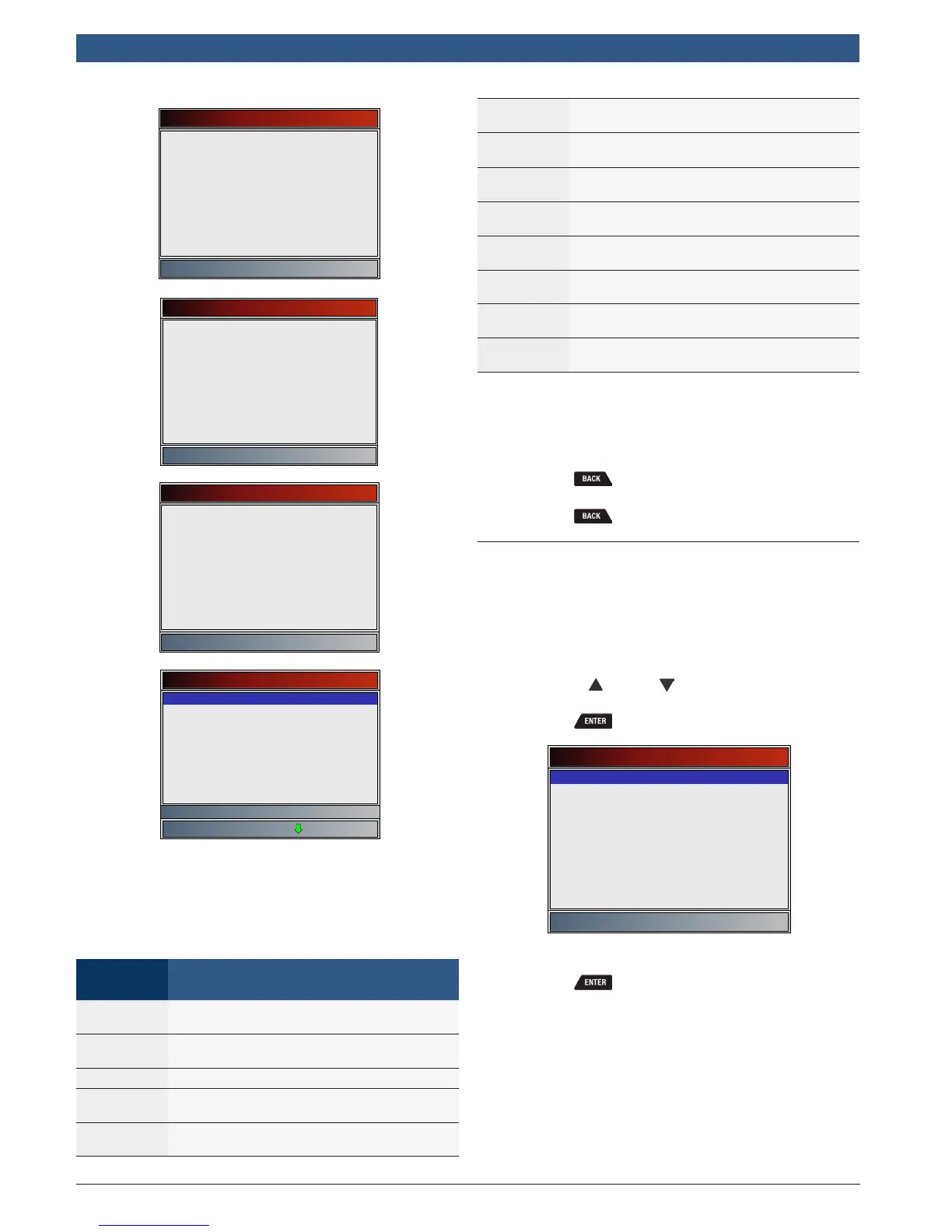en
|
38
|
User guide
| OBD 1350
ProGrade OBDII Scan Tool
580001 | REV. A | 11.2016
VIN (MOD $09)
1HGCM56866A018504
CVN (MOD $09)
00 5C 02 52
CAL ID (MOD $ 09)
37805-RAD-A590
--------------
IPT (MOD $ 09)
OBDCOND
IGNCNTR
CATCOMP1
CATCOND1
CATCOMP2
CATCOND2
O2SCOMP1
O2SCOND1
0
0
0
0
0
0
0
0
Monitor Conditions Encountered
• In the above examples, Module $09 returned
data. Scroll down to view information. CVNs are
shown as hexadecimal numbers.
• Abbreviations and names for in-use performance
tracking data supported by the Tool are shown
below. Not all data is supported by all vehicles.
Abbrevi-
ated Name
Expanded Name
In-Use Perf
Tracking
In-Use Performance Tracking
OBDCOND
OBD Monitoring Conditions Encountered
Counts
IGNCNTR Ignition Counter
CATCOMPX
Catalyst Monitor Completion Counts
Bank x
CATCONDX
Catalyst Monitor Conditions Encountered
Counts Bank x
O2SCOMPX
O2 Sensor Monitor Completion Counts
Bank x
O2SCONDX
O2 Sensor Conditions Encountered
Counts Bank x
EGRCOMP
EGR Monitor Completion Condition
Counts
EGRCOND
EGR Monitor Conditions Encountered
Counts
AIRCOMP
AIR Monitor Completion Condition
Counts (Secondary Air)
AIRCOND
AIR Monitor Conditions Encountered
Counts (Secondary Air)
EVAPCOMP
EVAP Monitor Completion Condition
Counts
EVAPCOND
EVAP Monitor Conditions Encountered
Counts
• If message INVALID displays on screen, the data
returned from the vehicle is incorrect, or is not
formatted in accordance with OBDII specifica-
tions.
4. Return to Vehicle Information menu.
• Press .
5. Return to Global OBDII Functions Menu.
• Press .
5.14 Oil Light Reset
The Oil Light Reset function allows the scan tool to reset
oil life to 100% and turn off the change oil light. This
function will only appear on the Special Tests menu
when supported by the currently selected vehicle.
From Service Light Reset Menu:
1. Select Oil Light Reset.
• Use the UP and DOWN keys until Oil Light
Reset is highlighted.
• Press .
Service Light Reset
Oil Light Reset
2. Follow the instructions displayed. They will vary
depending on the vehicle.
• Press .