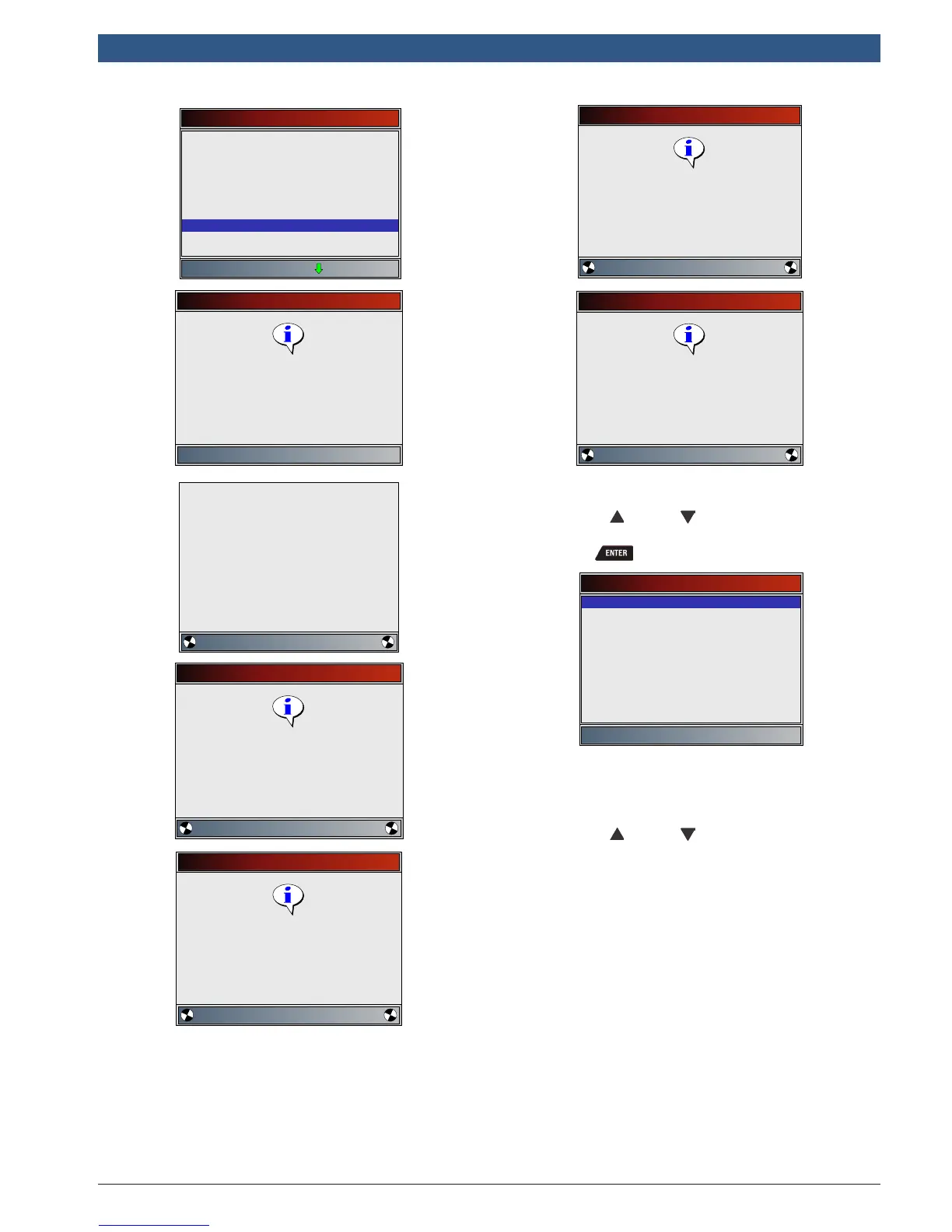580001 | REV. A | 11.2016
OBD 1350 ProGrade OBDII Scan Tool
|
User guide | 37
|
en
Global OBDII Functions
I/M Monitors
Drive Cycle Monitor
State OBD Check
MIL Status
O2 Monitor Tests
Diagnostic Monitor Tests
On-Board Systems
Vehicle Information
Oil Light Reset
Vehicle Information
Press ENTER to continue
Verify key ON
Engine OFF.
Please Wait
Communicating with the
vehicle
WORKING
Vehicle Information
Press BACK to exit
Retrieving VIN data. It may
take up to 1.5 minutes.
Vehicle Information
Press BACK to exit
Retrieving CVN data. It may
take up to 1.5 minutes.
Vehicle Information
Press BACK to exit
Retrieving CALID data. It may
take up to 1.5 minutes.
Vehicle Information
Press BACK to exit
Retrieving IPT data. It may
take up to 1.5 minutes.
2. Select information to view from the menu.
• Use the UP and DOWN keys until desired
selection is highlighted.
• Press .
Vehicle Information
VIN
CVN
CAL ID
IPT
• If the selected menu item has data for more
than one module, a menu listing all modules
returning data for that menu item is shown.
3. View information supported by vehicle.
• Use the UP and DOWN keys (if required).