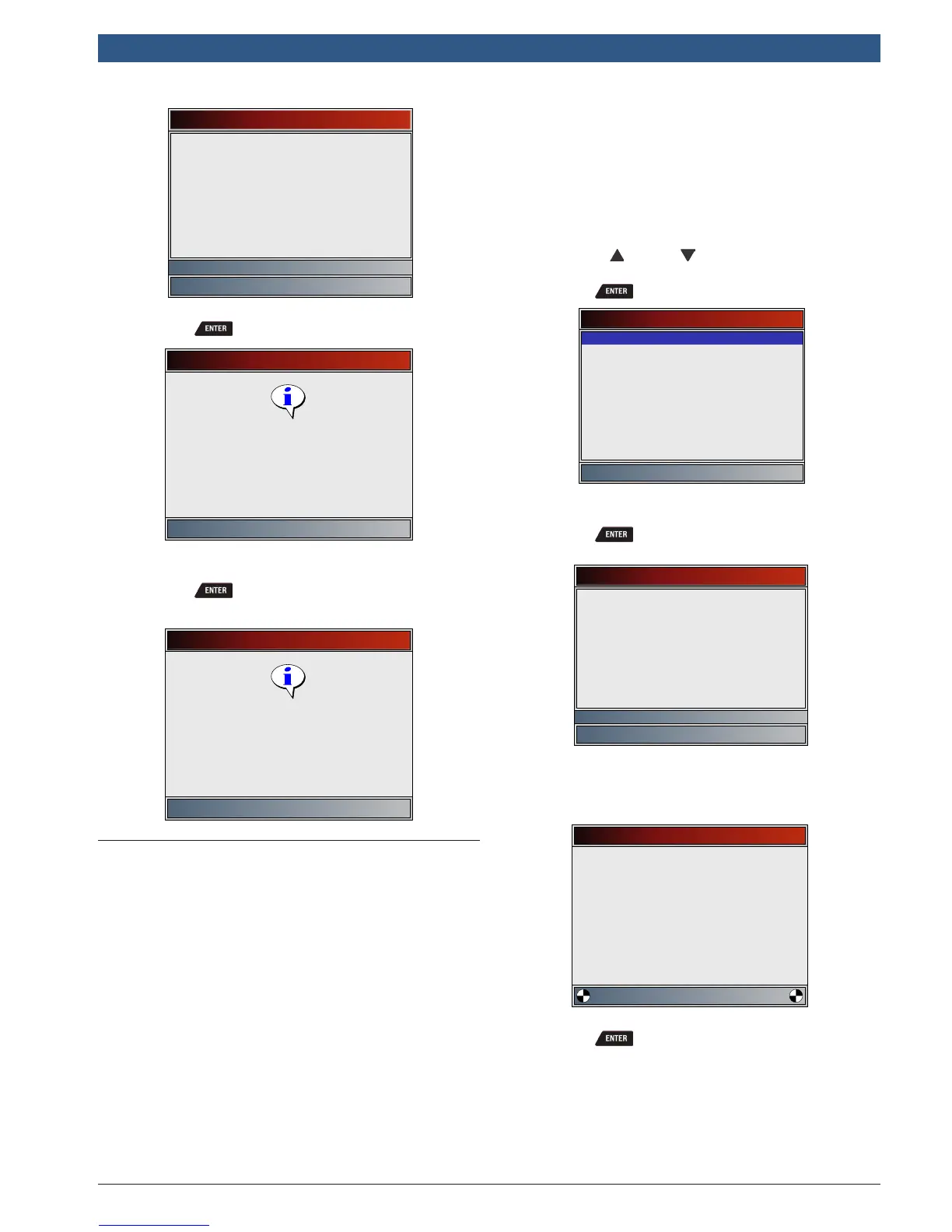580001 | REV. A | 11.2016
OBD 1350 ProGrade OBDII Scan Tool
|
User guide | 39
|
en
Oil Light Reset
Cycle key, Turn engine off, Key
on
Press BACK to exit
Press ENTER to continue
3. Reset oil light.
• Press .
Oil Light Reset
Press ENTER to continue
Press ENTER to reset
BACK to exit
4. After the command is sent, the oil light should be
off.
• Press to return to the Service Light Reset
Menu.
Oil Light Reset
Press ENTER to continue
Command sent
5.15 Battery Reset
The Battery Reset function allows the scan tool to tell
the vehicle that the battery has been replaced. This
function will only appear on the Special Tests menu
when supported by the currently selected vehicle. Reset-
ting the battery system when a new battery is installed
allows the vehicle to customize charging to the age and
condition of the battery.
Battery Information
The vehicle may contain either a lead-acid battery or an
AGM (absorbed glass mat) battery. Leadacid batteries
contain liquid sulphuric acid and can spill when over-
turned. AGM batteries also contain sulphuric acid, but
the acid is contained in glass mats between the terminal
plates.
If the original battery is replaced with a different type of
battery (eg. a lead-acid battery is replaced with an AGM
battery) or a battery with a different capacity (mAh), the
vehicle may require reprogramming to the new battery
type in addition to performing the battery reset. Repro-
gramming is not a function of the tool. Consult the
vehicle manual for additional vehicle-specific informa-
tion.
From the Battery/Charging Services Menu:
1. Select Battery Reset.
• Use the UP and DOWN keys until Battery
Reset is highlighted.
• Press .
Battery/Charging Services
Battery Reset
2. Follow the instructions displayed. They will vary
depending on the vehicle.
• Press .
Battery Reset
Required Whenever:
Battery has been replaced
Otherwise instructed by shop
manual
Press ENTER to continue
3. Perform Battery Reset.
• The messages displayed during battery reset
will vary depending on the vehicle.
Battery Reset
Please Wait
(May Take 30 Secs)
Time remaining
0:28
4. Battery Reset Complete.
• Press to return to the Battery/Charging
Services Menu.