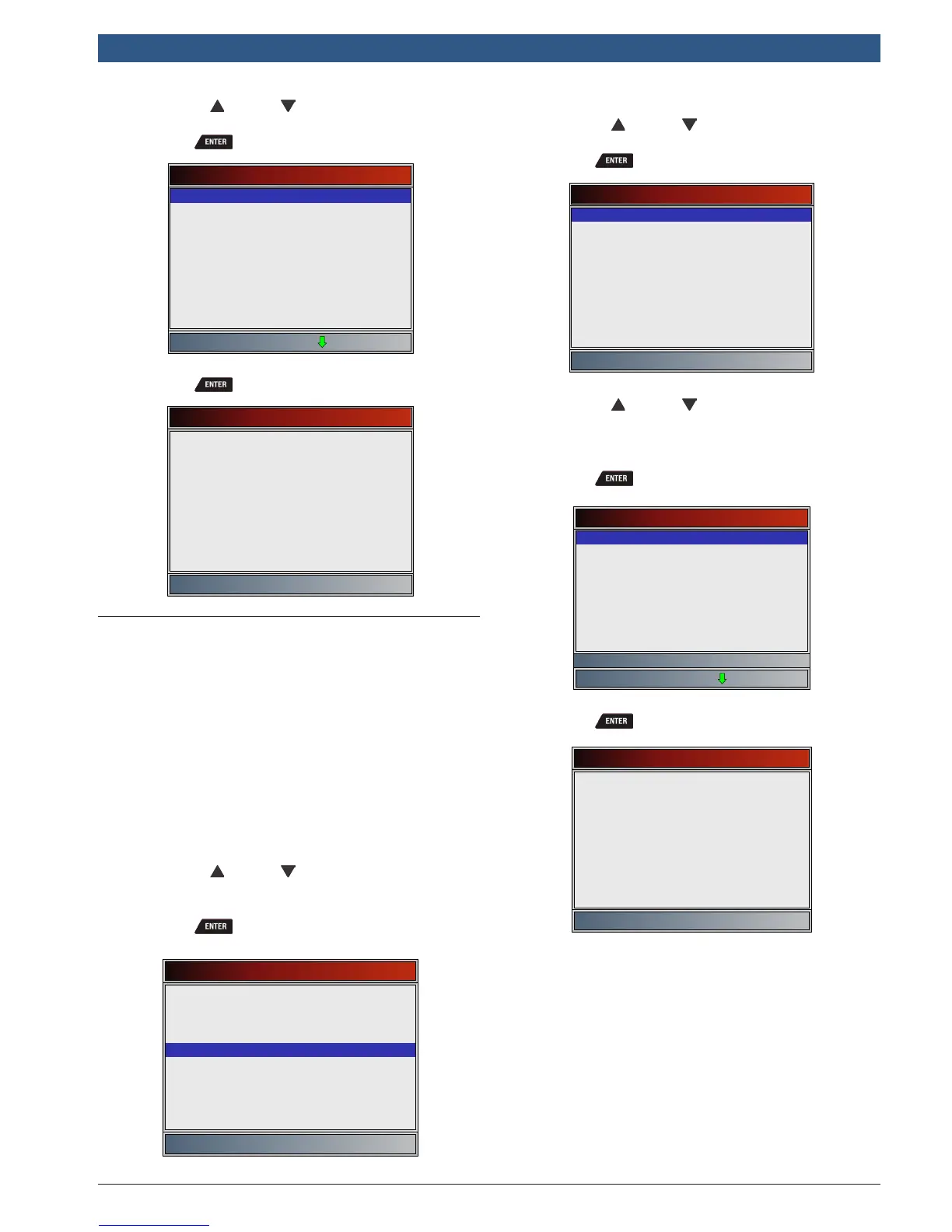580001 | REV. A | 11.2016
OBD 1350 ProGrade OBDII Scan Tool
|
User guide | 23
|
en
• Use the UP and DOWN keys until the
desired acronym is highlighted.
• Press .
Acronyms
# Of Emiss
# Of Pwrt
#CMP/CKP LOSS
#TRP SNC MISF
#TRPS SNC MISF
% Alcohol
% GRADE
% METHANOL
% of Pdl
4. View selected acronym.
• Press to return to the Diagnostic Menu.
# Of Emiss
Number Of Emission Related DTC
4.14 Component Locator
Component Locator provides a vehicle-specific location
of components found on the selected vehicle. It is a
useful companion function to CodeConnect®. CodeCon-
nect® will indicate components that repaired a problem
associated with a DTC, and Component Locator pro-
vides the location of the component
Component Locator can be selected from the Diagnos-
tic Menu. Because Component Locator provides vehicle-
specific component locations, a previous vehicle must
be stored in the scan tool.
From the Diagnostic Menu.
1. Select Component Locator.
• Use the UP and DOWN keys until Compo-
nent Locator is highlighted.
• Press .
Diagnostic Menu
Datastream
Diagnostic Codes
Special Functions
Component Locator
Acronyms
Review Data
Print Data
Code Lookup
System Setup
On Demand Tests
2. Select the alphabetical group range for the desired
component.
• Use the UP and DOWN keys until the
desired group range is highlighted.
• Press .
Component Locator
A - Fuel Injector (No 4
Fuel Injector (No 5 - K
M - W
3. Select the component.
• Use the UP and DOWN keys until the
desired component is highlighted.
• Full component name will scroll on bottom of
screen for the highlighted component.
• Press .
Component Locator
Accelerator Pedal position Sens
Camshaft Position Sensor (Early
Camshaft Position Sensor (Late
Crankshaft Position Sensor
Electronic Brake Control Module
Electronic Brake Control Module
Engine Coolant Temperature Sens
Engine Coolant Temperature Sens
Accelerator Pedal Position Senso
4. View selected component location.
• Press to return to the Diagnostic Menu.
Component Locator
Accelerator Pedal Position
Sensor
Behind Gas Pedal
--------------------------------
5 Diagnostic Menu
The first time the scan tool links to the vehicle, the
communication protocol is automatically detected, and
is used until the scan tool is turned off or another vehi-
cle is diagnosed.
If an error message displays, make sure the OBDII con-
nector is attached and the ignition key is on. Cycle
ignition key to OFF for 10 seconds, then ON. This may be
required to reset computer. If required, select YES to try
again. If problem still exists, refer to “Error Messages” in
Troubleshooting.