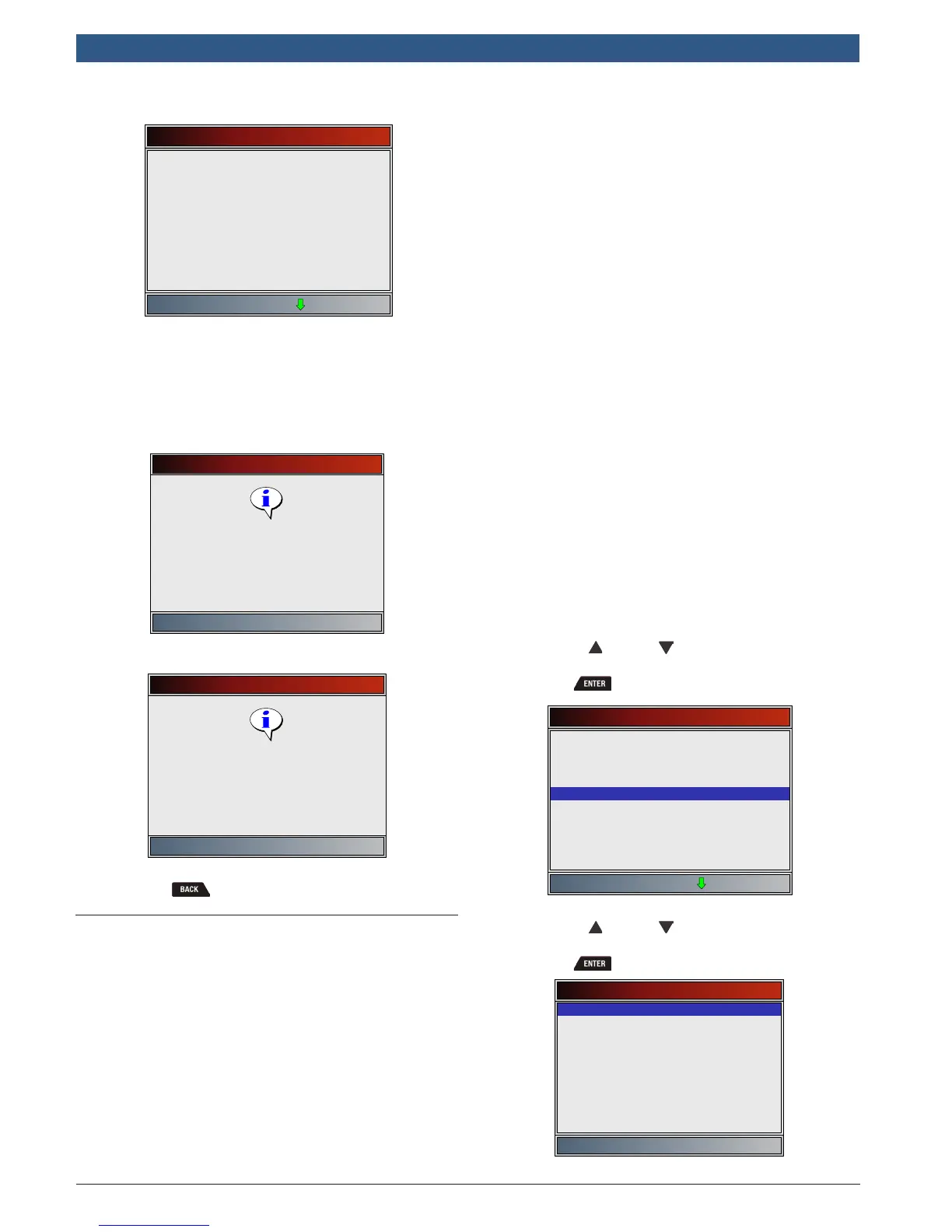en
|
34
|
User guide
| OBD 1350
ProGrade OBDII Scan Tool
580001 | REV. A | 11.2016
Since DTCs Cleared
Misfire Monitor
Fuel System Mon
Comp Component
Catalyst Mon
Htd Catalyst
Evap System Mon
Sec Air System
A/C Refrig Mon
Oxygen Sens Mon
ok
ok
ok
ok
n/a
inc
n/a
n/a
ok
• The scan tool display is continuously updated.
Monitors that are “ok” will disappear and only
the “inc” monitors will remain displayed. Moni-
tors designated “n/a” are not displayed.
• When all Monitors are “OK” a screen stating “All
supported monitors are OK” will display.
This Drive Cycle
Press ENTER to continue
All supported monitors are OK
OR
Since DTCs Cleared
Press ENTER to continue
All supported monitors are OK
4. Return to Global OBDII Functions Menu.
• Press .
5.10 O2 Monitor Tests
OBDII regulations require applicable vehicles monitor and
test oxygen (O2) sensors to determine problems related
to fuel and emissions. The O2 Monitor Tests allows
retrieval of completed O2 sensors monitor test results.
• The O2 Monitor Tests is not an on-demand test. O2
sensors are not tested when selected via the menu.
O2 sensors are tested when engine operating condi-
tions are within specified limits.
• If the vehicle communicates using a controller area
network (CAN), O2 Monitor Tests are not supported
by vehicle. A message is displayed. See “Diagnostic
Monitor Tests” in this section to see O2 monitor data.
• O2 sensors are located before (upstream) and after
(downstream) catalyst(s). Sensors are named (xy) for
their position to both cylinder banks and catalysts.
– The O2 sensor for cylinder bank 1 has prefix 1y
while O2 sensor for cylinder bank 2 has prefix
2y.
– The O2 sensor upstream of catalyst (closest to
engine) has suffix x1 while O2 sensor down-
stream of catalyst has suffix x2. If vehicle con-
tains more catalysts, O2 sensor downstream of
second catalyst has suffix x3 and O2 sensor
downstream of next catalyst has suffix x4.
– For example, O2S21 is upstream O2 sensor for
cylinder bank 2.
The following O2 Sensor Tests are available:
• Rich-to-lean sensor threshold voltage
• Lean-to-rich sensor threshold voltage
• Low sensor voltage for switch time
• High sensor voltage for switch time
• Rich-to-lean sensor switch time
• Lean-to-rich sensor switch time
• Minimum sensor voltage test cycle
• Maximum sensor voltage test cycle
• Time between sensor transitions
• Sensor period
• Manufacturer specific tests
From Global OBDII Functions Menu:
1. Select O2 Monitor Tests.
• Use the UP and DOWN keys until O2 Moni-
tor Tests is highlighted.
• Press .
Global OBDII Functions
I/M Monitors
Drive Cycle Monitor
State OBD Check
MIL Status
O2 Monitor Tests
Diagnostic Monitor Tests
On-Board Systems
Vehicle Information
Charging System Monitor
2. Select O2 sensor.
• Use the UP and DOWN keys until the
desired O2 monitor is highlighted.
• Press .
Select O2 Sensor
O2 Bank1 Sensor1