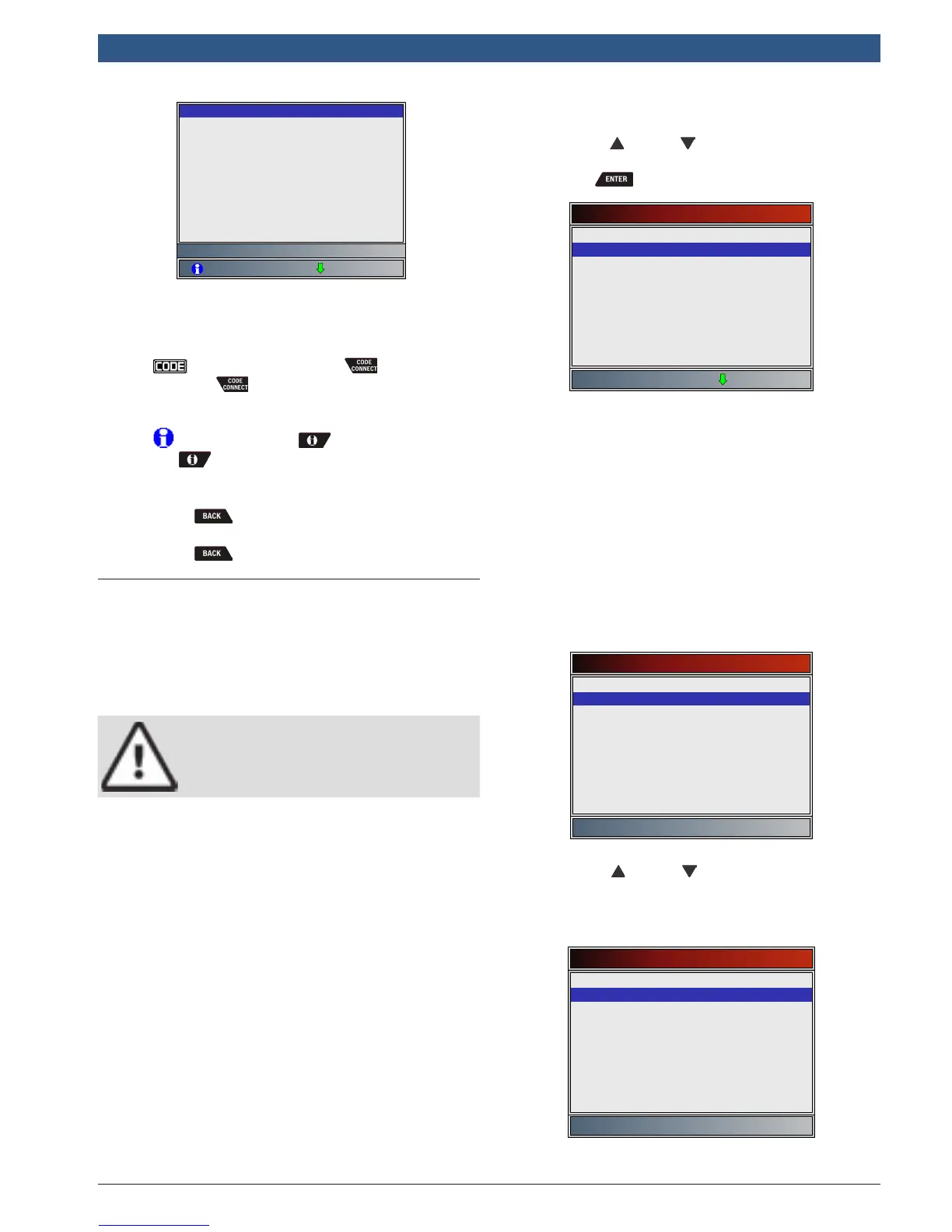580001 | REV. A | 11.2016
OBD 1350 ProGrade OBDII Scan Tool
|
User guide | 33
|
en
TROUB CODE
FUEL SYS 1
FUEL SYS 2
CALC LOAD(%)
COOLANT (°F)
ST FTRM1(%)
LT FTRM1(%)
MAP(”HG)
ENG SPEED(RPM)
VEH SPEED(MPH)
P2122
N/A
N/A
0.0
-40
0.0
0.0
28.1
0
0
Definition that caused Freeze Fra
• If Long PID Names is turned on, the expanded
text for the PID will scroll on the bottom line of
the display. See “Long PID Names” on page
13.
• icon indicates that the key is active.
Press the key to display repair information.
Refer to “CodeConnect®” in section 3.
• indicates that the key is active. Press
the key to display the DTC definition of the
DTC that created the Freeze Frame.
4. Select another frame to view (if available).
• Press .
5. Return to Diagnostic Codes Menu.
• Press .
5.9 Drive Cycle Monitor
The Drive Cycle Monitor function is very similar to I/M
Monitors though the Drive Cycle Monitor is used to
view real-time operations of the emissions system on
OBDII vehicles. Drive Cycle Monitor continuously
updates as the vehicle reports operations of the emis-
sion system.
CAUTION
Two people must be in vehicle when driving.
One to drive and the other to operate the
scan tool.
• Refer to the vehicle service manual for the drive
cycle operation.
Drive Cycle Monitor can be used if you want to drive the
vehicle until all of the monitors are OK.
During normal driving conditions, the vehicle computer
scans the emission system. After a specific amount of
drive time (each monitor has specific driving conditions
and time requirements), the computer monitors will
decide if the vehicle emissions system is working cor-
rectly or not as well as detecting out a range of values.
When the monitor status is:
• “ok” - vehicle has been driven enough for function.
• “inc” (incomplete) - vehicle was not driven enough
to complete all of the monitors.
• “n/a” (not applicable) - vehicle does not support
that monitor.
Reset monitors by:
• Erasing codes.
• Vehicle computer module losing power (on some
vehicles).
From Global OBDII Functions Menu:
1. Select Drive Cycle Monitor.
• Use the UP and DOWN keys until Drive
Cycle Monitor is highlighted.
• Press .
Global OBDII Functions
I/M Monitors
Drive Cycle Monitor
State OBD Check
MIL Status
O2 Monitor Tests
Diagnostic Monitor Tests
On-Board Systems
Vehicle Information
Charging System Monitor
• Two types of drive cycle monitors are:
– Since DTCs Cleared shows status of the
monitors since the Diagnostic Trouble
Codes were last erased.
– This Drive Cycle shows status of monitors
since start of current drive cycle. Refer to
the vehicle service manual for more detailed
information on emission-related monitors
and their status.
– Some vehicles do not support Drive Cycle
Monitor. If vehicle supports both types of
drive cycle monitors the Drive Cycle Moni-
tor menu will display.
Drive Cycle Monitor
Since DTCs Cleared
This Drive Cycle
2. View summary of monitor status.
• Use the UP and DOWN keys (if required).
3. Depending on the drive cycle monitors, either the
This Drive Cycle or the Since DTCs Cleared screen
will display.
This Drive Cycle
Catalyst Mon
Oxygen Sens Mon
Oxygen Sens Htr
EGR/VVT Sys Mon
inc
inc
inc
inc
OR