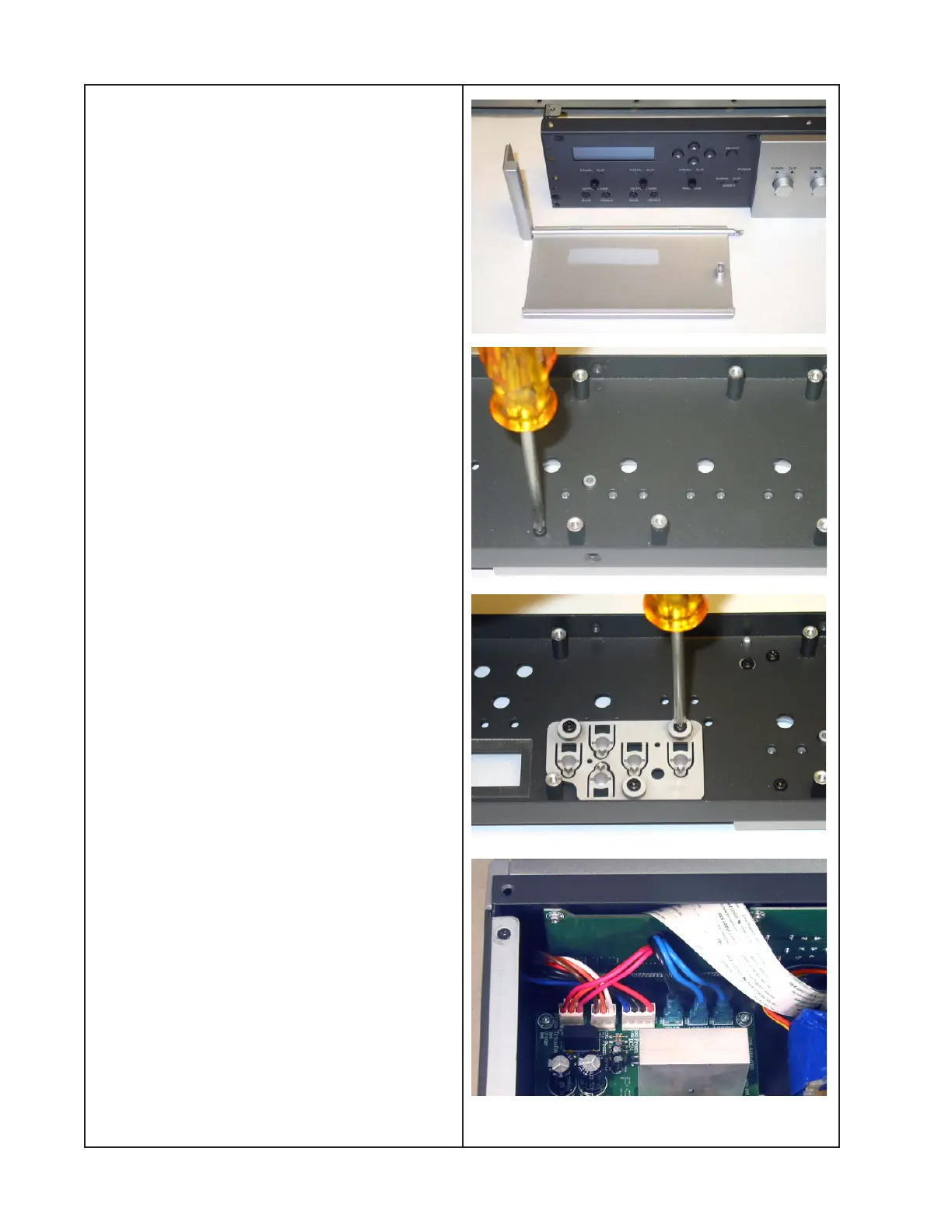60
DISASSEMBLY PROCEDURES
Slide off the end cap to the left. Slide the
door to the left off of the main section of the
front panel plastic.
12.3 Remove the four screws that secure
the main section of the front panel plastic to
the front panel chassis section. Lift off the
front panel plastic.
13. Front Panel Button Assembly Removal
13.1 Perform procedure 11.
13.2 Remove the three screws that secure
the front panel button assembly to the front
panel chassis section. Lift off the button
assembly.
14. AC Power Transformer Removal
14.1 Perform procedure 1.
14.2 Unplug the transformer seconday
wiring harness from the PSU PCB at con-
nectors JP601, JP602, JP603 and CN601.
