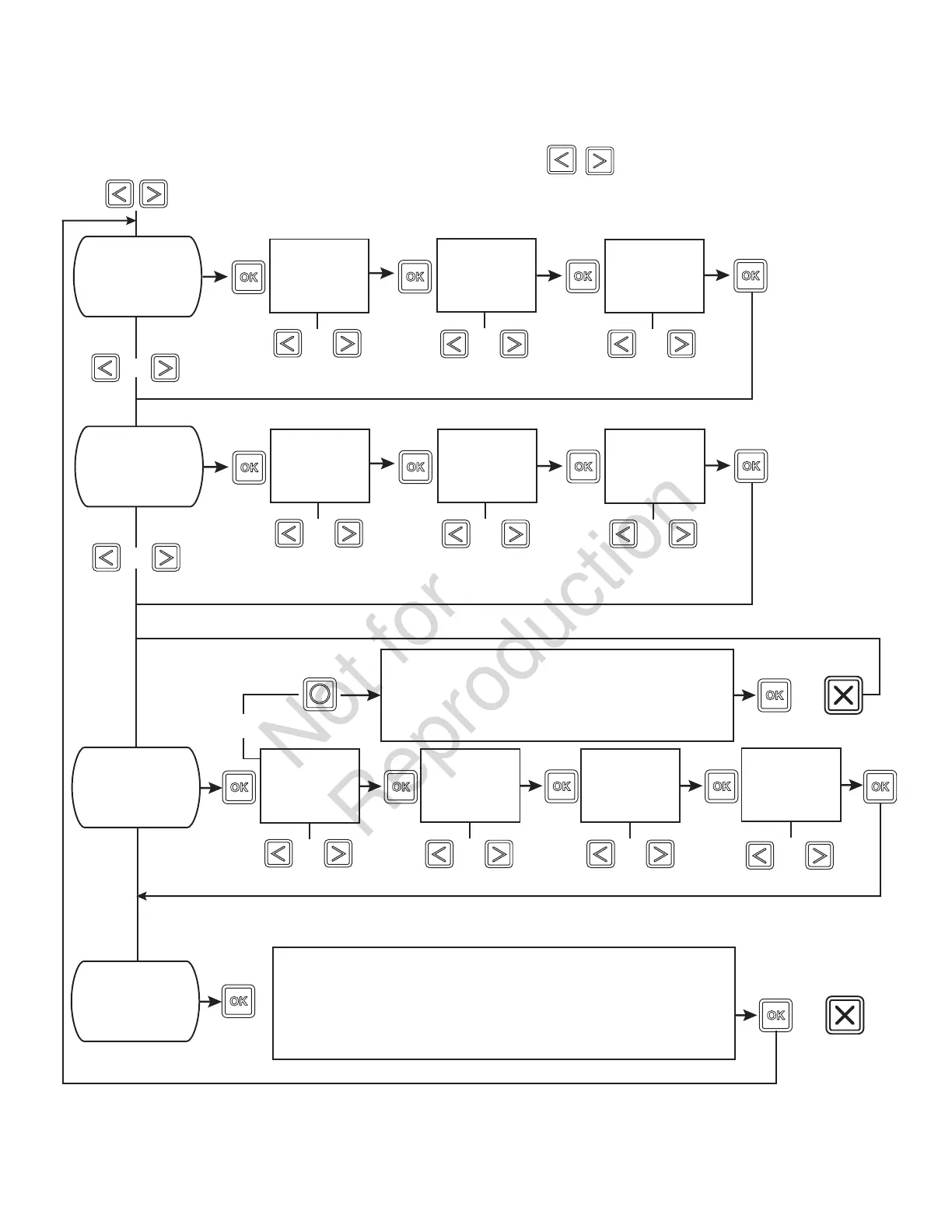25
Pantalla General Set Up
Para realizar la configuración general, mantenga presionada la flecha hacia la izquierda y la flecha hacia la derecha
durante 3 segundos. Siga los avisos como se describen a continuación.
SI NO SE PRESIONAN BOTONES EN 30 SEGUNDOS DURANTE LA PROGRAMACIÓN,
EL PANEL DE CONTROL SALDRÁ AUTOMÁTICAMENTE DEL MODO DE PROGRAMA.
SET DATE
Si está APAGADO, la pantalla mostrará:
EXERCISE CYCLE OFF
O
O
O
O
O
O
O
O
O
O
O
O
O O
O
AÑO
PARPADEANDO
MES
PARPADEANDO
DÍA##
PARPADEANDO
SET TIME
HORAS
PARPADEANDO
MINUTOS
PARPADEANDO
AM/PM
PARPADEANDO
DÍA DE LA
SEMANA
PARPADEANDO
HORAS
PARPADEANDO
MINUTOS
PARPADEANDO
AM/PM
PARPADEANDO
SET EXERCISE CYCLE
EVENT LOG
La pantalla mostrará el último evento de código de
mantenimiento, la hora, la fecha
y la temperatura del momento en que ocurrió el evento.
