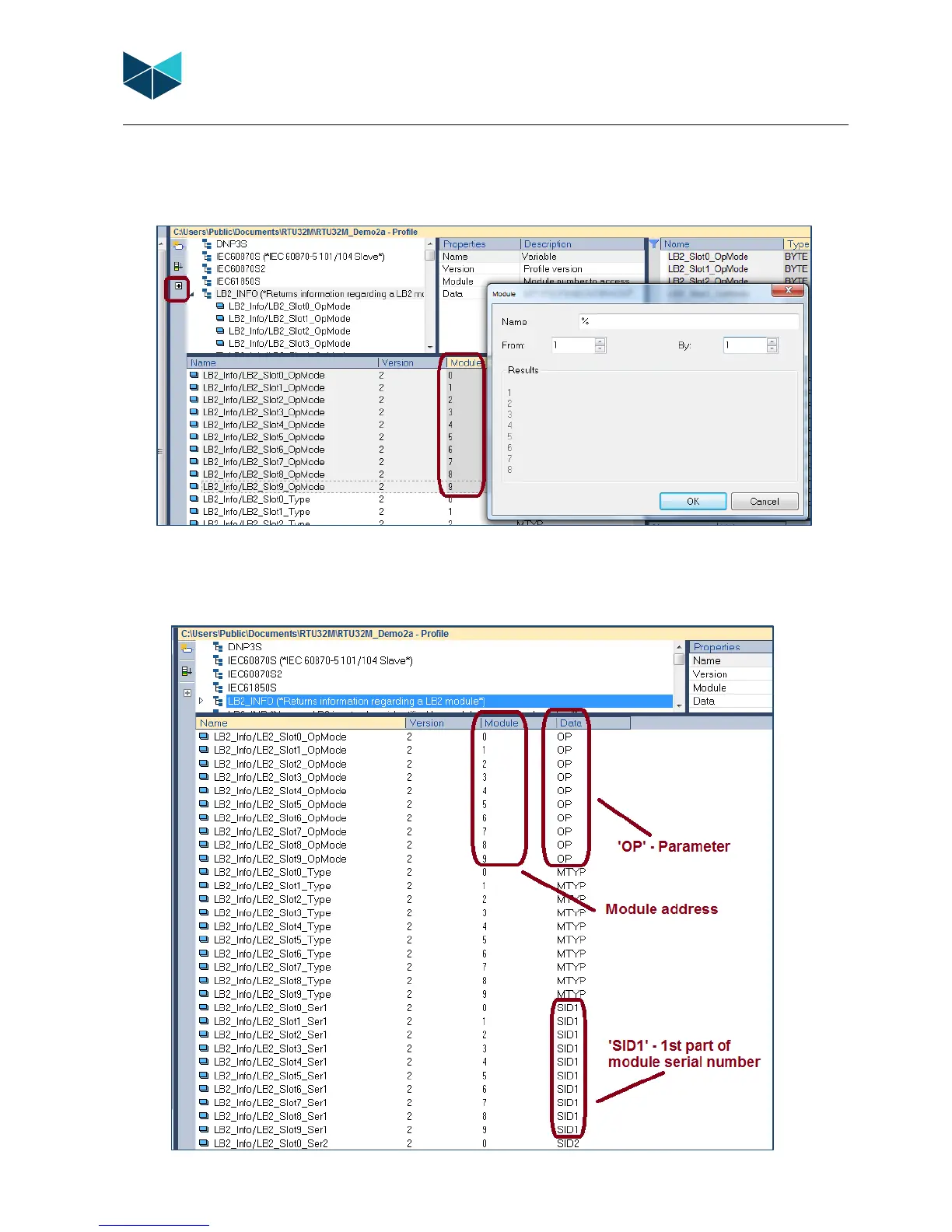RTU32M Series User Guide
Brodersen A/S, Islevdalvej 187, DK-2610 Roedovre, Denmark, Tel: +45 45 35 26 27, Fax: +45 45 35 26 29, Email: sales@Brodersen.com
August 2018
The iterate property button will allow you to rapidly increment the module address for each tag. First select the relevant tags in the
module column by selecting the first value, then SHIFT-Left click the last value. Then select the ‘Iterate Property’ button and set the
appropriate start/from value and increment/by value.
If you want to monitor additional module parameters and status information, repeat the above steps and create further variables, as
per the example shown below.