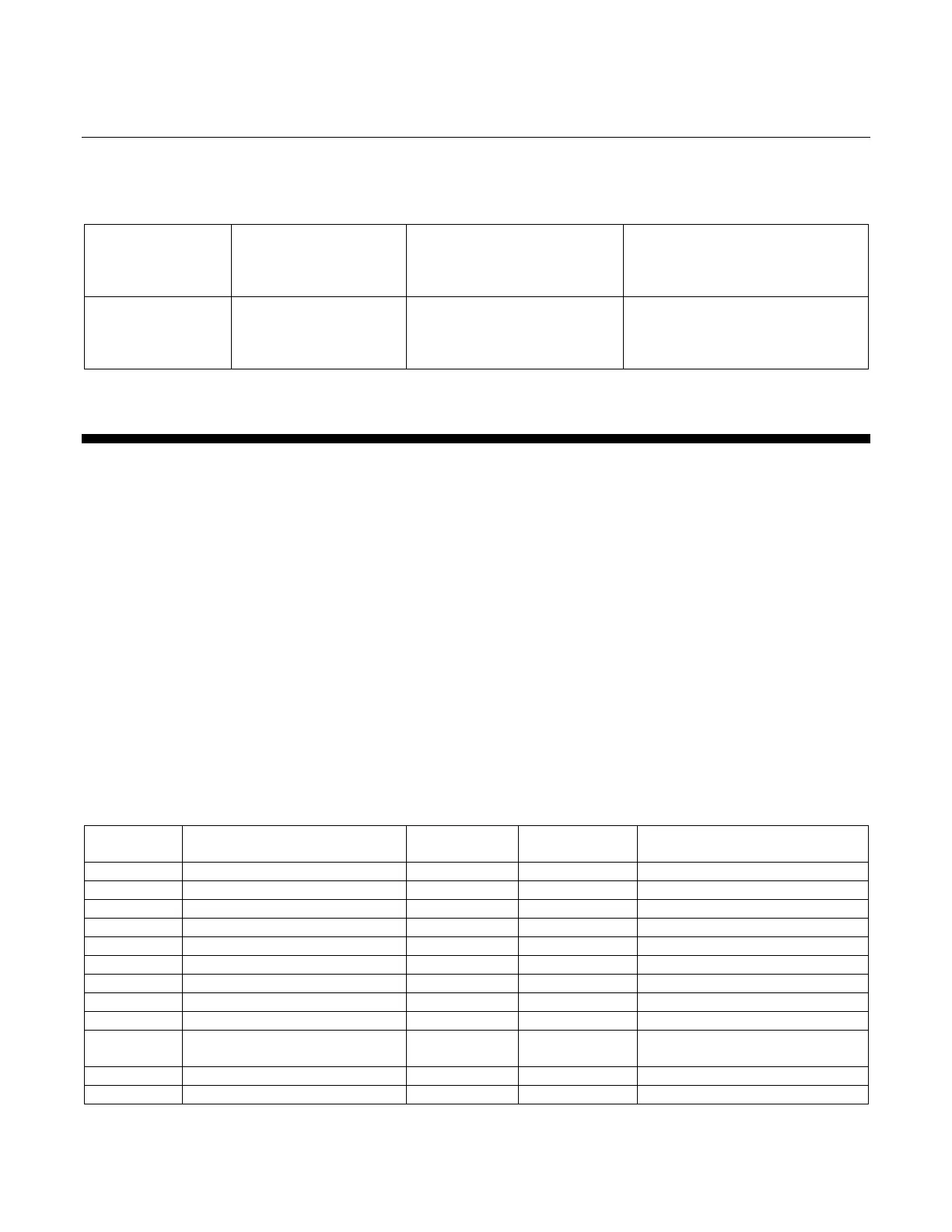Booting Error was detected.
INIT state reached, but Error
Indicator bit is set to 1 in AL
Status register
2.2.3. Exceptions Display Codes and Reporting
Whenever there is an active Error or Warning reported via the EtherCAT
interface, that condition is also indicated on the display with the severity and
the Display Code as defined in Table 2-3. When more than one condition
exists, then the most severe condition will be displayed. The display will
show the following information in the specified sequence:
1. Normal selected information for 3 seconds;
2. Severity (“FAIL”, “ERR”, or “ALrT”) for 1 second;
3. Display Code for 1 second.
The display of any Error or Warning can be disabled individually via
EtherCAT object 0x400B and via the diagnostic port. See Table 2-3.
For more detailed information on individual conditions, see Section 4 on
Exceptions Implementation.
Table 2-3 – Display Code Summary
