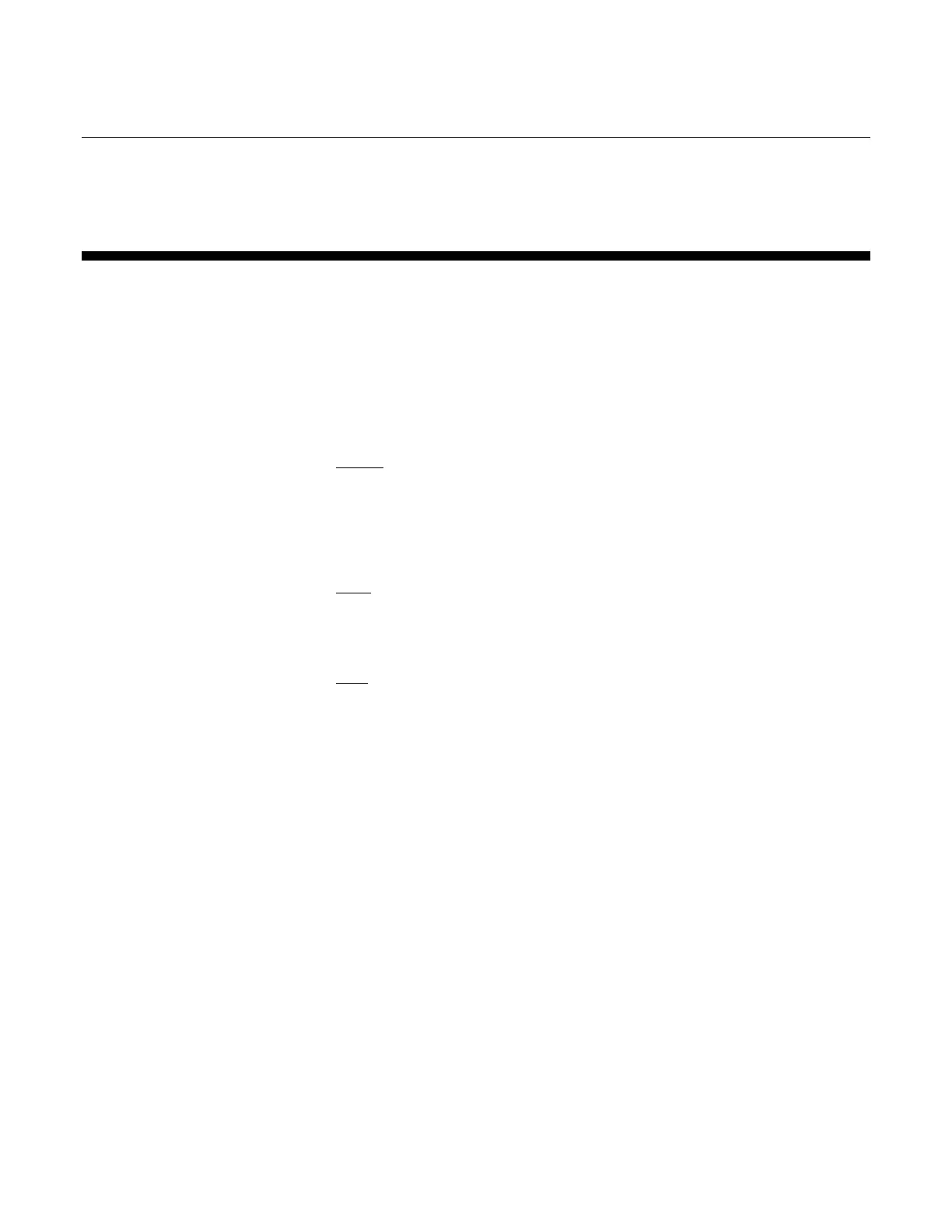4. Exceptions Implementation
The GF1XX EtherCAT MFC detects exception conditions and reports these
exceptions via EtherCAT objects and on the display. Each exception is
assigned to a category for EtherCAT reporting. Each exception is also
assigned a severity classification. The severity classification defines how the
exception is displayed and the action the device may take when the
exception occurs.
The GF1XX MFC supports 3 severity classifications: failure, error and alert
Failure
An exception is assigned to the Failure classification if the exception is likely
the result of a component failure or a configuration issue. Either of these
results in the device being grossly inaccurate or otherwise unable to control
flow. When an exception of this classification is detected, the device will be
placed into safe state.
Error
An exception is assigned to the Error classification when the cause of the
exception may require action by the user. Exceptions of this type are
typically process related and may affect flow accuracy.
Alert
Exceptions assigned to the Alert classification are informational and/or
notifications to the user.
The ETG.5003 Semiconductor Common Device Profile defines 4 categories
for reporting of exceptions:
Device Errors
Device Warnings
Manufacturer Errors
Manufacturer Warnings
The assignment of exceptions to Device Errors and Device Warnings is
specified by the Mass Flow Controller Specific Device Profile (SDP),
ETG.5003.202x. The assignment of exceptions to Manufacturer Errors and
Manufacturer Warnings is specified by the manufacturer for each device
type.
EtherCAT defines objects to report Exception information and objects to
control the reporting of exceptions as shown in Table 4-1. In addition, the
Brooks MFC defines 1 additional object to control the display of active errors
and warnings.
