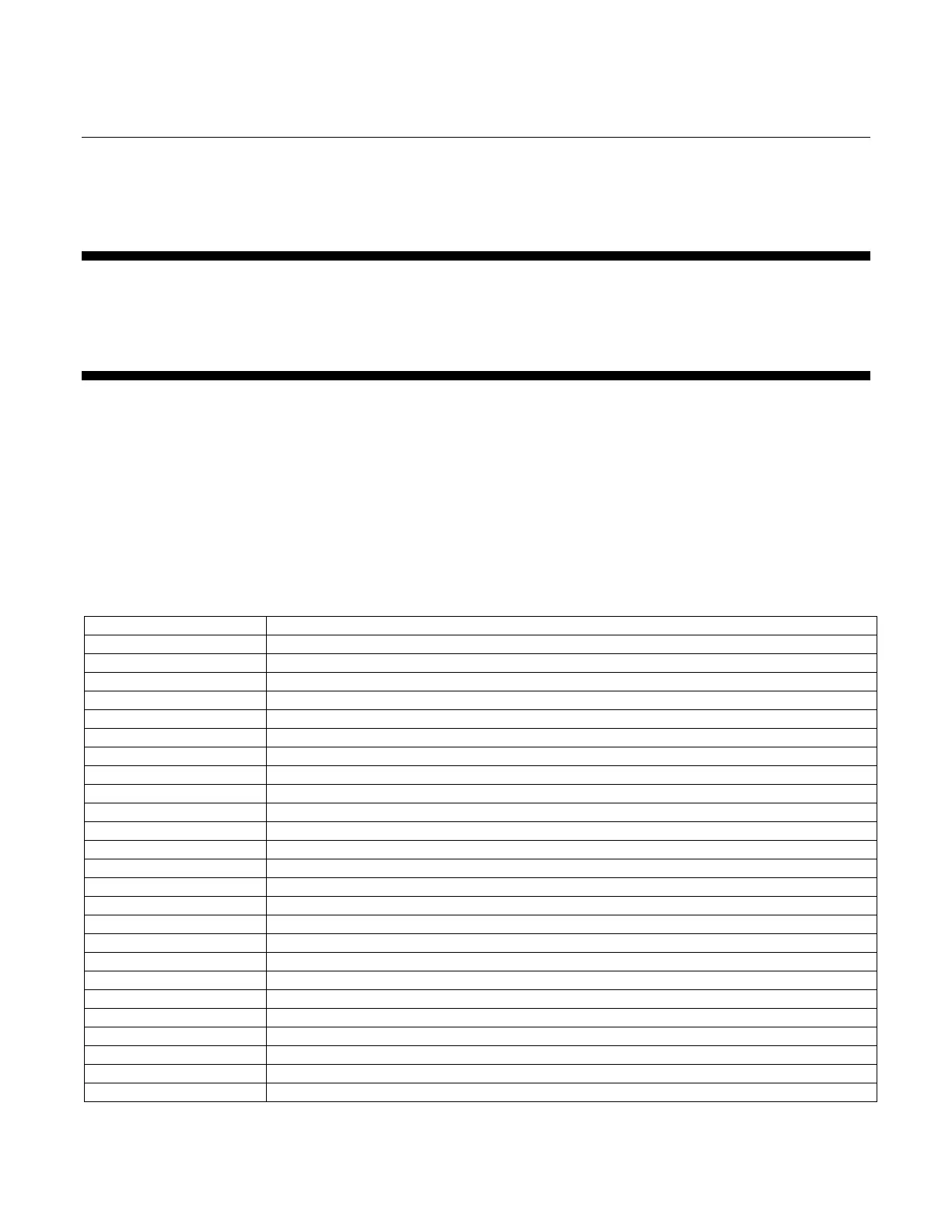Installation and Operation Manual
X-DPT-EtherCAT-GF1XX-MFC-eng
Part Number: 541B219AAG
April, 2017
17
Section 3 - Slave Configuration
Brooks EtherCAT MFCs
3. Slave Configuration
3.1. Introduction
Based on the information provided by the EtherCAT Slave Information file
(ESI, device description in XML format) and/or the EEPROM, master
applications are able to configure the EtherCAT network. For the EtherCAT
network configuration of the GF Series devices, ESI files are provided on the
Brooks website or contact Brooks Technical Support for more info.
The following table outlines the structure of the object dictionary and is
divided into index areas as defined by ETG.5003. Not all index areas have
objects defined within them, as demonstrated in the sections to follow.
Table 3-1 – Object Dictionary Structure
Communication Specific Data
Manufacturer Specific Data incl. Customer Requested Data
Manufacturer Specific Inputs
Customer Requested Inputs
Manufacturer Specific Outputs
Customer Requested Outputs
Manufacturer Specific Configuration Data
Customer Requested Configuration Data
Manufacturer Specific Information Data
Customer Requested Information Data
(SDP) Device Type Specific Data
Input Data of the Modules
Output Data of the Modules
Configuration Data of the Modules
Diagnosis Data of the Modules
Semiconductor Device Profile Area
Manufacturer Specific Device Data incl. Customer Requested Data
SDP and CDP Device Specific Inputs
SDP and CDP Device Specific Outputs
SDP and CDP Device Specific Configuration Data
SDP and CDP Device Specific Information Data
