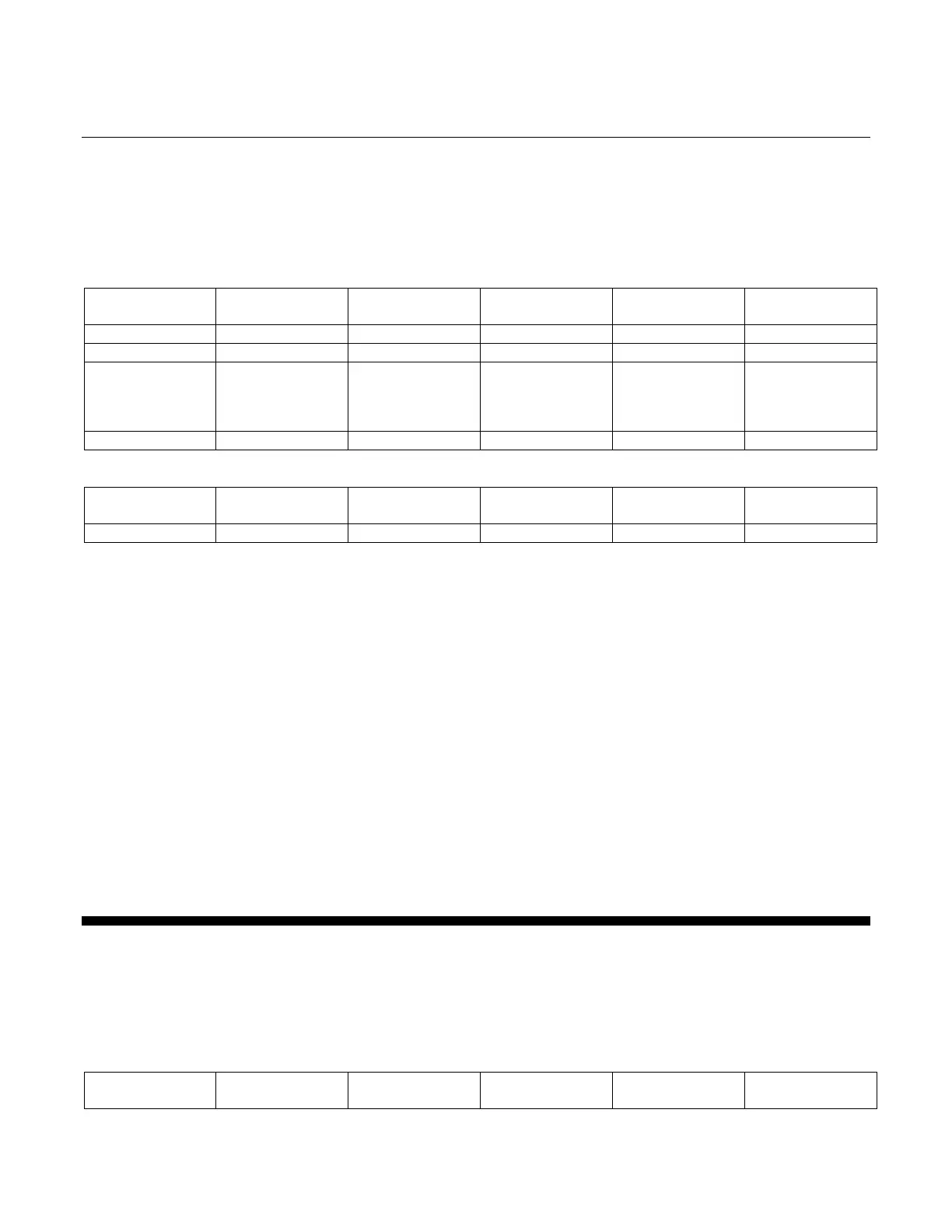Note: The Actuator Position SP functionality is not supported in GF1XX devices. However, the space must be
included in this RxPDO to maintain compatibility with the ETG.5003.202x profile definition. Any value placed in
this position is ignored. If the user wishes to eliminate this space, the Flexible RxPDO can be used.
The following limitations apply to the flexible RxPDO (0x1601):
Any PDO entry from the dynamic or the default PDO may
only exist once. Setpoint (which can either be real or
integer) can only be declared once. If an entry is
declared more than once, or any other PDO definition
fault exists (bad gap, invalid entry, etc.), the device will
not exit pre-op.
All objects assigned to active RxPDO will be Read-Only
when accessed via COE Mailbox.
3.2.2. TxPDO Mapping
The Brooks GF1xx Series device supports one preconfigured, default TxPDO
at 0x1A00 and one user configurable TxPDO at 0x1A01.
The default TxPDO for each device profile are defined in the tables below:
Table 3-4 – Default TxPDO (EMFC Profile)
